Deleting a keyframe, Editing a keyframe duration, Showing keyframe durations – Grass Valley Kayenne v.3.0 User Manual
Page 188
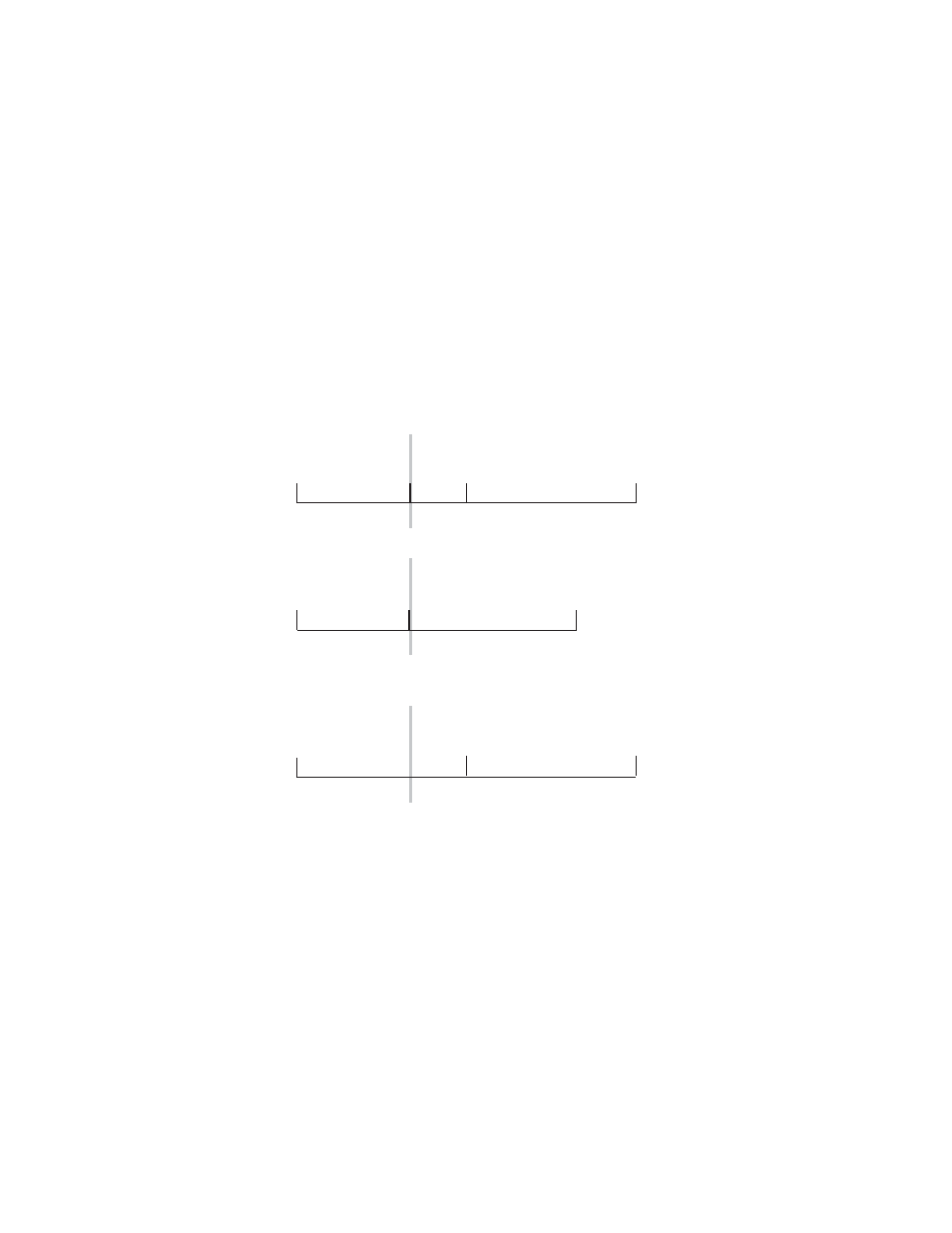
188
KAYENNE — User Manual
Section 3 — System Operation
Deleting a Keyframe
When the edit cursor is on a keyframe, pressing
Delete
removes that key-
frame from the effect. The
Delete
button is inactive when the edit cursor is
on the path.
Delete behavior is affected by Constant Duration mode. When Constant
Duration is OFF, the duration of the deleted keyframe is also removed from
the effect (time to the next keyframe). When Constant Duration is ON, the
duration of the previous keyframe is increased by the deleted keyframe’s
duration, so the total duration of the effect is unchanged. After a delete
operation, any keyframes following the deleted keyframe are renumbered
accordingly (
Figure 126. Delete Keyframe
Note that after a
Delete
with Constant Duration ON the cursor is located on
the path, not on a keyframe. You will need to move the cursor to a keyframe
before you can use
Delete
again.
Editing a Keyframe Duration
Showing Keyframe Durations
Pressing the
KF Duration
button so it is illuminated assigns the keyframe
duration value to the keypad. Once assigned, keyframe durations will be
1
2
3
4
0.00
1.00
1.15
3.00
2
3
1.15
3.00
1
2
3
0.00
1.00
2.15
Delete, Const Dur OFF
Edit Cursor On Keyframe
0618_04_135_r0
Effect Duration Shortened
1
0.00
Delete, Const Dur ON
Effect Duration Unchanged
Edit Cursor On Path
Edit Cursor on Keyframe