Grass Valley Kayenne v.3.0 User Manual
Page 211
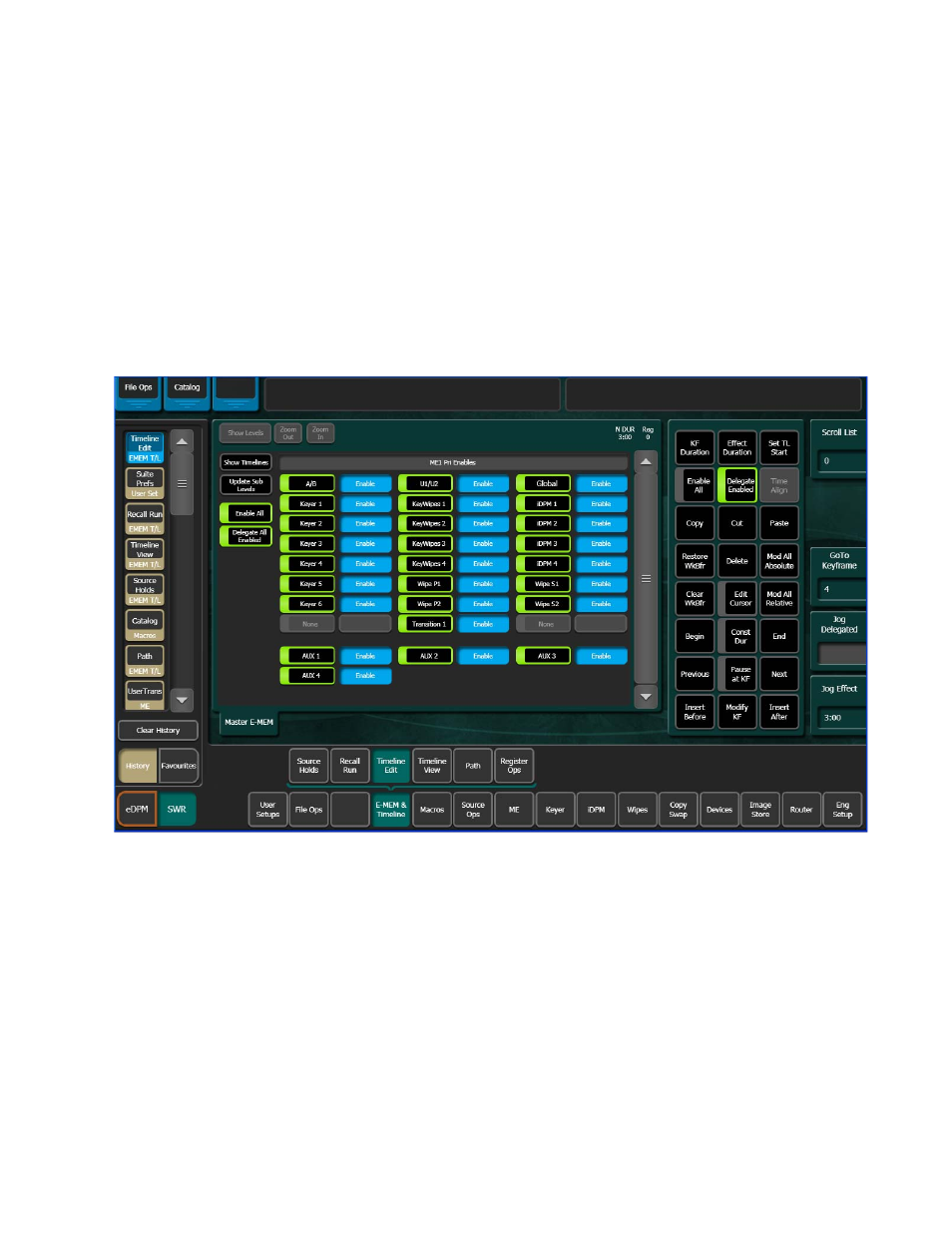
KAYENNE — User Manual
211
E-MEM Operations
Once the sub-level is defined to a level, an effect can be learned with this
relationship. When that effect is recalled, the level/sub-level relationship
will be reestablished.
Note
The Delegate All Enabled button’s default is ‘On’. If you choose to toggle this
button to off, you must touch the Delegate Enabled button, top right of menu
to delegate enabled choices. Otherwise, the enabled sub-levels will not be
part of the inserted keyframes and therefore not part of the effect.
Defined sub-levels are appended below the assigned levels (if present), see
. Aux 1, Aux 2, Aux 3, and Aux 4 have been appended.
Figure 139. E-MEM & Timeline Menu, Define E-MEM Sub-levels
Moving Currently Defined Sub-levels
CAUTION Moving a defined sub-level to another level while On-Air will result in a loss
of that resource.
Defined sub-levels can be taken by other levels. To prevent the accidental
taking of sub-levels, the Kayenne menu will display a defined and dele-
gated sub-level with ‘yellow’ (
) if the sub-level is assigned to
another level. If you touch the enable button for that sub-level, it will be
redefined to the current level and undefined from the previous level. If you
then touch the
Update Sub Levels
button, the current E-MEM register will be
modified.