Grass Valley LVS 100 v.3.15 User Manual
Page 112
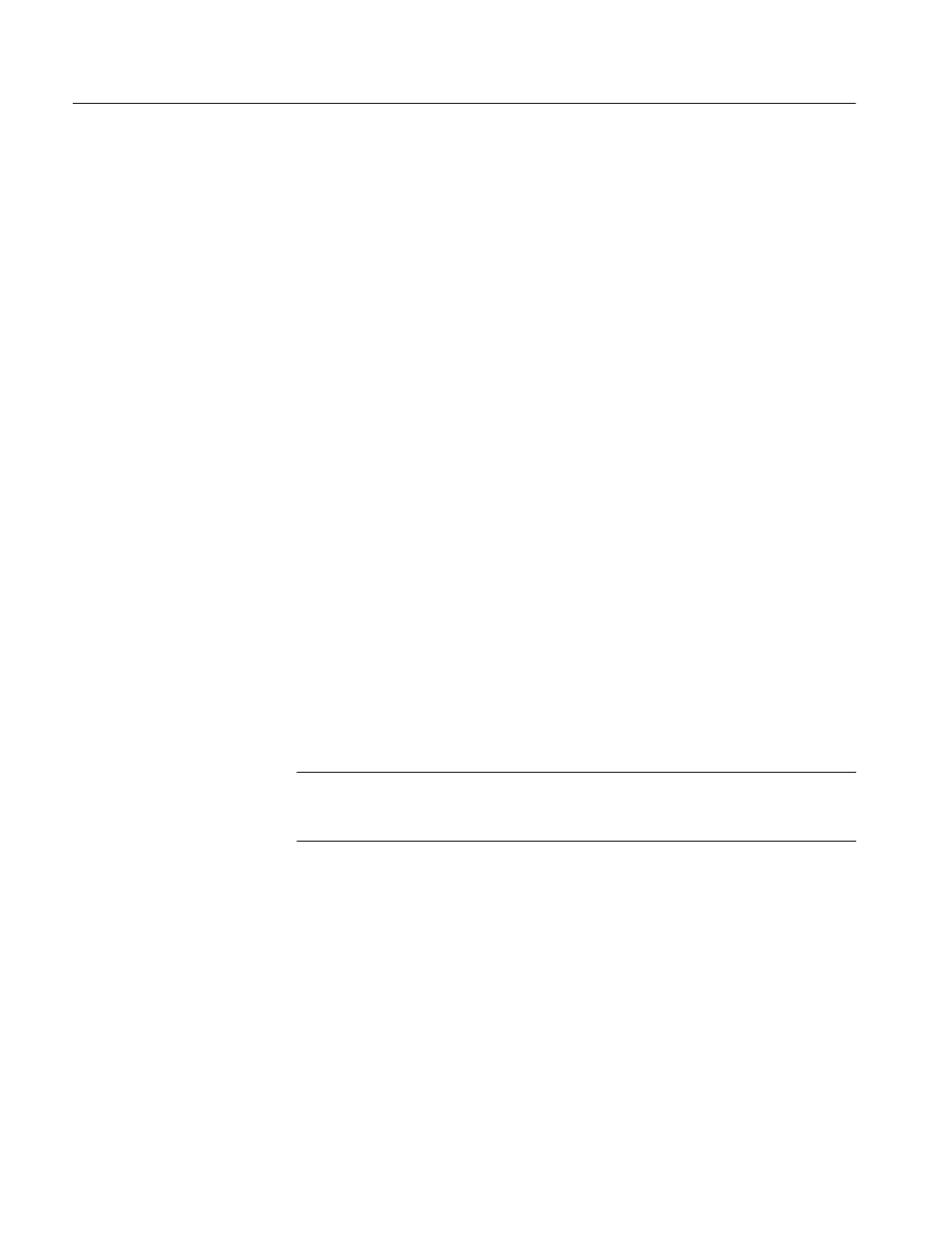
System Configuration and Startup
3-22
Profile LVS Event Management System Instruction Manual
You can change some configuration settings in your current LVS session without
destroying scenes and highlights. These are called dynamic configuration items,
and they are listed here.
Resource Setup tab
H RS–422 port routing
Video Routing tab
H Video IN/OUT routing
Other tab
H Settings of pre–roll, post–roll, default scene duration
H Audio level meter setting
H Switching of 1–field/2–field still
H Switching between ENTER and ENTER/CUE for each channel
H Mute setting on VAR mode for each channel
H Setting of maximum shuttle speed for each channel
H Setting of each channel, highlight and library
ACG.. Changing configuration settings may result in brief disturbances to your
video outputs. Therefore, you should not change any configuration settings when
your system is on air.
Dynamic Configuration
Items