Grass Valley LVS 100 v.3.15 User Manual
Page 155
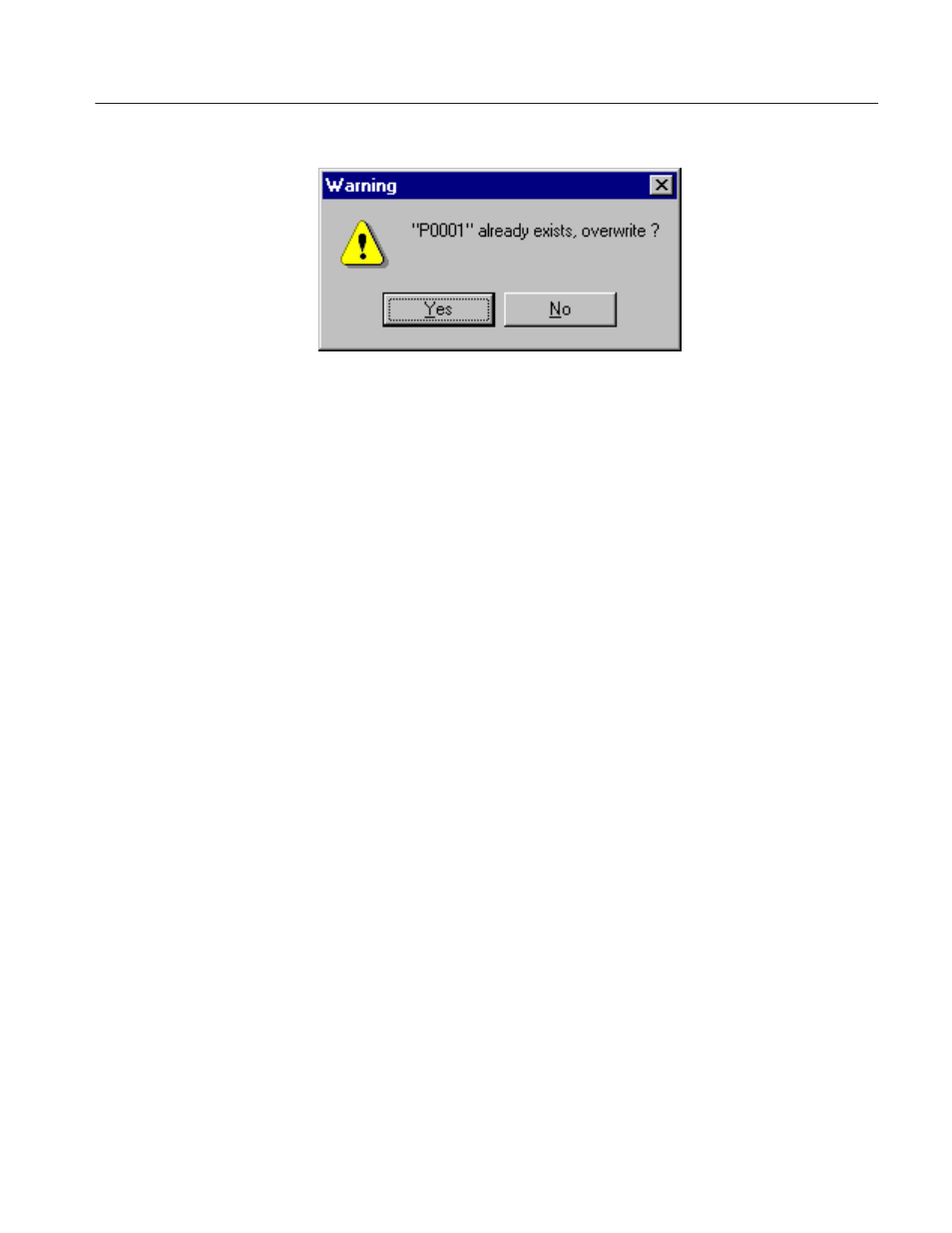
Library Window
Profile LVS Event Management System Instruction Manual
4-37
Figure 4-23: Overwrite Confirmation Dialog box
Clicking on Yes will overwrite the existing PDR Movie. Clicking on No will
cancel the write operation.
If you wish to transfer your new PDR Movies over Fibre Channel at the same
time as you are recording new material with your LVS Event Management
System, you should select the Protected Copy Movie check box on the Other tab
of the Configuration Window.
When Protected Copy Movie is selected:
H You can copy PDR Movies without affecting any LVS recording that is in
progress.
H Creating a PDR Movie decreases the LVS recording capacity by the duration
of the PDR Movie. Creating a PDR Movie copies LVS material into a PDR
Movie, rather than creating a reference to existing material.
H Media Manager briefly displays a PDR Movie called LVS_Copying_xxx
while the material is being copied into the new PDR Movie. Do not attempt
to perform any operations on this temporary clip.
H The resulting PDR Movie has no video or audio before the IN point and after
the OUT point. The preroll and postroll contain black and silence.
H The PDR Movie name must not begin with a ~ (tilde), and any space
characters in the scene name are converted into underscore characters.
When Protected Copy Movie is not selected:
H Transferring a PDR Movie over Fibre Channel while recording new material
in the LVS session will cause black to be recorded while the transfer is
taking place. To avoid recording black, perform your Fibre Channel transfers
after you have finished recording, or select Protected Copy Movie and
re–create your PDR Movies.
You can click the Status button in the Library Window to monitor the creation
status of your PDR Movies.