Grass Valley LVS 100 v.3.15 User Manual
Page 135
Advertising
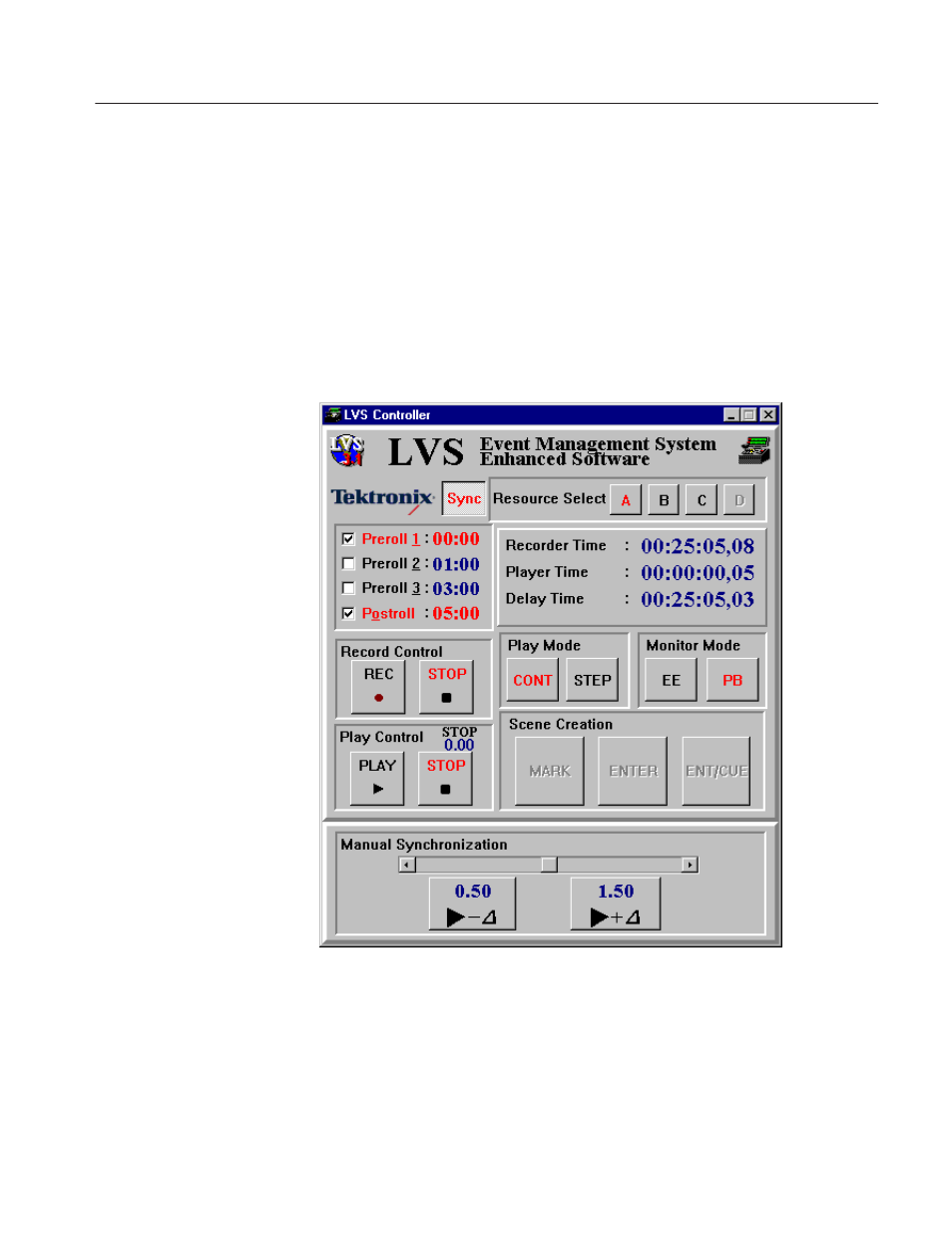
LVS Controller Window (Record Controller)
Profile LVS Event Management System Instruction Manual
4-17
3. While monitoring the images on the two monitors, synchronize the two by
speeding up or slowing down playback on the Profile system by following
these steps:
a. Slide the bar to right or to left to increase or decrease the acceleration
rate and deceleration rate, respectively.
b. Click and hold the Acceleration button (at right) to speed up the Profile
playback, or the Deceleration button (at left) to slow it down.
c.
Repeat steps a and b until you find a synchronization point.
Figure 4-12: Manual Synchronization
Advertising
This manual is related to the following products: