Configuring launcher – Grass Valley LVS 100 v.3.15 User Manual
Page 131
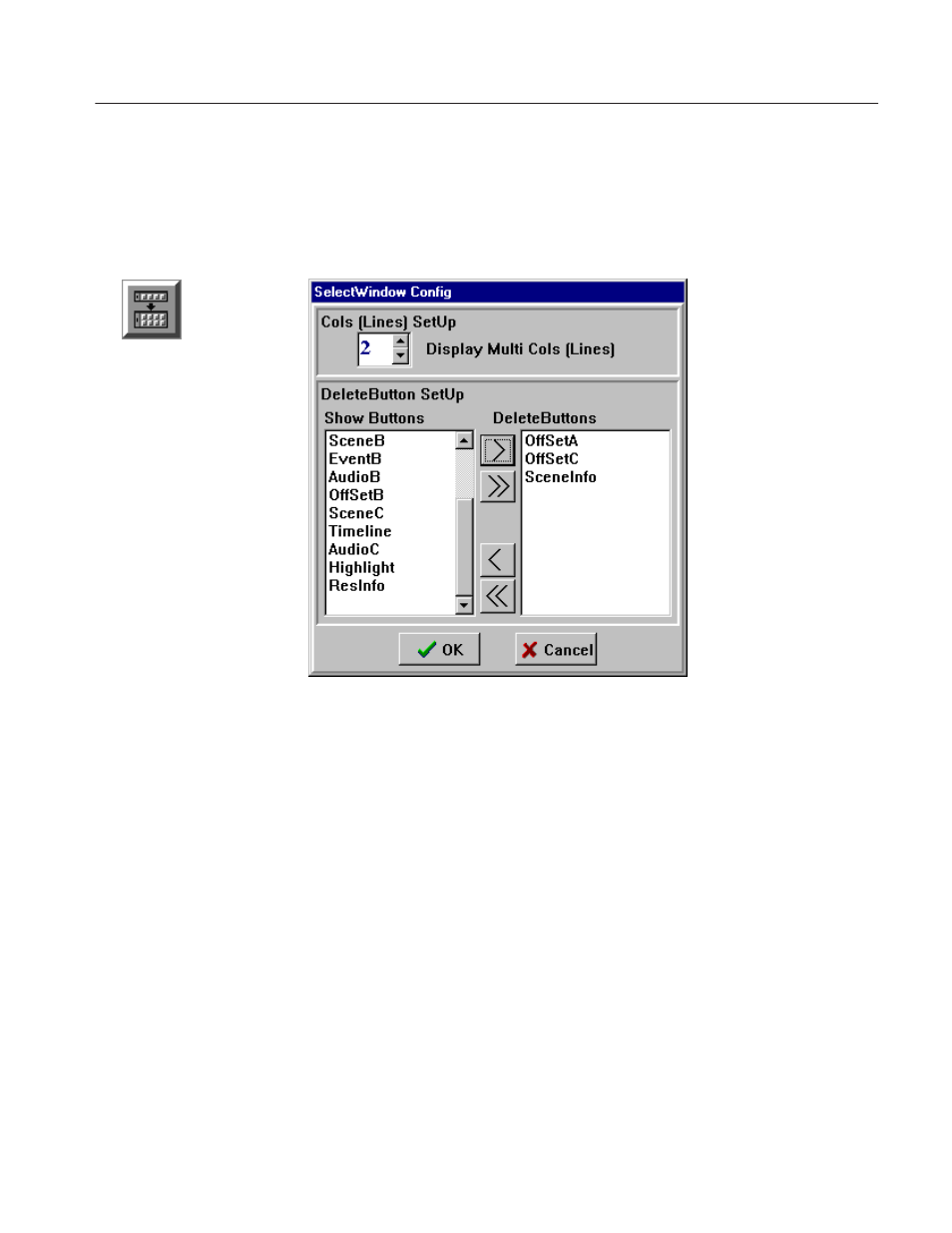
Launcher
Profile LVS Event Management System Instruction Manual
4-13
Configuring Launcher
Click the SelectWindow Config button (shown in Figure 4–9) to open Select-
Window Config dialog box, which you can use to configure the Launcher.
SelectWindow Config
Button
Figure 4-10: SelectWindowConfig Dialog Box
The SelectWindow Config dialog box allows you to select buttons (windows) to
be displayed in the Launcher. See Figure 4–10.
Select the button(s) from the Show Buttons list that you do not want to display
in the Launcher, and then click the > button. The button(s) you choose move into
the Delete Buttons list, and will deleted from the Launcher.
Clicking the >> button allows you to move all buttons from the Show Buttons
list to the Delete Buttons list.
Select the button(s) from the Delete Buttons list, that you do want to display in
the Launcher, and then click the < button. The button(s) you choose move into
the Show Buttons list, and will be displayed in the Launcher.
Clicking the << button allows you to move all the buttons from the Delete
Buttons list to the Show Buttons list.
Selecting Display or
NonĆdisplay