2 display messages in the startup phase, Display messages in the startup phase – SMA WB 5000A-11 Installation User Manual
Page 49
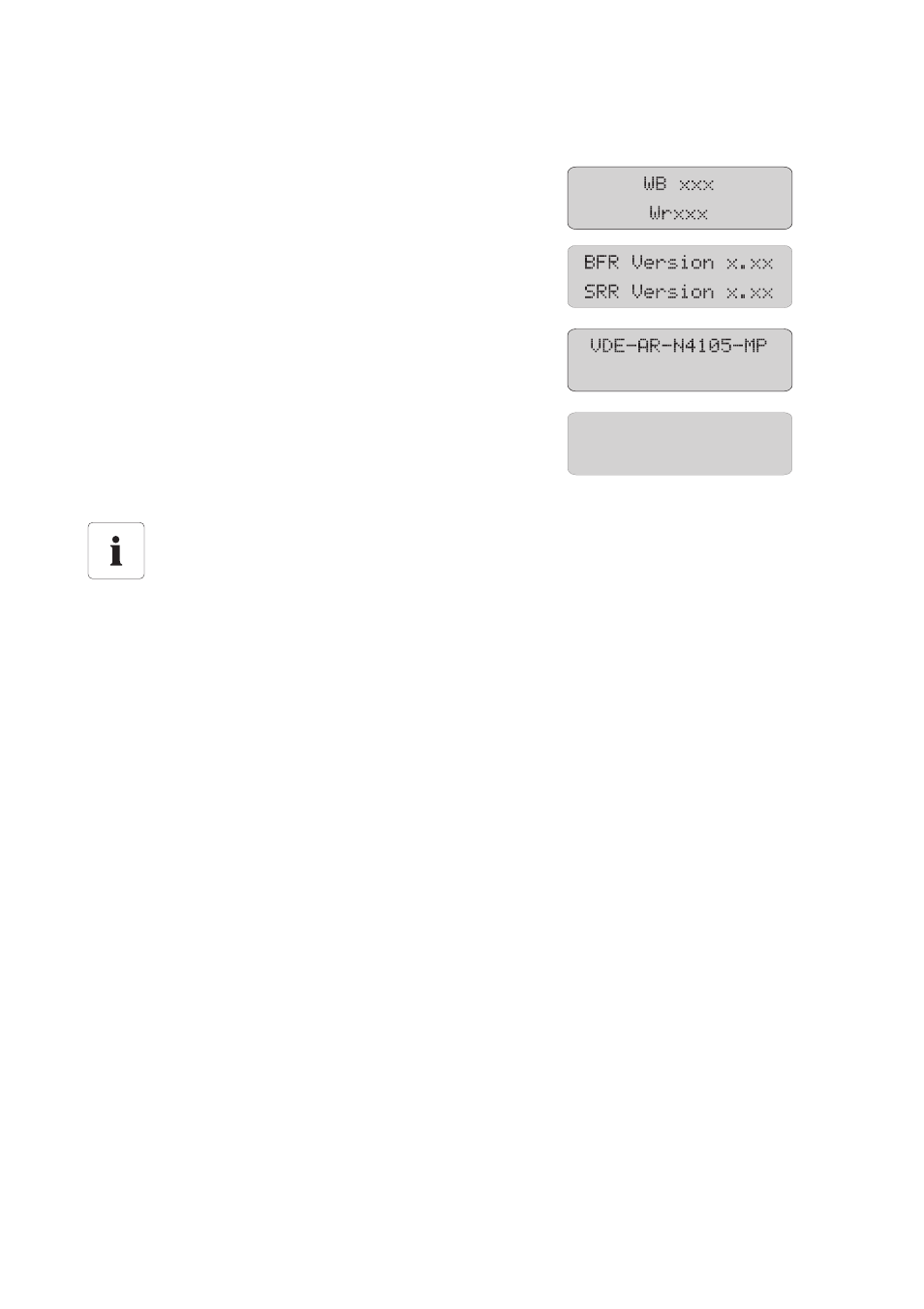
SMA Solar Technology AG
Commissioning
Installation Manual
WB5A_6A-IA-IEN114540
49
6.2 Display Messages in the Startup Phase
• After commissioning, the inverter displays the
device type in the startup phase.
• After 5 seconds or a further tap on the enclosure lid,
the inverter displays the firmware version of the
internal processors.
• After another 5 seconds or a further tap, the inverter
displays the configured country standard
(example: "VDE-AR-N4105-MP").
• After another 5 seconds or a further tap, the inverter
displays the configured operating mode of the
SMA Power Balancer (example: "PowerGuard").
Show display messages again (applicable from firmware version 2.18)
To have the startup phase messages displayed again during operation, tap on the
enclosure twice in rapid succession.
PowerBalancer
PowerGuard