3 cleaning the ventilation grids, Cleaning the ventilation grids – SMA WB 5000A-11 Installation User Manual
Page 64
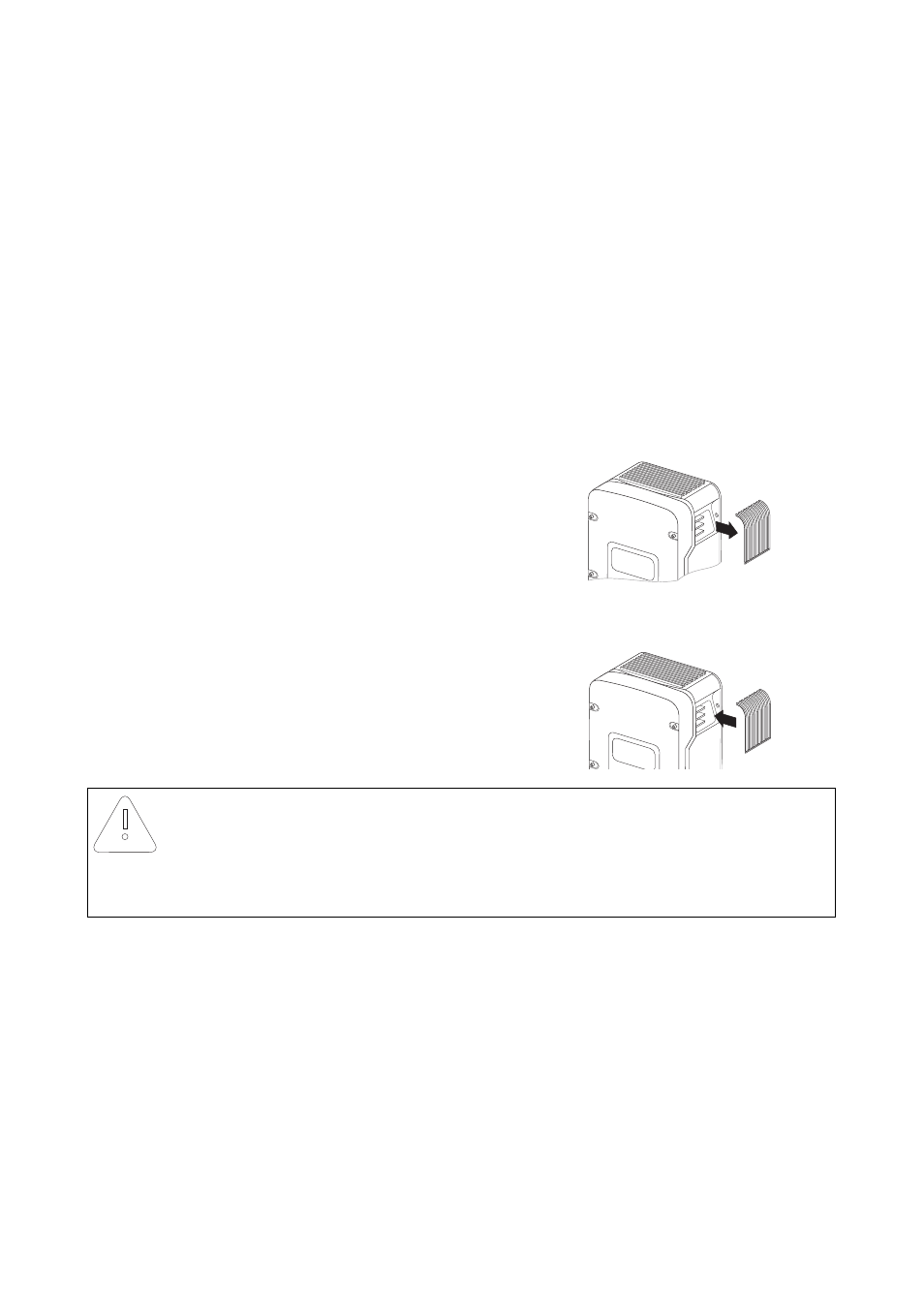
Maintenance and Cleaning
SMA Solar Technology AG
64
WB5A_6A-IA-IEN114540
Installation Manual
4. Check the air flow of the fans.
The inverter draws air in from underneath and then blows it back out on either side at the top.
Listen for any unusual noise which could indicate incorrect installation or a fault in the fans.
5. After checking the fans, remove the jumper. Open and close the inverter as described in
Section 7 "Opening and Closing" (page 56).
☑ The test of the fans is now complete.
8.3 Cleaning the Ventilation Grids
The inverter draws cooling air in from underneath and then blows it back out through the ventilation
grids at the top. Clean the ventilation grids if they are soiled.
Procedure
1. Remove the ventilation grids.
To do this, insert your finger into the top of the
space between ventilation grid and enclosure and
remove the ventilation grid laterally.
2. Clean the ventilation grids with a soft brush, a paint
brush, or compressed air.
3. Re-attach the ventilation grids to the inverter.
The ventilation grids must be attached according to
the inside inscription
("links/left" and "rechts/right").
NOTICE!
Risk of damage to the inverter by intrusion of insects
• The ventilation grids must not be removed permanently, as otherwise the device will
not be protected against intrusion of insects.