After entering external run command, Motor does not rotate, 8 troubleshooting without fault display – Yaskawa J1000 Compact V/f Control Drive User Manual
Page 152
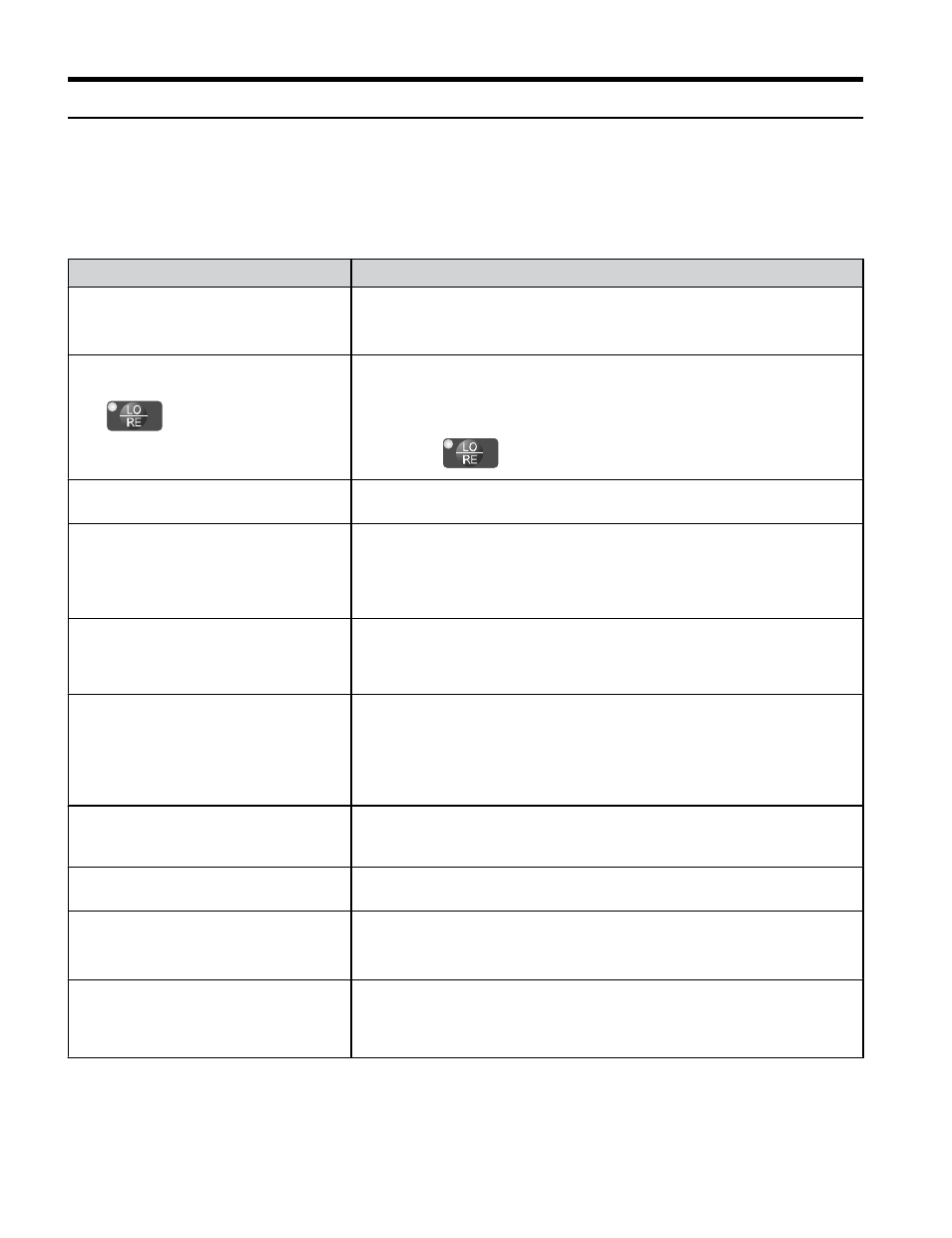
u
Motor Does Not Rotate Properly after Pressing RUN Button
or after Entering External Run Command
n
Motor Does Not Rotate
Cause
Possible Solutions
The drive is not in the Drive Mode.
• Check if the DRV light on the LED operator is lit.
• Enter the Drive Mode to begin operating the motor.
and Programming Modes on page 79
.
The
button was pushed.
Stop the drive and check if the correct frequency reference source is selected.
If the operator keypad shall be the source, the LO/RE button LED must be
on, if the source is REMOTE, it must be off.
Take the following step to solve the problem:
•
Push the
button.
A Fast-Stop was executed and has not yet
been reset.
Reset the Fast-Stop command.
Settings are incorrect for the source that
provides the run command.
Check parameter b1-02 (Run Command Selection).
Set b1-02 so that it corresponds with the correct run command source.
0: LED operator
1: Control circuit terminal (default setting)
2: MEMOBUS/Modbus communications
There is faulty wiring in the control
circuit terminals.
• Check the wiring for the control terminal.
• Correct wiring mistakes.
• Check the input terminal status monitor (U1-10).
The drive has been set to accept the
frequency reference from the incorrect
source.
Check parameter b1-01 (Frequency Reference Selection 1).
Set b1-01 to the correct source of the frequency reference.
0: LED operator
1: Control circuit terminal (default setting)
2: MEMOBUS/Modbus communications
3: Potentiometer (option)
The terminal set to accept the main speed
reference is set to the incorrect voltage
and/or current.
Check DIP switch S1. Next assign the correct input level to terminal A1
(H3-01).
Refer to DIP Switch S1 Analog Input Signal Selection on page 62
Selection for the sink/source mode is
incorrect.
Refer to Sinking/Sourcing Mode Switch on page
.
Frequency reference is too low.
• Check the frequency reference monitor (U1-01).
• Increase the frequency by changing the maximum output frequency
(E1-09).
Multi-function analog input is set up to
accept gain for the frequency reference,
but no voltage (current) has been
provided.
• Check the multi-function analog input settings.
• Check if H3-02 has been set to the proper values.
• Check if the analog input value has been set properly.
5.8 Troubleshooting without Fault Display
152
YASKAWA ELECTRIC TOEP C710606 26D YASKAWA AC Drive – J1000 Quick Start Guide