Carrier frequency selection: c6-02, Carrier frequency and drive overload current level, Precautions when setting parameter c6-02 – Yaskawa J1000 Compact V/f Control Drive User Manual
Page 96: 5 basic operation
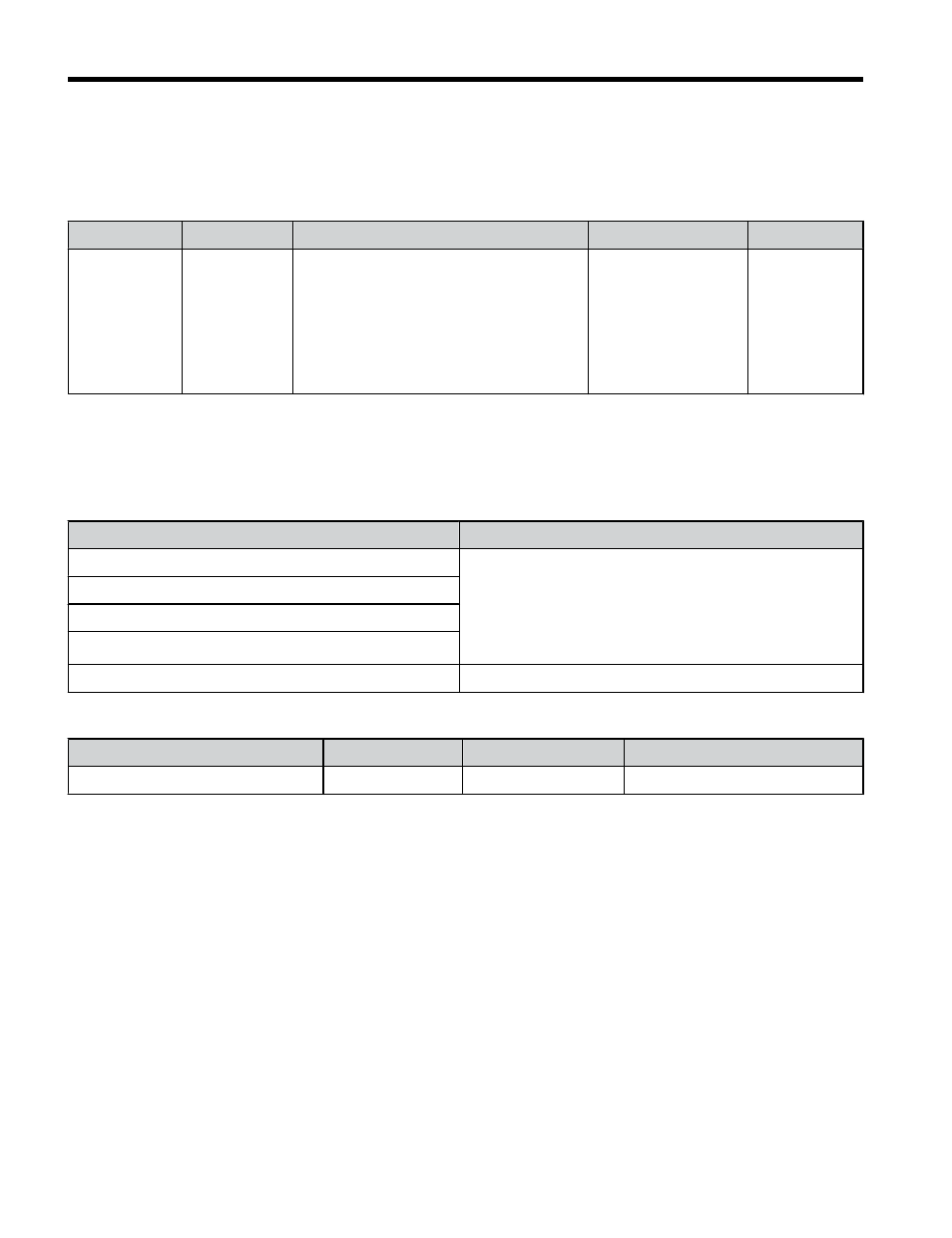
n
Carrier Frequency Selection: C6-02
Fixed Carrier Frequencies
The carrier frequency can be set using parameter C6-02 as shown in table below.
Parameter
Name
Description
Setting Range
Default
C6-02
Carrier
frequency
1 : 2.0 kHz
2 : 5.0 kHz
3 : 8.0 kHz
4 : 10.0 kHz
5 : 12.5 kHz
6 : 15.0 kHz
7: Swing PWM
F : User defined (C6-03 to C6-05)
1 to F
Depends on
drive size
Note:
Settings 7 through A for parameter C6-02 use a Swing PWM equivalent to a 2 kHz audible noise. This
function turns the motor noise into a less obtrusive white noise.
Note:
The upper limit for the carrier frequency is determined by drive capacity.
Precautions when setting parameter C6-02:
Symptom
Possible Solution
Speed and torque are unstable at low speeds.
Lower the carrier frequency.
Noise from the drive is affecting peripheral devices.
Excessive leakage current from the drive.
Wiring between the drive and motor is too long.
<1>
Motor acoustic noise is too loud.
Increase the carrier frequency or use Swing PWM.
<1>
The carrier frequency may need to be lowered if the motor cable is too long. Refer to the table below.
Wiring Distance
Up to 50 m
Up to 100 m
Greater than 100 m
C6-02 (Carrier Frequency Selection)
1 to F (15 kHz)
1 to 2 (5 kHz), 7
1 (2 kHz), 7
Carrier Frequency Setting Error (oPE11)
A carrier frequency setup error (oPE11) will occur when carrier frequency gain (C6-05) is
greater than 6 and C6-03 < C6-04.
Note:
Refer to Troubleshooting without Fault Display on page 151
for information on operator errors (oPE).
n
Carrier Frequency and Drive Overload Current Level
The tables below show the drive output current depending on the carrier frequency settings.
The 2 kHz value is equal to the Normal Duty (C6-01 = 1) rated current, the 8/10 kHz value
is equal to the Heavy Duty rated current. The carrier frequency determines the output current
linearly. Use the data below to calculate output current values for carrier frequencies not listed
in the tables.
Note:
In Heavy Duty mode the maximum rated output current is equal to the 8/10 kHz value, even if the carrier
frequency is reduced.
4.5 Basic Operation
96
YASKAWA ELECTRIC TOEP C710606 26D YASKAWA AC Drive – J1000 Quick Start Guide