Installing the cooling fan – Yaskawa J1000 Compact V/f Control Drive User Manual
Page 174
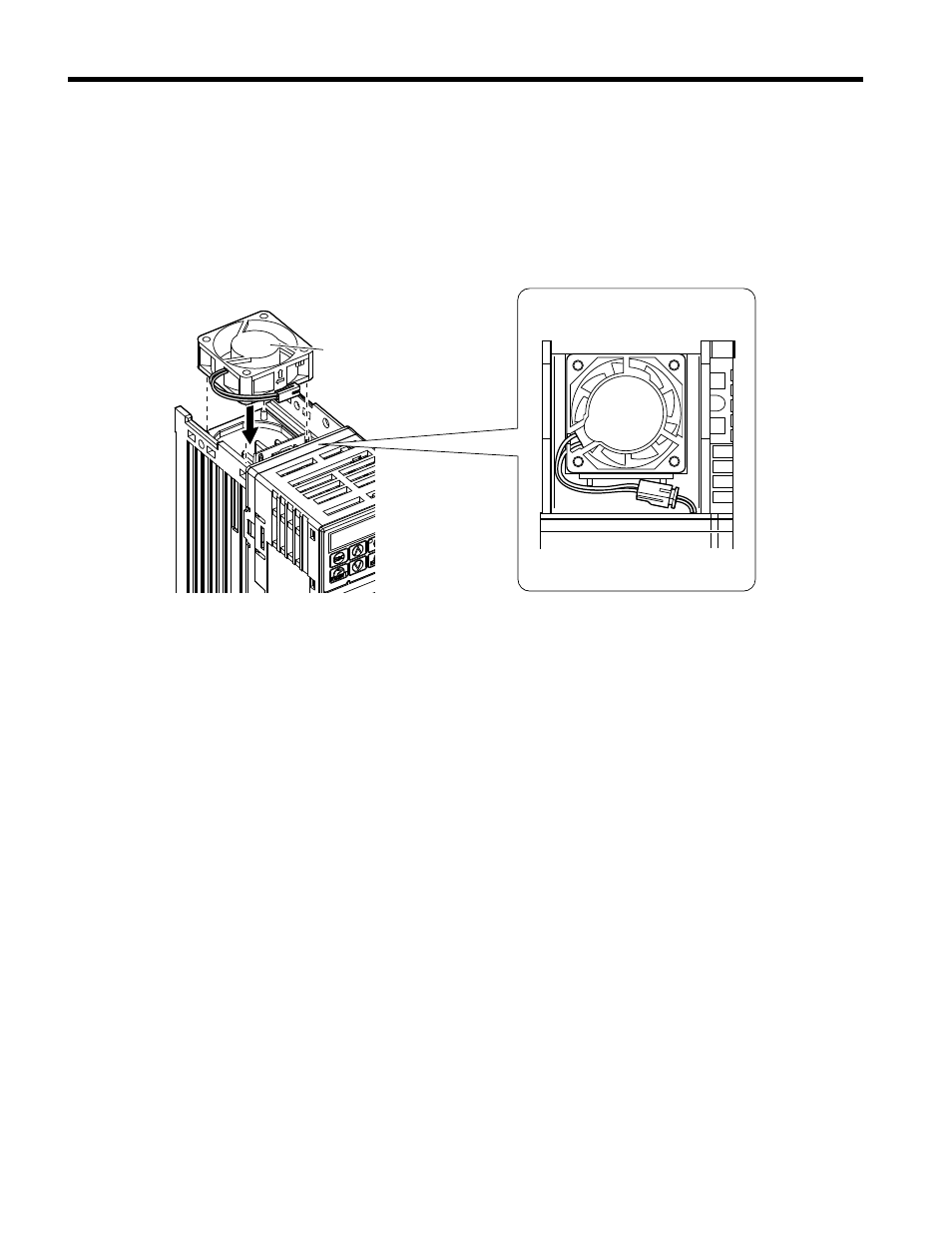
n
Installing the Cooling Fan
NOTICE: Prevent Equipment Damage. Follow cooling fan replacement instructions. Improper cooling fan
replacement could result in damage to equipment. When installing the replacement cooling fan into the drive,
make sure the fan is facing upwards. To ensure maximum useful product life, replace all cooling fans when
performing maintenance.
1.
Install the replacement cooling fan into the drive, ensuring the alignment pins line up,
as shown in the figure below:
A
B
C
A – Label facing up
B – Back
C – Front
Figure 6.3 Cooling Fan Orientation
2.
Ensure the connectors are properly connected and place the cable back into the
recess of the drive.
6.4 Drive Cooling Fans
174
YASKAWA ELECTRIC TOEP C710606 26D YASKAWA AC Drive – J1000 Quick Start Guide