Run command input selection: b1-02 – Yaskawa J1000 Compact V/f Control Drive User Manual
Page 90
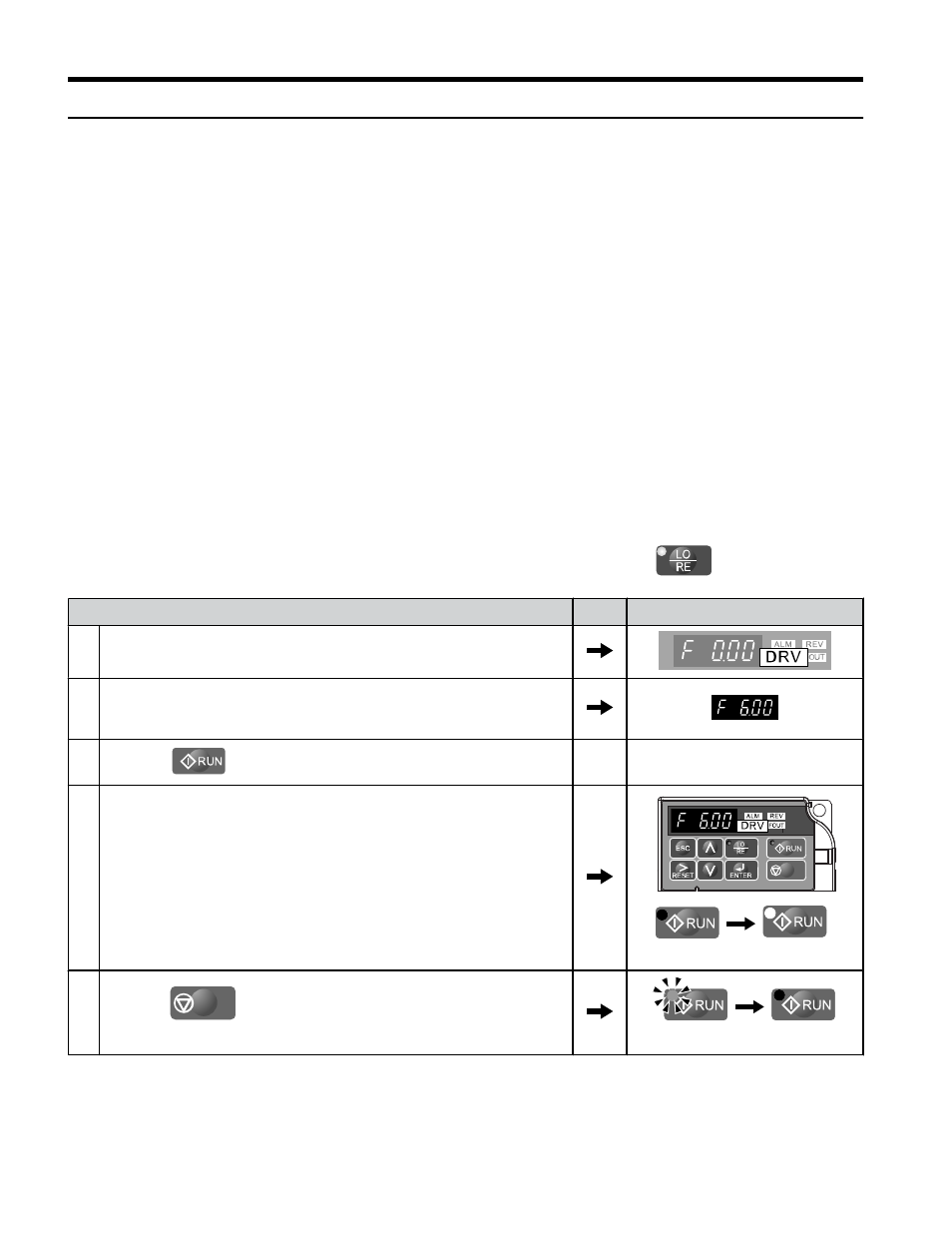
u
Run Command Input Selection: b1-02
This section explains how to assign the run command input.
Parameters b1-01 and b1-02 can be used to select the source of the run command and the
frequency reference independently, e.g. set the reference from the operator and set the run
command from the terminals.
WARNING! Sudden Movement Hazard. Clear personnel, secure equipment, and check sequence and safety
circuitry before starting the drive. Failure to comply could result in death or serious injury from moving
equipment.
n
Run the Drive at 6 Hz using the LED Operator: b1-02 = 0
To assign the run command to the operator panel, set parameter b1-02 to “0”. This will set up
the drive to acknowledge the run command through the LED operator. Initialize the run
command using the Run and Stop keys. Upon power up, the drive uses parameter b1-02 to
determine the run command location.
The following procedure indicates how to start and stop the drive through the LED operator
after parameter b1-02 has been set to 0.
Note:
When b1-02 (Run Command Selection) is not set to 0 (operator), press
to set LOCAL.
Step
Display/Result
1. Turn on the power to the drive. The initial display appears.
2.
Set the frequency reference to F6.00 (6 Hz).
Refer to Drive Mode Details on page 81
to set the frequency reference.
3. Press the
key to start the motor.
4. The motor should accelerate up to 6 Hz while the RUN light is on.
STOP
off
on
5. Press the
STOP
key to stop the motor. The RUN light will flash
until the motor comes to a complete stop.
flashing
off
4.5 Basic Operation
90
YASKAWA ELECTRIC TOEP C710606 26D YASKAWA AC Drive – J1000 Quick Start Guide