2 drive options and peripheral devices – Yaskawa J1000 Compact V/f Control Drive User Manual
Page 181
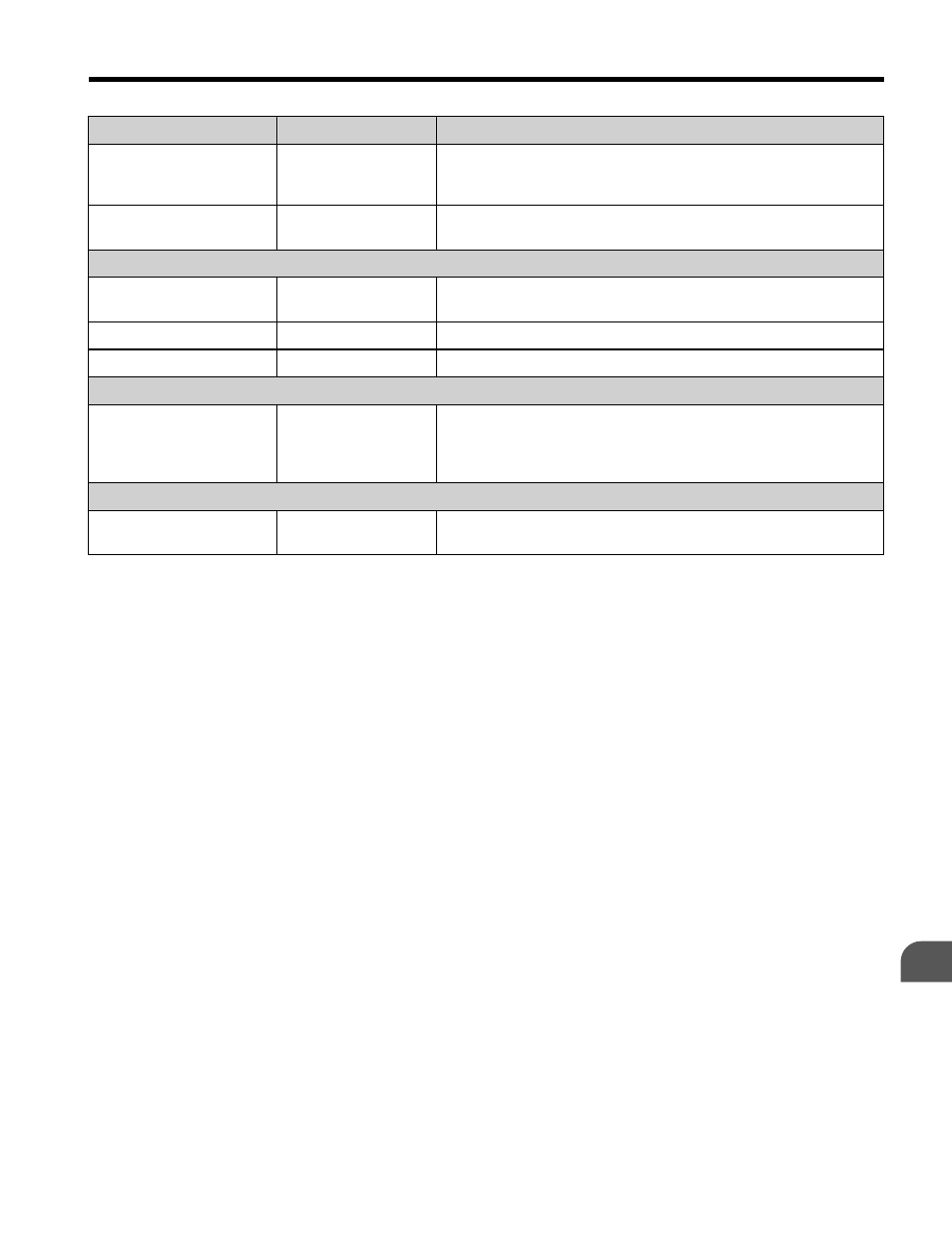
Option
Model Number
Description
Remote Operator Interface SI-232/J
RS-232/C communications interface for use with either the
external LED operator JVOP-182, the optional copy unit, or for
connecting to a PC.
Potentiometer Option
AI-V3/J
Potentiometer option for setting the frequency reference directly
at the drive
Mechanical Options
Heatsink External
Mounting Attachment
EZZ020568
Installation kit for mounting the drive with the heatsink outside of
the panel (side-by-side mounting possible)
DIN Rail Attachment
EZZ08122
Installation kit for mounting the drive on a DIN rail
NEMA Type 1 Kit
EZZ020564
Parts to make the drive conform to NEMA Type 1 enclosure
Others
Drive Wizard Plus
—
PC tool for drive setup and parameter management
The installation files can be obtained at no charge from:
US: http://www.yaskawa.com
Other areas: Contact a Yaskawa representative.
Communication Options
RS-422/485 Serial
Communications Interface SI-485/J
Interface for RS-422/RS-485 communications using the
MEMOBUS/Modbus RTU protocol
<1>
Contact Yaskawa or your nearest Yaskawa representative for more information.
7.2 Drive Options and Peripheral Devices
YASKAWA ELECTRIC TOEP C710606 26D YASKAWA AC Drive – J1000 Quick Start Guide
181
7
Peripheral Devices & Options