Calibrate colour accuracy of the screen, Useful hints – Bang & Olufsen BeoVision 9 User Guide User Manual
Page 38
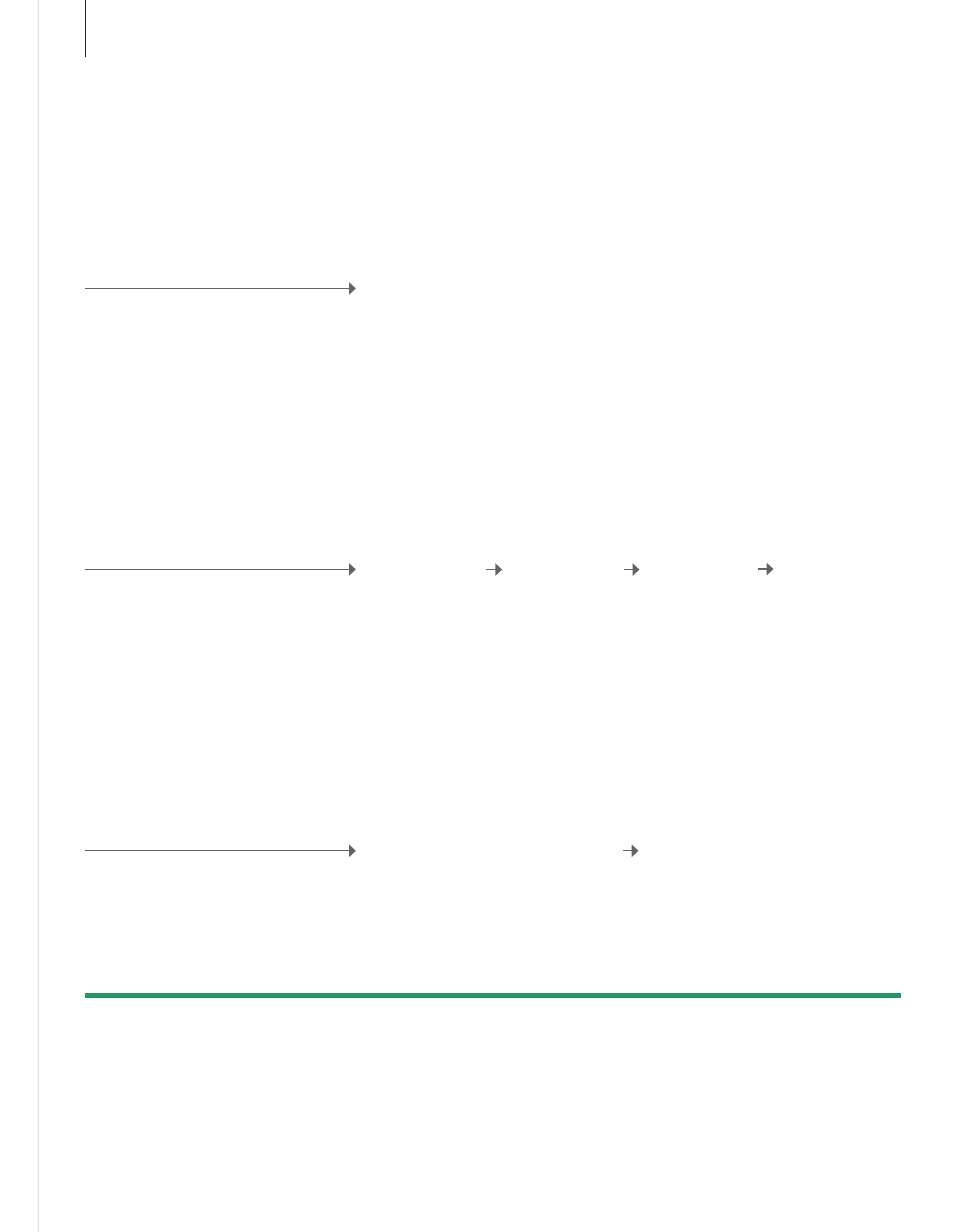
Calibrate colour accuracy of the screen
NOTE! Never switch off your system or
disconnect it from the mains during calibration.
1
*Manual calibration
Calibration failed
All text is removed from the screen, the sensor arm swings down and
the calibration starts.
If the sensor arm does not swing down fully, the calibration is not
performed and the arm is retracted if needed. If the calibration was
initiated automatically, the TV will attempt to execute the calibration the
next time it is switched off.
Automatic Colour Management ensures perfect colours on the screen
continuosly. During calibration, a sensor arm swings down from the TV frame
and an on-screen bar changes between various greyscale colours.
Automatic calibration
Approximately for every 100 hours of use, the
TV will initiate a calibration automatically, when
you press the standby button.
After manual calibration
‘CALIBRATION COMPLETE’ shortly appears on
screen
Sensor arm retracts and TV returns to last
chosen source
Useful hints
Manual calibration
The TV must be switched on for more than two
minutes and be in TV mode for the ‘AUTO
COLOUR MANAGEMENT’ menu to be available.
Select ‘OPTIONS’
menu
Bring up ‘TV SETUP’
menu
Activate ‘AUTO
COLOUR
MANAGEMENT‘
Calibration process
begins*
1
We recommend that you let the TV perform calibration automatically, instead of manually.
36