7�3�7 accessing and filtering the event log – Solare Datensysteme Solar-Log User Manual
Page 120
Advertising
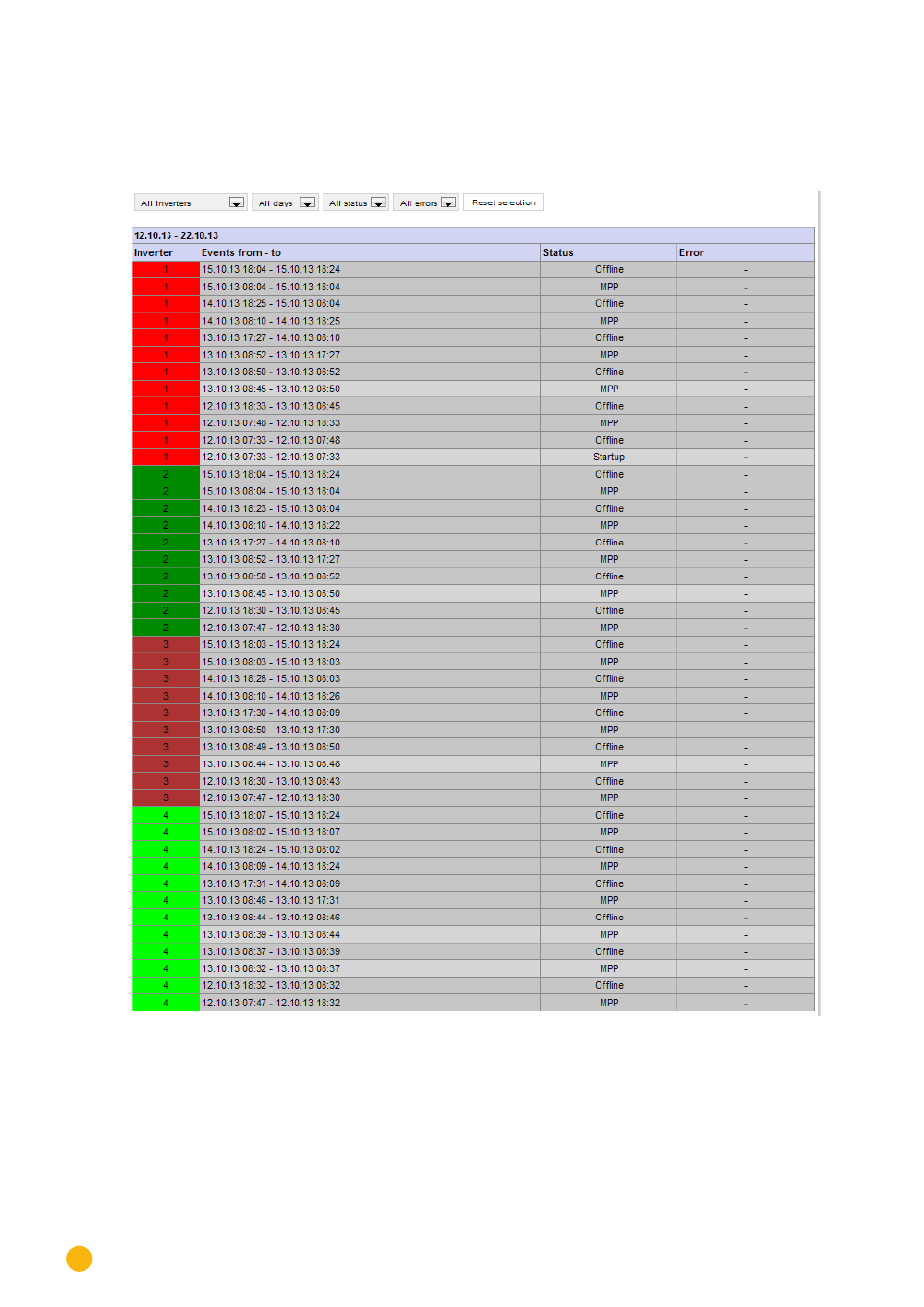
120
Using Solar-Log WEB
7�3�7 Accessing and filtering the Event log
Select Events from the menu on the left.
•
The complete list of all of the system events is displayed.
Fig.: Plant C2 - Notifications
Use the filter function to view a particular event or events from a particular day within the last 35 days.
Advertising