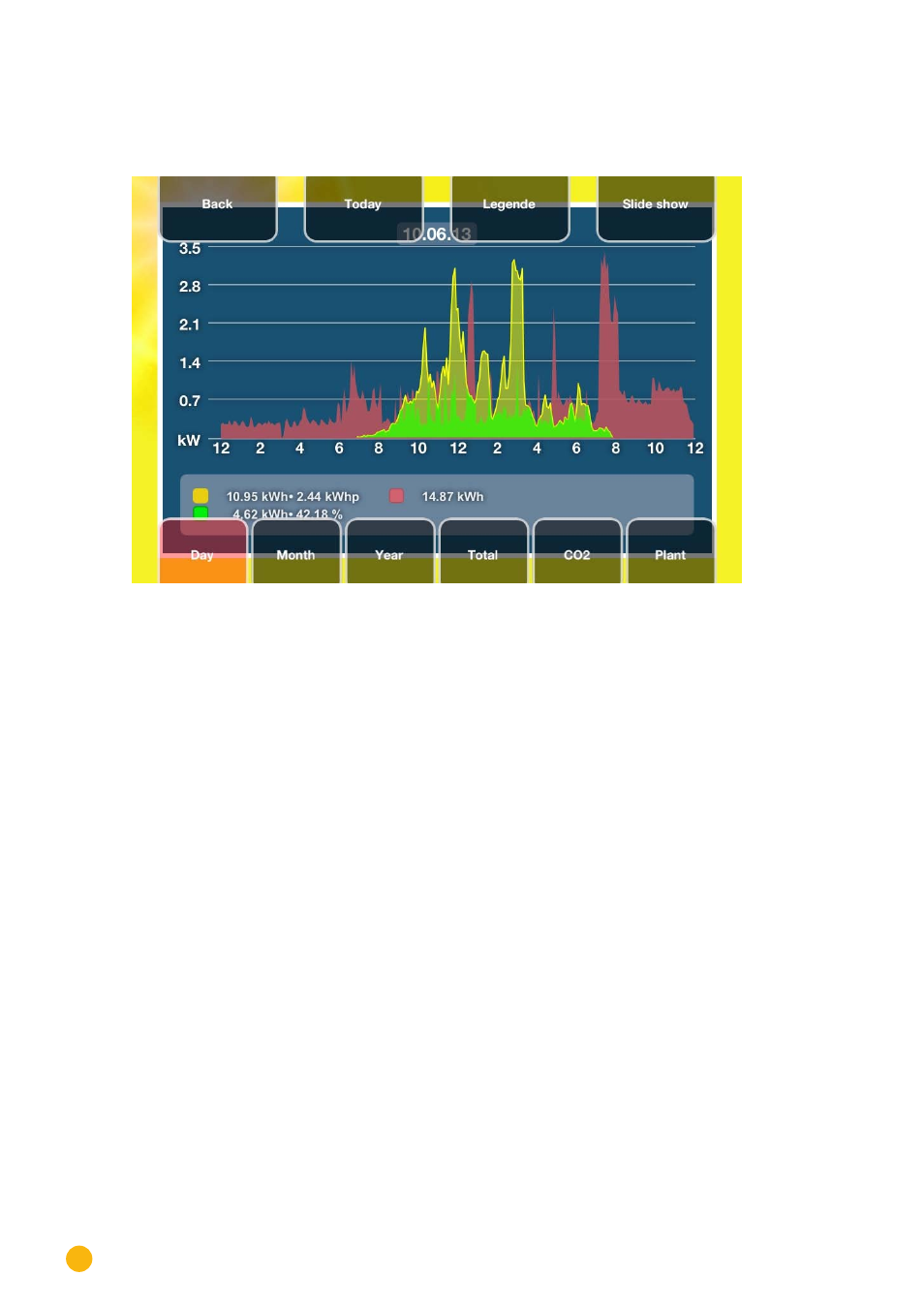
152
Using the Solar-Log™ App iPhone V3 for iPhones
9�8�1 Start the Slide Show
1.
Tap the screen. The menu bar is displayed.
Fig.: Screen with the top and bottom menu selection
2. Select Slide Show from the top menu bar.
•
Now you can always see the current values.