5�5 accessing the diagnosis, 5�5�1 accessing notifications – Solare Datensysteme Solar-Log User Manual
Page 99
Advertising
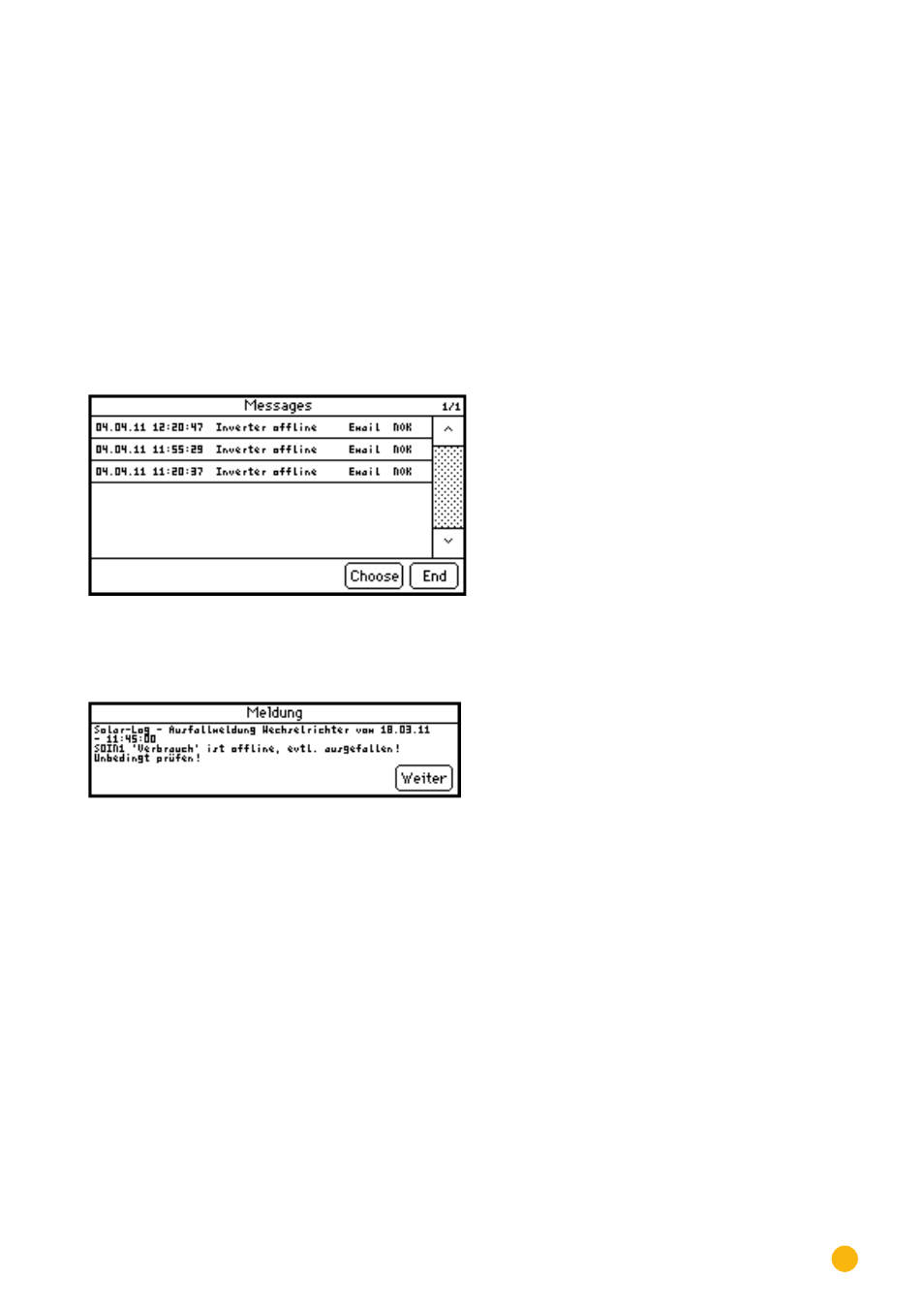
99
Operating the Solar-Log 500 and 1000 via the Display
5�5 Accessing the Diagnosis
The diagnosis menu allows you to access to device logs. You can view all of the errors, faults and status
changes from the connected inverters.
5�5�1 Accessing Notifications
Tap
your finger on the display again.
•
The main navigation screen is displayed.
Tap
on
Diagnosis
and then on
Notifications.
•
A list of notifications appears on the display.
Fig.: Notifications
Select the desired notification from the list.
•
The details of the notification are displayed.
Fig.: Notification details
Tap
on
Next
to display the next notification or to return to the notification list.
Tap
on
End
to close the notification list.
Advertising