PLANET IPX-2000 User Manual
Page 10
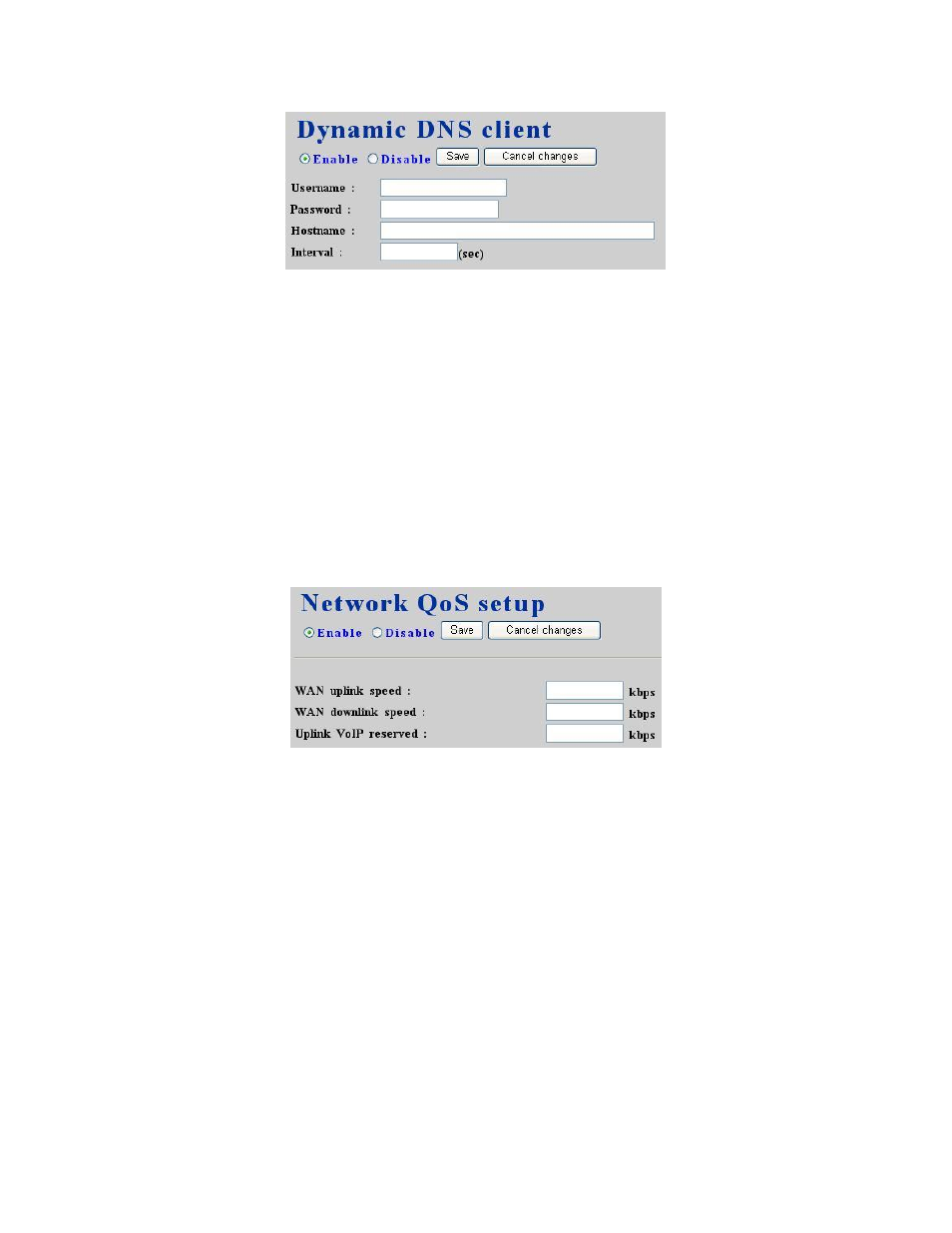
PLANET IPX-2000 user’s manual
10 of 51
2.5.1 Enable DynDNS
Select Enable radio button, enter the Username, Password, Hostname, and Interval, and then
click Save button. Typical hostname has a form of <hostname>.dyndns.org. The refresh interval
is usually between 60 – 600 seconds depending on the volatility of WAN IP assignment.
2.5.2 Disable DynDNS
Select Disable radio button, and then click Save button.
2.6 QoS setup
To assure the bandwidth reserved for the outgoing VoIP traffic over regular data traffic from
LAN, QoS Setup page offers three parameters to characterize the WAN link. By default QoS is
disabled since these parameters must be correctly given according to the actual WAN speed.
2.6.1 Enable QoS
Select Enable radio button, enter the WAN uplink speed, WAN downlink speed, and Uplink
VoIP reserved (bandwidth), and then click Save button. For a popular 2M/256K ADSL program,
the WAN uplink speed would be 256 and the WAN downlink speed would be 2048 since the
unit is in kbps. The Uplink VoIP reserved could be, say, 192 out of the total 256 kbps to allow 2
concurrent G.711 calls.
2.6.2 Disable QoS
Select Disable radio button, and then click Save button.