PLANET IPX-2000 User Manual
Page 21
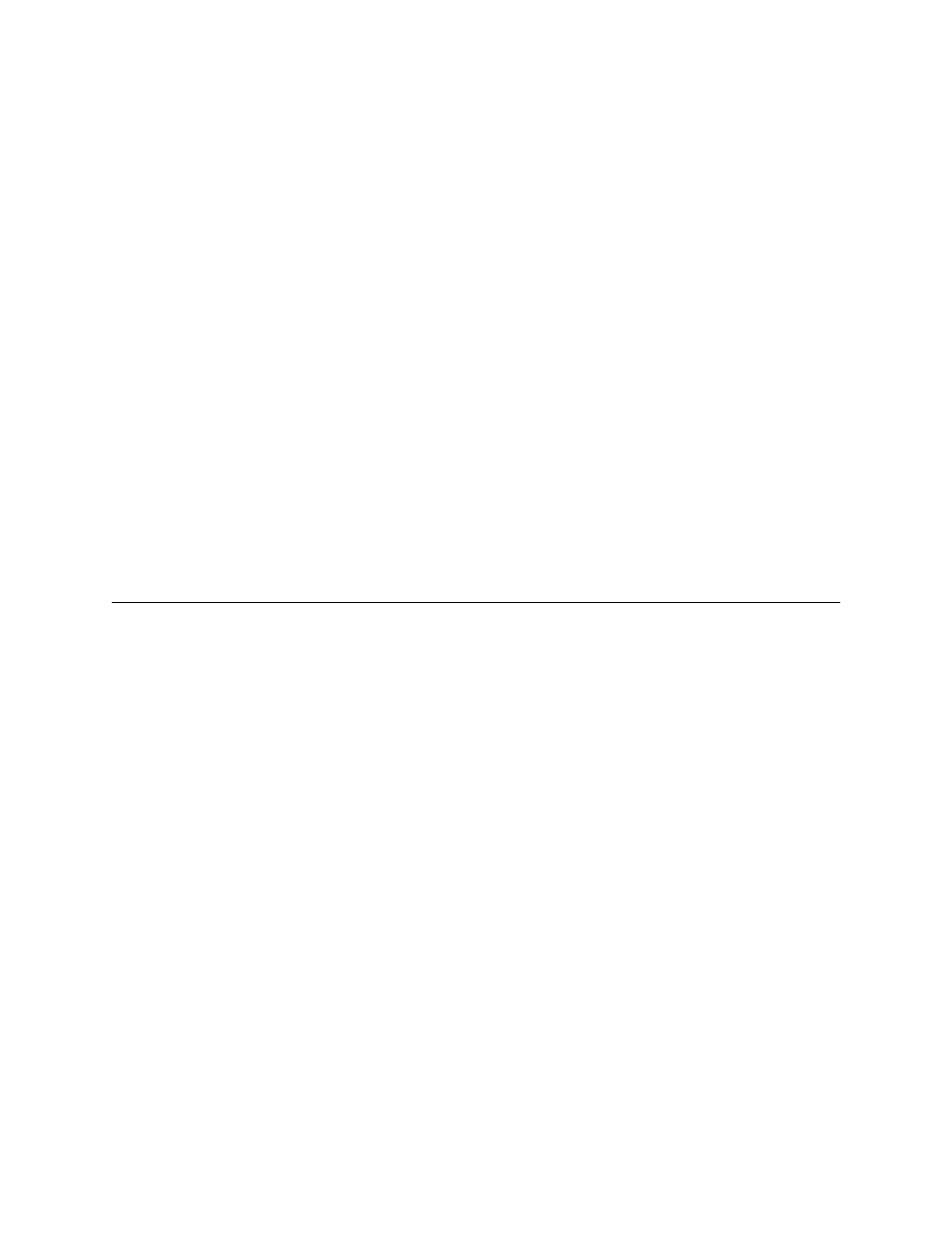
PLANET IPX-2000 user’s manual
21 of 51
•
On new box, remove all of trunk configuration including routes and routegroups.
•
Go to Service -> Stackable management page on old box. Select Enable Master
mode checkbox, enter IP address of new box then click Add slave button.
•
Click Save button.
•
Finally, go to IP PBX Service page on old box, click Restart button.
Now, the old box turns to be master box and the new box is slave box in cluster.
3.7.3.3 Case III: Add new slave boxes to an existing stack
Similarly to previous case, you can also add more slave boxes to an existing cluster.
3.7.3.4 Remove slave boxes from stack
•
Go to Service -> Stackable management page on master box. Select IP address of
slave box you would like to remove in Slaves drop-down menu, then click Remove
button. You can also click Remove all button to remove all of slave boxes at a time.
•
Click Save button
7
.
•
Finally, go to IP PBX Service page on master box, click Restart button.
From now on, the cluster no longer owns the removed box. The removed box gets off the cluster
and would turn back to be standalone once you click Restart button on IP PBX service page on
it. Moreover, the master box would turn back to be standalone as well if all of slave boxes are
removed and the cluster does not exist any more.
configuration.
7
Please deselect Enable Master mode checkbox before clicking Save button if there is no more slave box.