PLANET IPX-2000 User Manual
Page 35
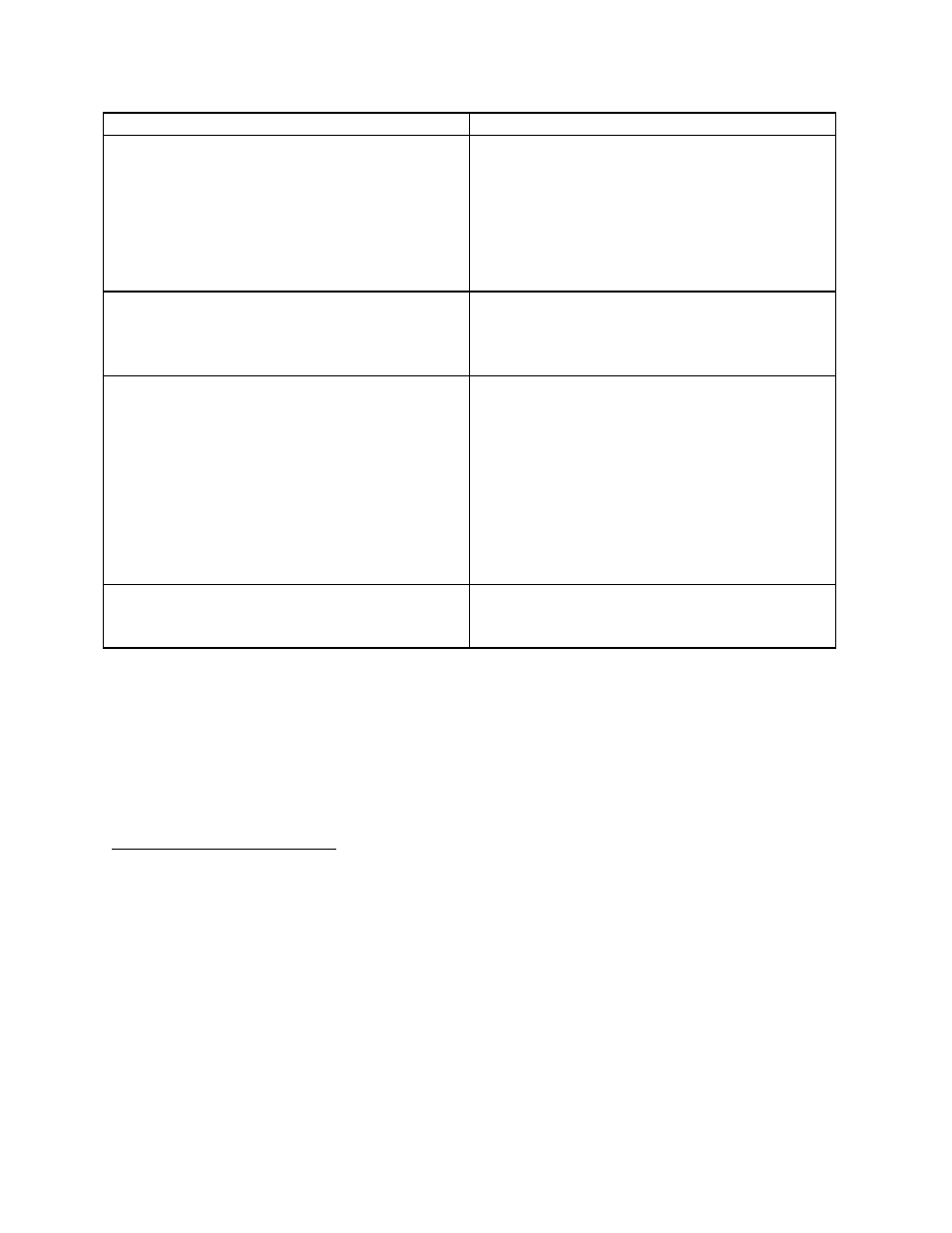
PLANET IPX-2000 user’s manual
35 of 51
heard from the trunk.
Usergroup
16
of privilege
When disabled DID, select a usergroup whose
reachability to other usergroups and trunks
will be used as the privilege of inbound calls
from this trunk.
F
There may not be appropriate usergroups
to select initially. One can come back later
once the expected usergroup has been added.
DTMF Mode
Choose preferred DTMF mode for this trunk.
Currently supported types include RFC2833,
SIP INFO, and in-band tone. It must match
configuration on the server side.
Try peer-to-peer RTP
If checked, IP PBX will attempt to notify the
two peers in a conversation to try peer-to-peer
RTP transmission. This is suggested as long
as phone and ITSP side support INVITE or
UPDATE method during a connected call to
save the resource of IP PBX. However, only
SIP INFO DTMF mode should enable this
since other DTMF modes require IP PBX
being RTP relay server to support in-line
transfer.
Bandwidth sensitive
Indicate the trunk is over a bandwidth-
sensitive link, e.g. across Internet. If checked,
a limit must be specified for call admission.
3.14 PSTN Trunk Configuration
A PSTN trunk group is a logical group of one or more PSTN subscriber lines connecting to FXO
ports on IP PBX.
The PSTN Trunk Management page allows the administrator to configure PSTN trunks. By
selecting Trunk -> PSTN Trunk, one can add, edit, and delete PSTN trunks. IP PBX service
must be reloaded to activate changes.
16
Please refer to 3.8 for details.