PLANET IPX-2000 User Manual
Page 20
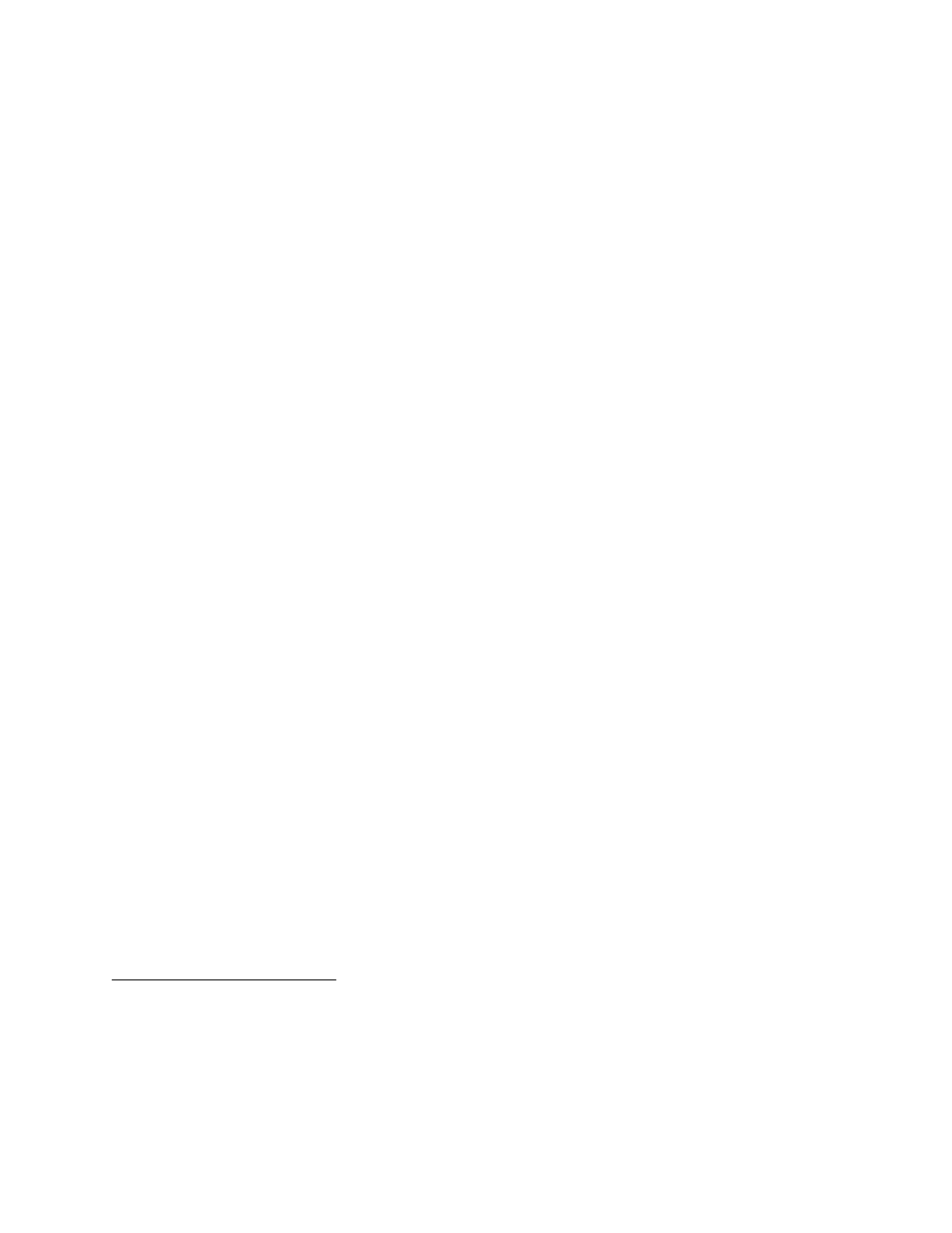
PLANET IPX-2000 user’s manual
20 of 51
•
Go to Service -> Stackable management page on master box. Select Enable Master
mode checkbox, enter IP address and port of each slave box then click Add slave
button, one by one for each of them.
•
Enable Registration Load Balance if clients support 305 or 302 response.
•
After adding all of slave boxes, click Save button.
•
On slave boxes, specify master’s IP address.
•
Finally, go to IP PBX Service page, click Restart button.
Now, all of boxes are stacked and a cluster is formed. You can start to configure extensions etc.
on master box to make internal calls possible. You can also configure SIP and PSTN trunks on
each box to enable inbound and outbound calls
2
. Please note that after you make any changes of
configuration in stack, remember to click Reload button on IP PBX service page of master box.
Once a Meet-me conference is configured on any one box in a cluster, it can be shared with all of
other boxes. However, in order to share SIP and PSTN trunks with other boxes, you need to do
following settings. For instance, there is a PSTN trunk (with a route pattern) configured on box
A and assigned to some usergroups already. You would like to share this PSTN trunk with box B.
•
On box B, configure a route with pattern equal to the one associated with this PSTN
trunk, and then assign this route to the routegroup associated with the intra trunk from
box B toward box A.
•
Click Reload button on IP PBX service page of master box.
To explain step one more clearly, for example, box A is 192.168.1.100 and box B is
192.168.1.101. There is a PSTN trunk “pstn1” with a route pattern “9./1”
3
configured on box A.
In order to share this PSTN trunk among box A and B, on box B we can configure a route
“BoxA-pstn1” with pattern “9./0”
4
and assign it to the routegroup
“_192168001101_192168001100” which associates with the intra trunk
“_192168001101_192168001100”
5
.
3.7.3.2 Case II: Stack a new box with a running old box
This case means that there is a standalone box up running for a while. Now you would like to
add a new box to form a cluster. Therefore, the old box will become master box later.
•
Ensure the new box has factory default setting before being stacked.
•
Ensure the new box has TCP routing to the old box via LAN interface if they are in
different local networks.
•
Now, backup IP PBX configuration on the old box. Then restore this configuration to
the new box
6
.
3
9./1 means pattern is 9. and number of stripped digits is 1.
4
Here, please note that we always use 0 for number of stripped digits.
5
You probably notice IP addresses of two boxes meshed by an intra trunk determine name of the intra trunk. In this
case, the name of intra trunk from box B (192.168.1.101) toward box A (192.168.1.100) is
_192168001101_192168001100. Meanwhile, the routegroup associated with this intra trunk has the same name.
6
Please always ensure the initial operation mode of new box is standalone after it being restored with IP PBX