PLANET IPX-2000 User Manual
Page 38
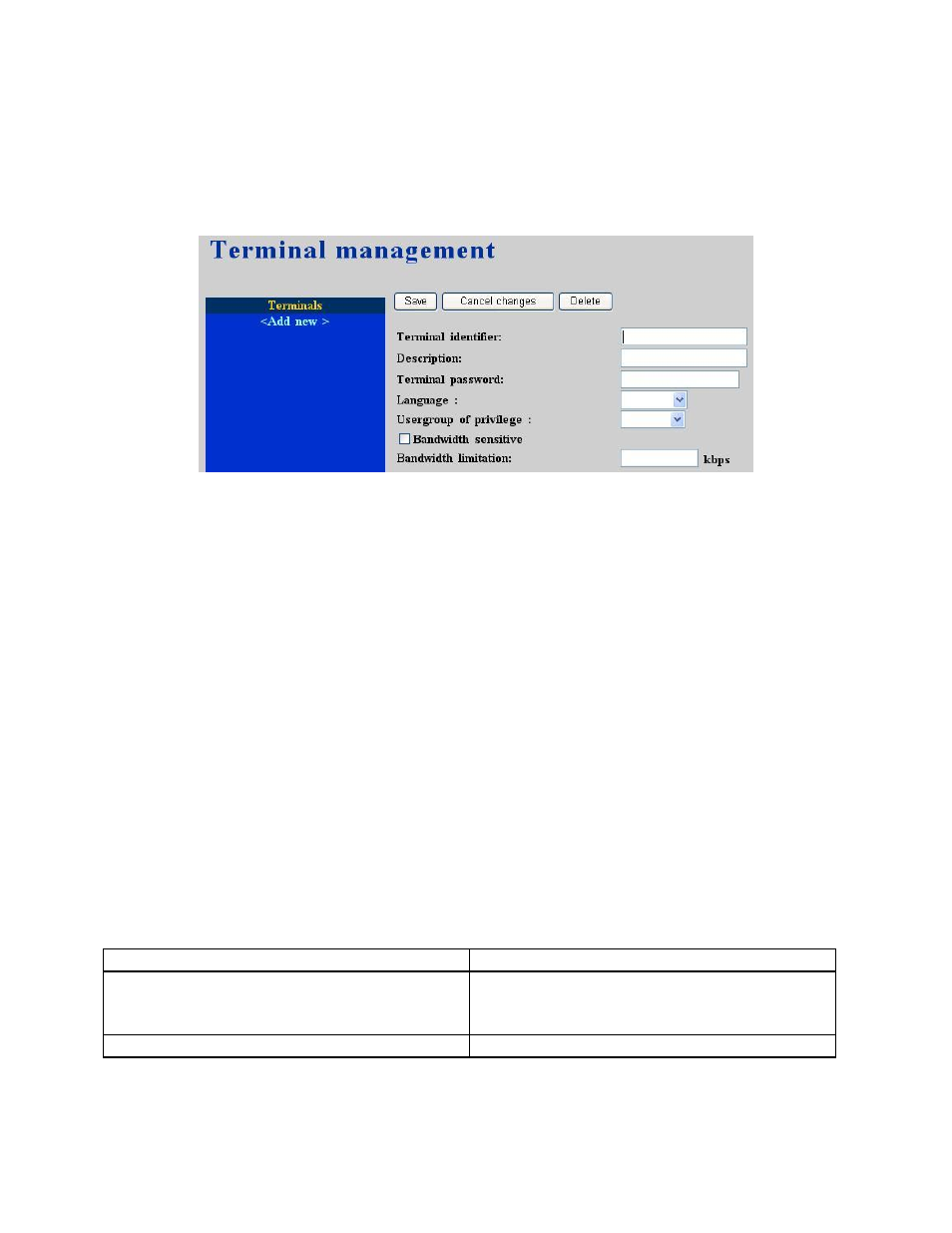
PLANET IPX-2000 user’s manual
38 of 51
password must be used for both.
The Terminal Management page allows the administrator to configure trunk terminals used by IP
PBX. Select Trunk -> Trunk terminal and one can add, edit, and delete terminals. IP PBX
service must be reloaded to activate changes.
3.15.1 Add Trunk Terminal
•
Click <Add new> button from the left panel.
•
Enter settings shown in Table 4-8.
•
Click Save button.
The newly added terminal shall be displayed in Terminals panel on the left side.
3.15.2 Edit Trunk Terminal
•
Click the link of the terminal to edit from the Terminals panel.
•
Edit settings shown on the right side.
•
Click Save button.
3.15.3 Delete Trunk Terminal
•
Click the link of the terminal to delete from the Terminals panel.
•
Click Delete button.
The deleted terminal shall disappear from the Terminals panel.
Table 4-8 Trunk Terminal Configuration Settings
Field
Description
Terminal identifier
A unique number consisting of digits only.
This is the trunk identifier configured on the
other IP PBX.
Description
Arbitrary description info.