PLANET IPX-2000 User Manual
Page 30
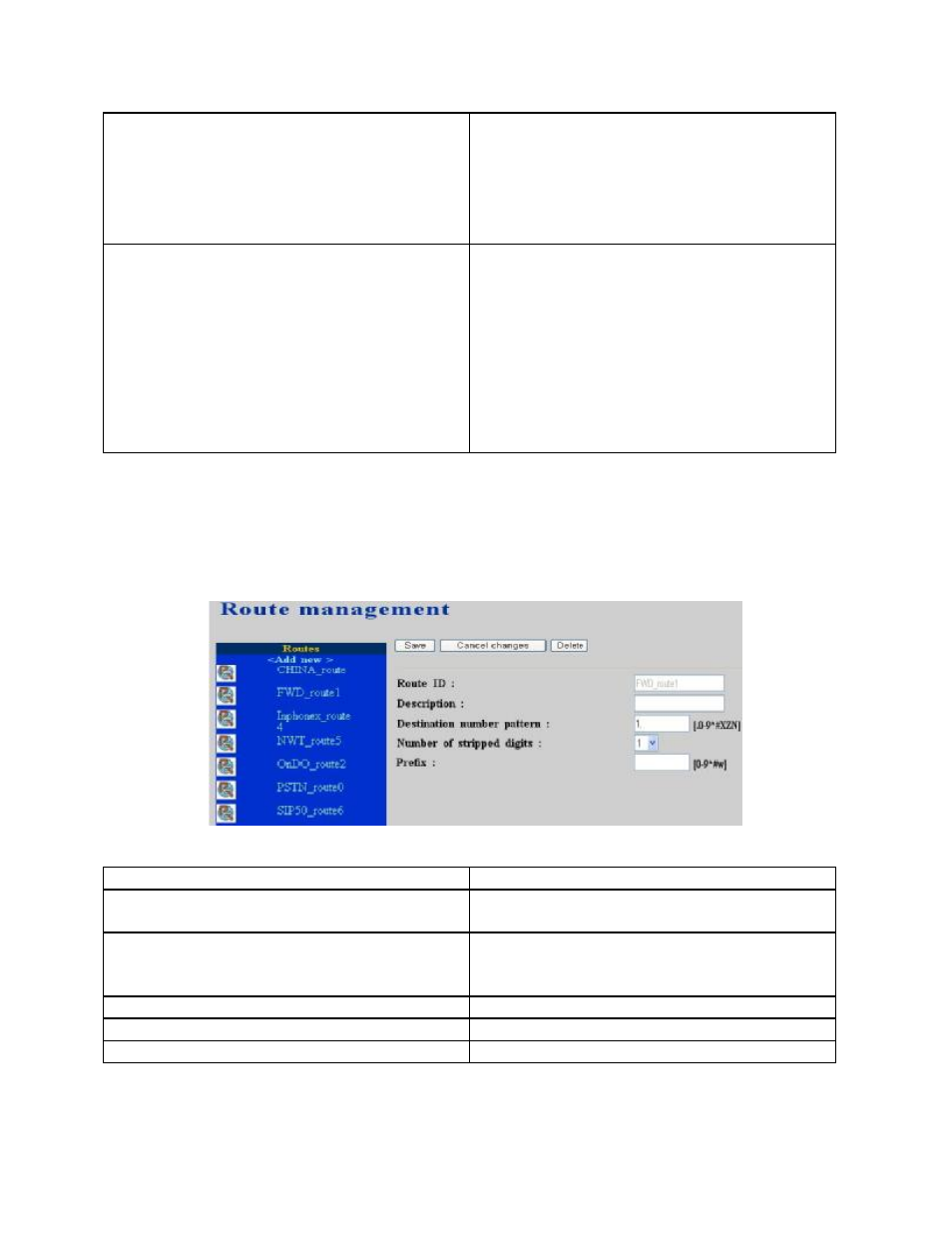
PLANET IPX-2000 user’s manual
30 of 51
Selective call blocking
(Optional) Check Block anonymous calls to
block all calls without a Caller ID; one could
also explicitly list numbers to block by
entering one or more calling numbers and
click Add button. Use Remove button and
Remove all button to cancel blockings.
Selective call forward
(Optional) Unconditional call forwarding
according to the calling number. Enter one or
more calling numbers and a forwarding
number, and click Add button. E.g., forward
only calls from 101 and 102 to a cellular
number, while let the rest enter the voice mail
by default. Note that extensions must be
separated by commas. Use Remove button
and Remove all button accordingly when
some forwardings are no longer required.
3.11 Route Configuration
A route is a destination number pattern for outbound call matching. A pattern consists of digits
0-9, “*”, “#”, digit set, and wildcard characters like “.”, “X”, “Z”, and “N”. Table 4-4-1 explains
digit set and wildcard characters.
Table 4-4-1 Digit Set and Wildcard Characters for Route Patterns
Expression
Description
[<digits>]
Match any single digit listed explicitly. E.g.,
digit set [13579] match odd digits.
. (dot)
Match any digit in any length. Usually given
in the end of a pattern to include all numbers
matched a specific prefix.
X
Match any single digit from 0 to 9.
Z
Match any single digit from 1 to 9.
N
Match any single digit from 2 to 9.
By selecting Route -> Route, the administrator can add, edit, and delete routes in the Route