PLANET IPX-2000 User Manual
Page 9
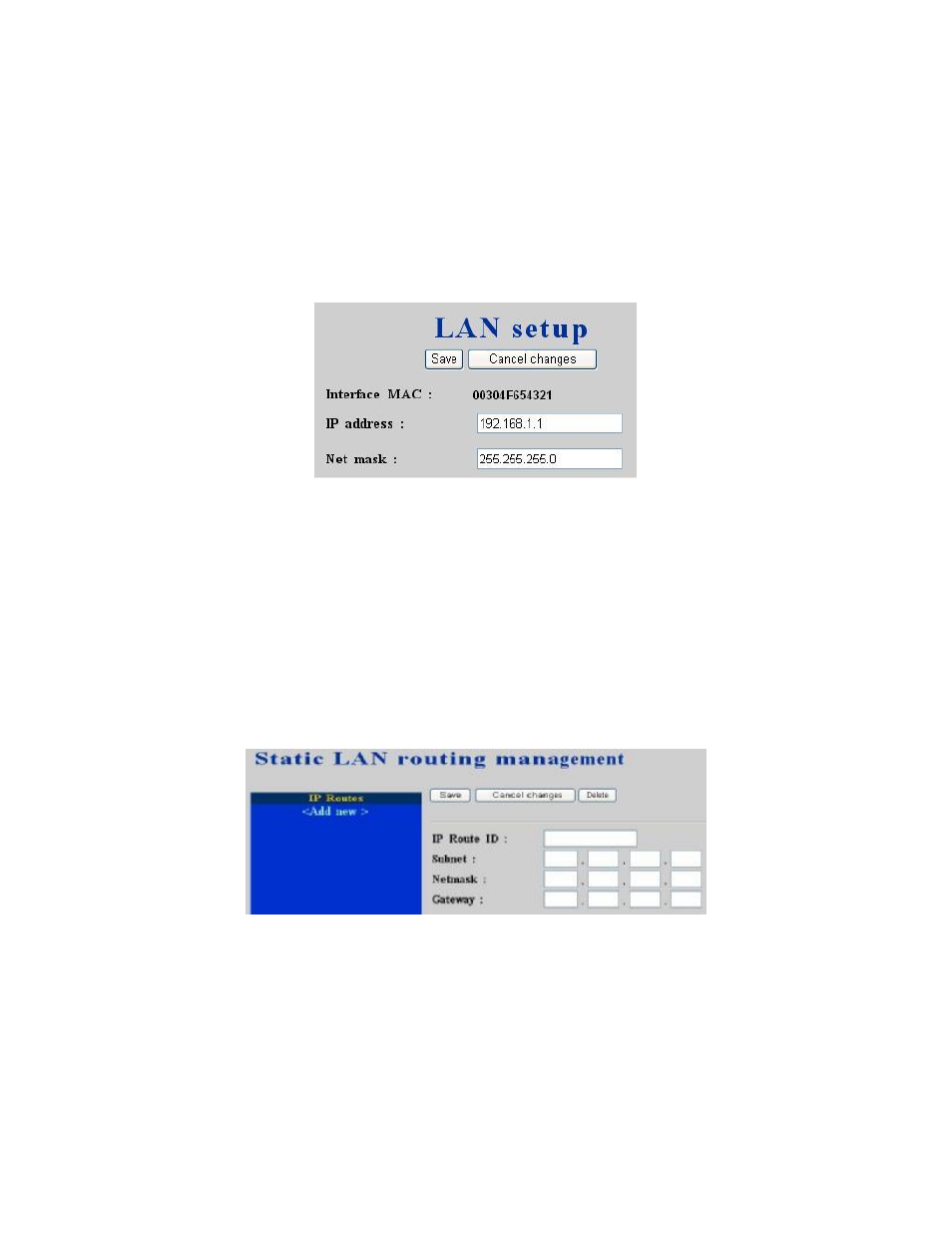
PLANET IPX-2000 user’s manual
9 of 51
2.3 LAN setup
The LAN Setup page allows administrator to configure LAN network interface for IP PBX.
Select System -> LAN setup, current settings of LAN network interface are displayed. You can
modify them by entering new IP address and network mask followed by clicking Save button.
Note that by default IP PBX grants IP addresses to LAN devices via DHCP and translates those
addresses into its WAN IP address for access beyond the LAN subnet. As a result, modifying the
system LAN IP subnet must also change DHCP pool and LAN Routing (if any) accordingly.
Besides, IP PBX service must be restarted.
2.4 LAN Routing
To enable static routing among LAN subnets, enter network info and the IP address of the
corresponding gateway in IP PBX’s LAN. It is important to assure that the given gateway IP
address sits in the IP PBX’s LAN. Each subnet requires an entry even multiple subnets share the
same gateway, unless masking does the same. Examples are adding IP Route IDs net1 and net2
with parameters 192.168.128.0/255.255.255.0, 192.168.129.0/255.255.255.0, shared gateway
192.168.1.254 respectively. Or, IP Route ID net1n2 with 192.168.128.0/255.255.254.0 and
gateway 192.168.1.254 would do the same. Added routes enable routing immediately after
clicking Save button, however, IP PBX service needs to be restarted to regard calls from
designated LAN subnets as LAN traffic.
2.5 DynDNS setup
Dynamic WAN IP address causes difficulty for inbound connections from remote clients or IP
PBX systems. A popular work-around is to adopt domain names provided by DynDNS and run a
client on or behind the gateway router (or IP PBX). It is required to apply an account and create a
hostname in the account before configuration. Select Enable and give account info and refresh
interval to activate a DynDNS client. The client then uses Username and Password to access its
account and update the Hostname with the latest WAN IP address at DynDNS in Interval
seconds periodically.