PLANET IPX-2000 User Manual
Page 41
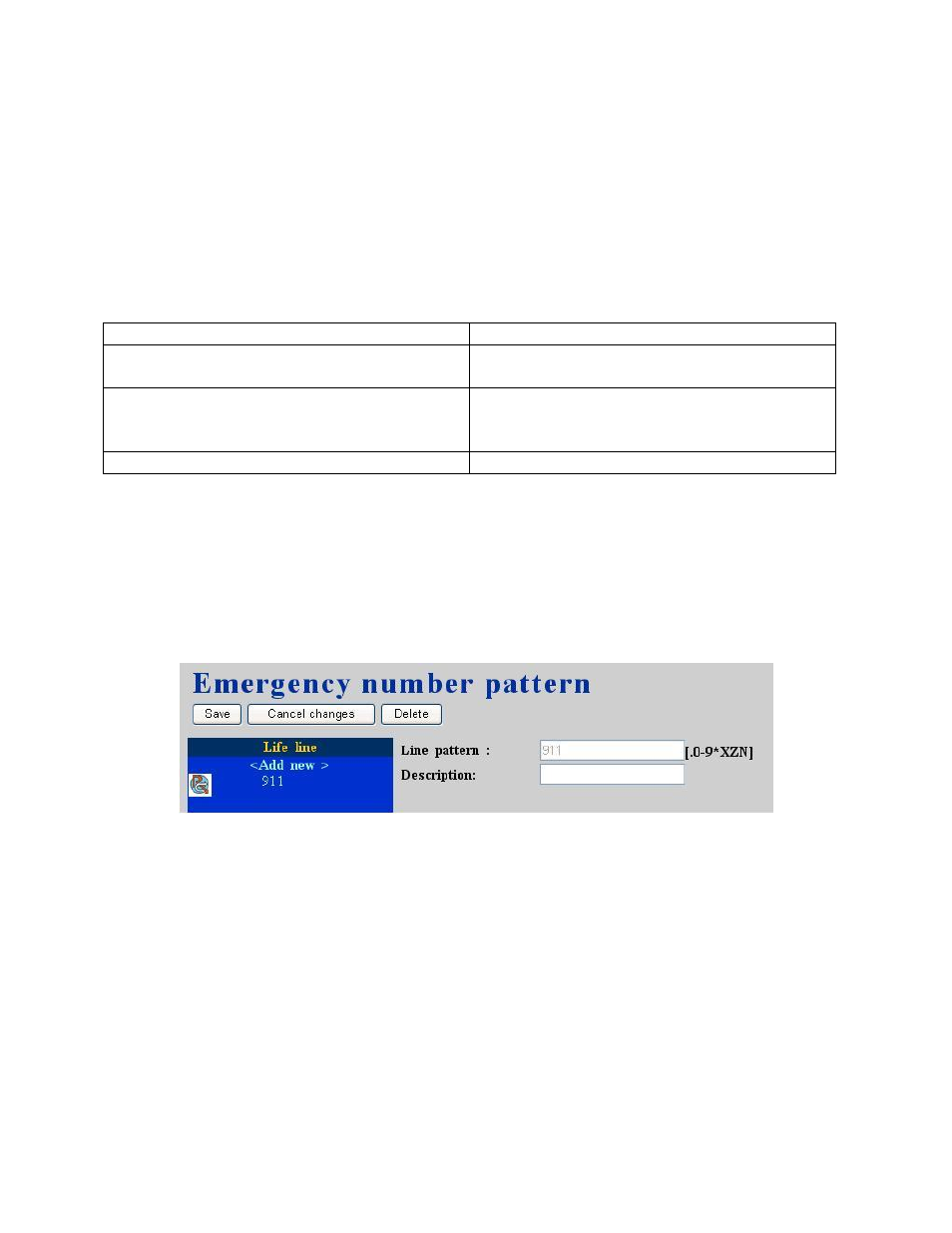
PLANET IPX-2000 user’s manual
41 of 51
resume conversation in 45 seconds, IP PBX will ring the original extension where the callee
answered the call. To configure Call Park feature, select Feature -> Call park, enter settings
shown in
Table 3.17-2, and then click Save button.
Table 3.17-2 Call Park Configuration Settings
Field
Description
Call park pilot number
A unique extension number for call parking,
e.g. 700.
Available parking lines
Extension pool available for call parking, e.g.
701-720 forms a pool available for system to
park calls.
Parking timeout
Timeout waiting for picking up the parked call
3.17.3 Life line
Life line feature allows specification of emergency number patterns to seize a PSTN line with
absolute priority. For example, someone dials an emergency call while all PSTN lines are in use.
In such case, if the called number matches any specified pattern, the PSTN line with longest talk
time so far will be disconnected right away to allow the connection of the emergency call.
Select Feature -> Life line to configure life-line feature.
3.17.3.1 Add Life-line pattern
•
Click <Add new> button from the left panel to add a new pattern.
•
Enter settings shown in Table 3.17-3.
•
Click Save button.
The newly added pattern should be displayed in Life line panel on the left side.
3.17.3.2 Delete Life-line pattern
•
Click link to the pattern to delete from the Life line panel.
•
Click Delete button.
The deleted pattern shall disappear from the Life line panel.