PLANET IPX-2000 User Manual
Page 17
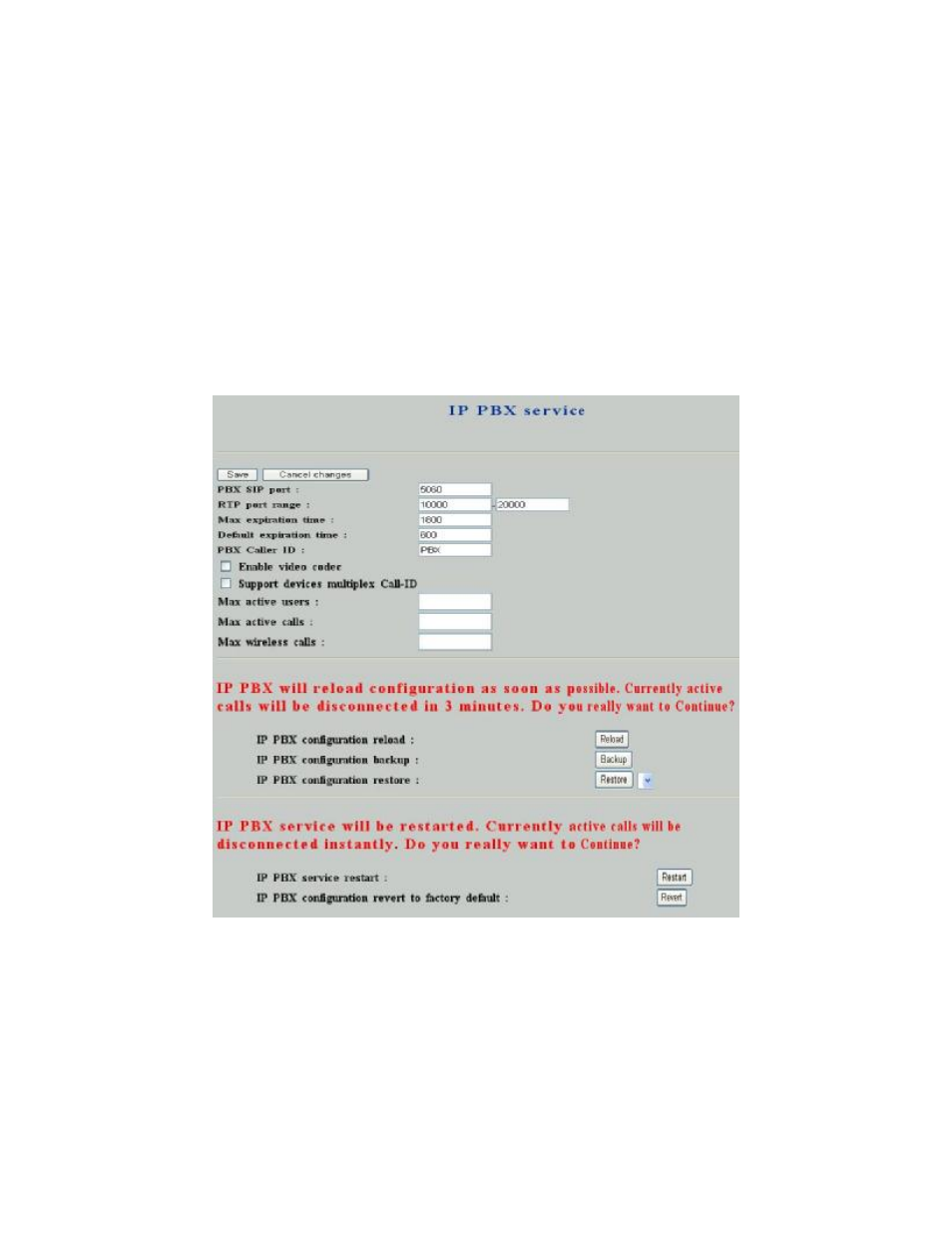
PLANET IPX-2000 user’s manual
17 of 51
The DHCP pool you just deleted shall disappear from the DHCP Pool panel.
3.5.1.4 Show Clients
Click the Show client button to list all leased LAN IP addresses and client details in a
separated window.
3.5.2 Disable DHCP service
Select Disable radio button, and then click Save button.
3.6 IP PBX service
In Service -> IP PBX service, you can specify IP PBX global parameters and reload, backup,
restore, or revert IP PBX configuration. You can also restart IP PBX service in this page.
3.6.1 IP PBX global parameters
Global SIP settings, call records, and status of clients could be found in the first half of the page.
PBX SIP port specifies the UDP port where the SIP service listens on. RTP port range limits
the UDP ports used by the IP PBX for media transport. Max and default expiration time guard
and advertise SIP registration respectively. PBX Caller ID is the default Caller ID if that of an
incoming call is unknown. Check the Enable video codec checkbox if there will be video clients
registering to the system. Checking Support devices multiplex Call-ID forces discrimination of
SIP tags. Do this only when there is such a client device in the system and other devices