Network settings, Network config, Ip settings – PLANET VIP-192 User Manual
Page 15
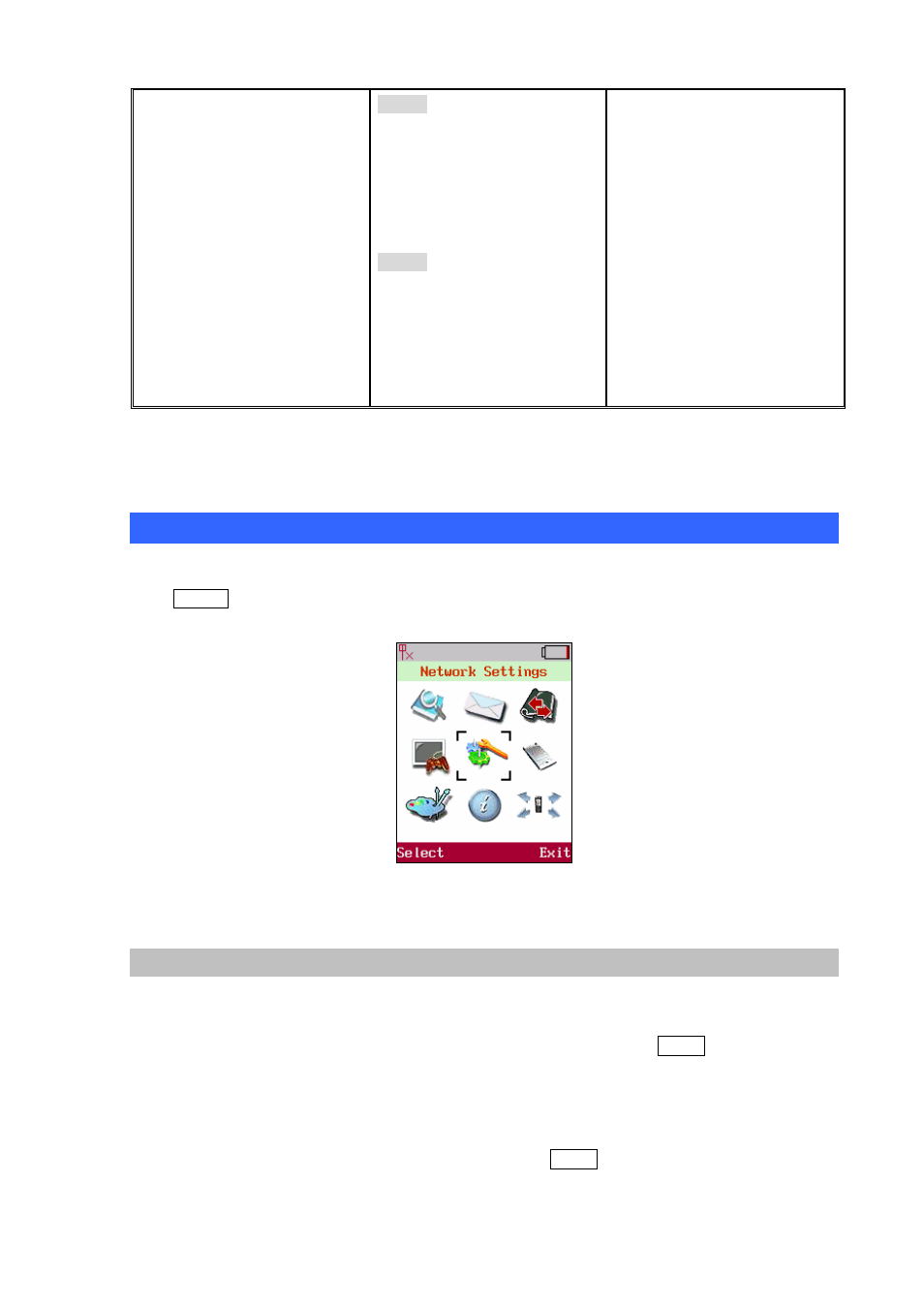
6. Alert
Type
7. Wallpaper
Management
8. Ringtone
Management
9. Holdtone
Management
10. Power Save
11. Change Password
12. Speed Dial
Page 2
1. AP
2. MAX
Rate
3. Channel
Page 3
1. SIP
ID
2. MAC
Address
3. Version
Table 2. Menu structure
Network Settings
To enter the Network Setting, use joystick to locate [Network Settings] icon and press the <left soft
key> Select to enter this sub-menu. The sub-menu provides four items: [Network Config],
[Wireless]
, [SIP], and [NAT].
Figure 9. Main menu
Network Config
The system supports DHCP that allow assign both IP addresses automatically and manually under
static IP. Please ensure the network environment range is set properly.
Move the highlight bar to [Network Config] and press the<left soft key> Select to enter the page.
This page provides two items that are [IP] & [DNS Setting].
I P Se t ti n gs
Move the highlight bar to [IP]and press the <left soft key> Select to enter this IP Setting menu. User
can choose either [DHCP]or [Static IP]. User is able to setup manually by using joystick keys to
15