Inbox, Archive, Inbox archive – PLANET VIP-192 User Manual
Page 35
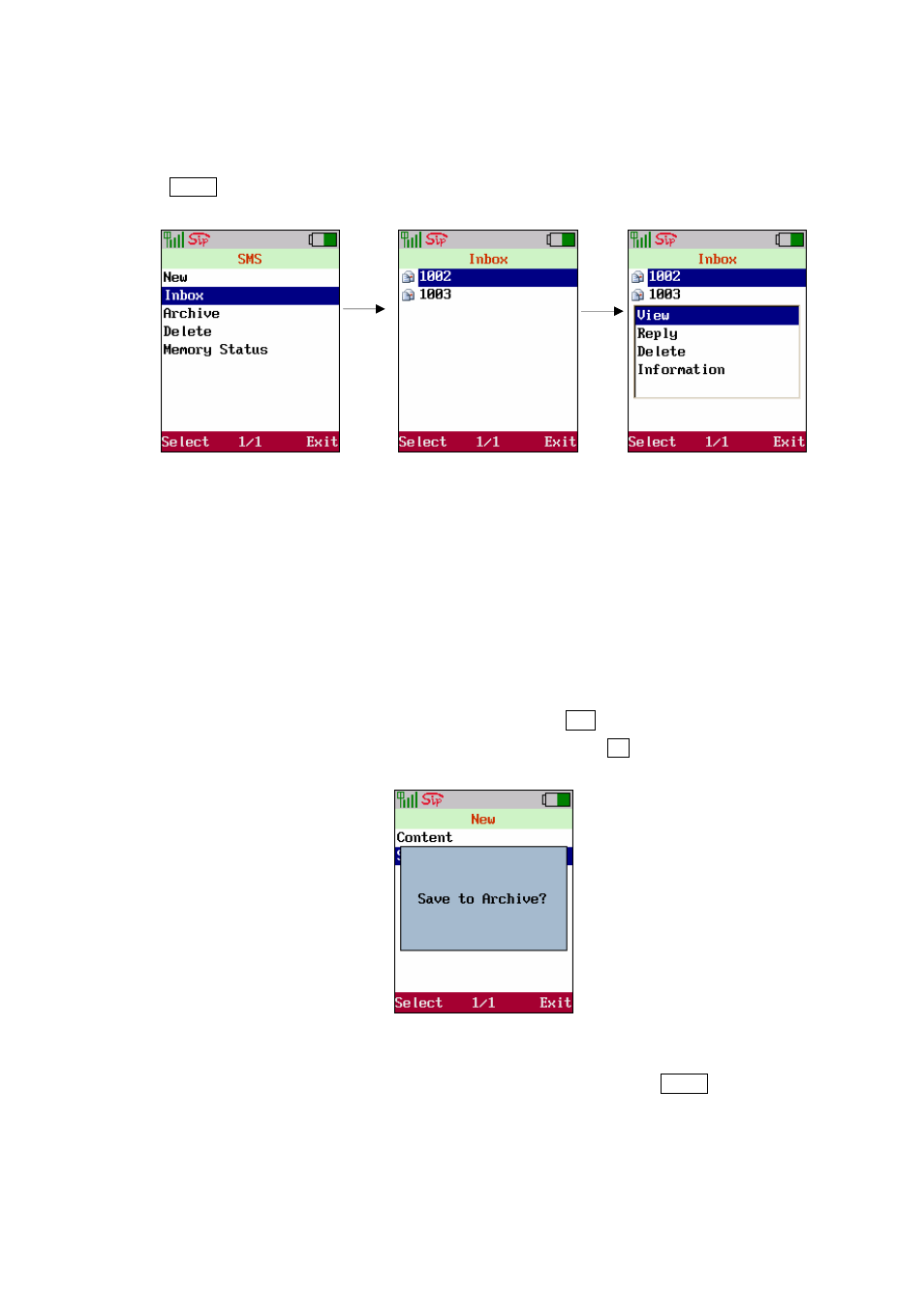
I n b ox
It shows the received messages. Move the highlight bar to the selected record and press the <left soft
key> Select to popup a new screen with items[View], [Reply], [Delete]and [Information].
Figure 48. Inbox setting
1. View: View the content of the selected message.
2. Reply: Reply a new message to the sender.
3. Delete: Erase the message.
4. Information: It includes the ID and phone number of the sender, and the time at which the
message is arrived.
A r c h i ve
When a message is sent and user presses the <right soft key> Exit to exit, it asks the user whether
he/she want to save the message. User can press the <left soft key> Ok to save the message at this
moment.
Figure 49. Save message
Move the highlight bar to the selected message and press the <left soft key> Select to popup a new
screen with items[View]and [Delete]. The selected message can be resent to a new destination with
or without modification after the message is viewed.
35