Sip account settings – PLANET VIP-192 User Manual
Page 61
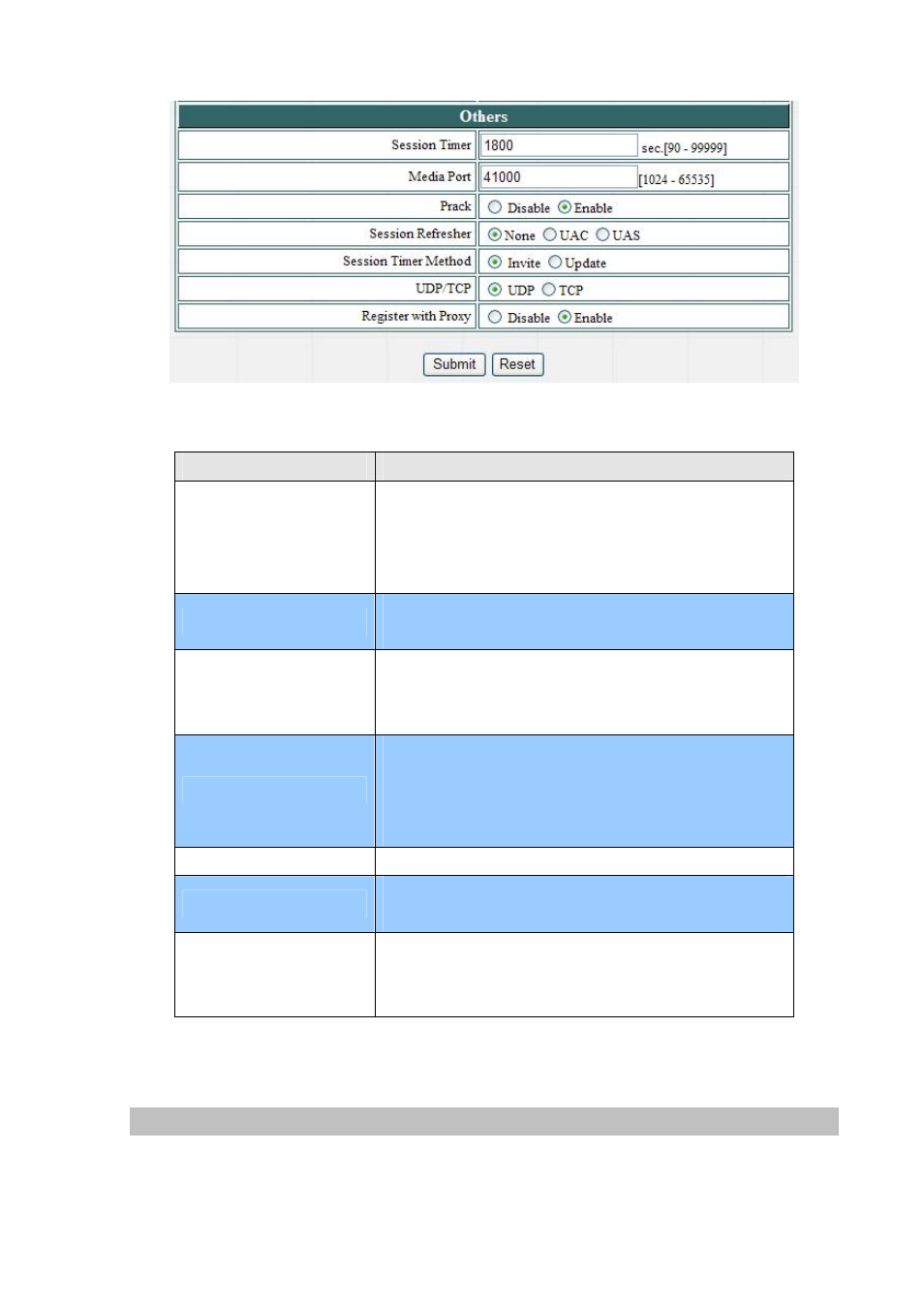
Figure 101. Other setting
Field
Description
Session Timer
The time interval in which the phone periodically refresh
SIP sessions by sending repeated INVITE requests. These
INVITE requests allow the user agent or proxies to
determine the status of the SIP session.
Media Port
Real-time Transport Protocol port number. Provides
end-to-end transfer of data with real-time audio.
PRAck
PRAck ensures that media information is exchanged and
that network checks before connecting the call. Select
Enable for a more reliable connection.
Session Refresher
Select None to disable SIP session timer support.
Select UAC to initiate SIP request.
Select UAS to receive SIP request and then return a
response.
Session Timer Method
Select SIP request method. Default method is Invite.
UDP/TCP
Select SIP signal transmission method. Default method is
UDP.
Register with Proxy
When “Set messages via Outbound Proxy” is enabled, all
the SIP requests including Register will be sent through
Outbound Proxy.
Table 15. Other setting description
SIP Account Settings
User may have up to 4 accounts. i.e., the IP phone can receive up to four different phone numbers.
61