Delete all – PLANET VIP-192 User Manual
Page 31
Advertising
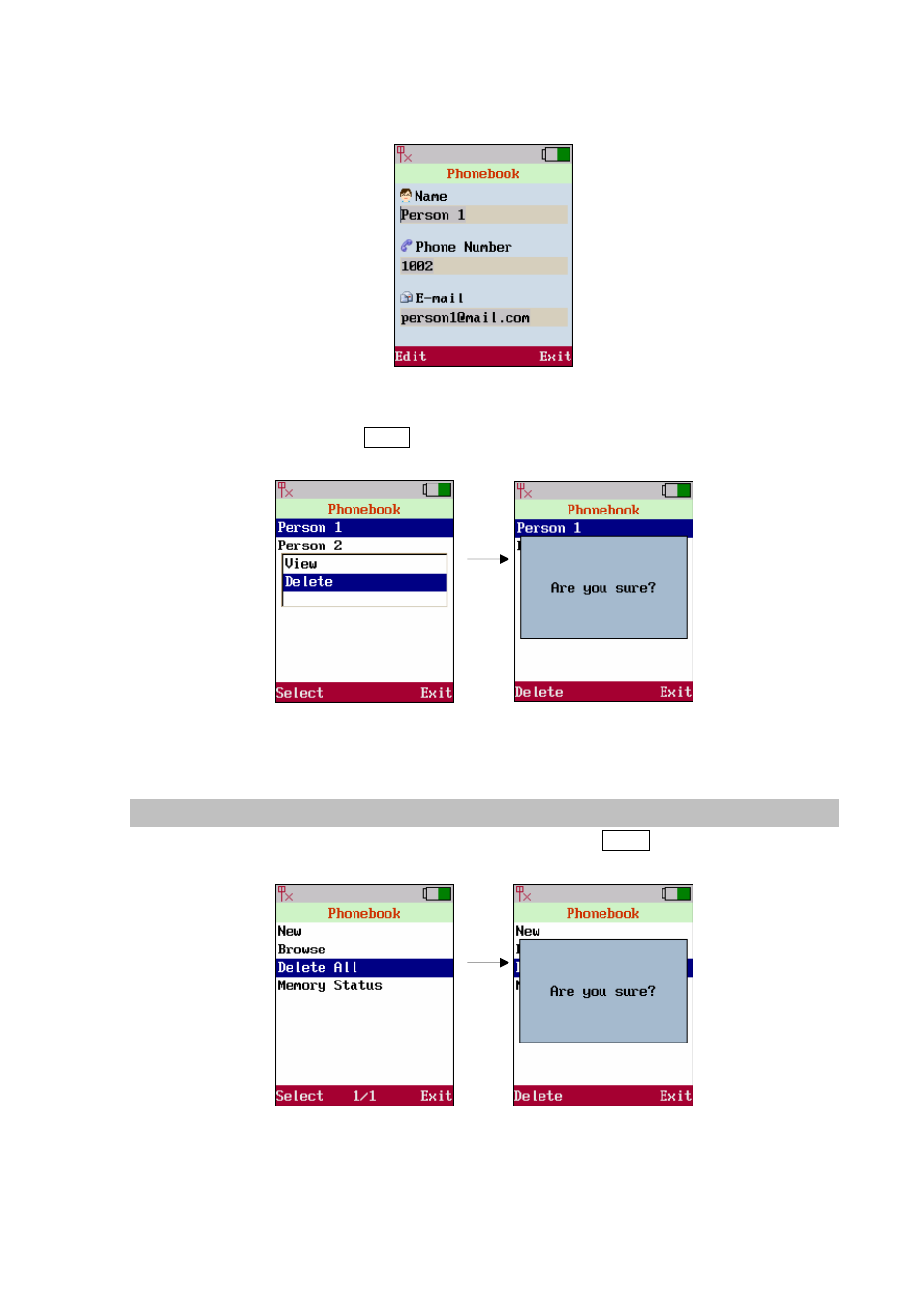
User may save this new data after editing.
Figure 40. Save setting
User may delete the editing data; select Delete to erase this contact.
Figure 41. Delete setting
Delete All
ghlight bar to
[
Delete All]
and press the <left soft key> Select to all the records in Phone
Move the hi
31
Book.
Figure 42. Delete all setting
Advertising