Firmware update, Network setting-dhcp – PLANET VIP-192 User Manual
Page 57
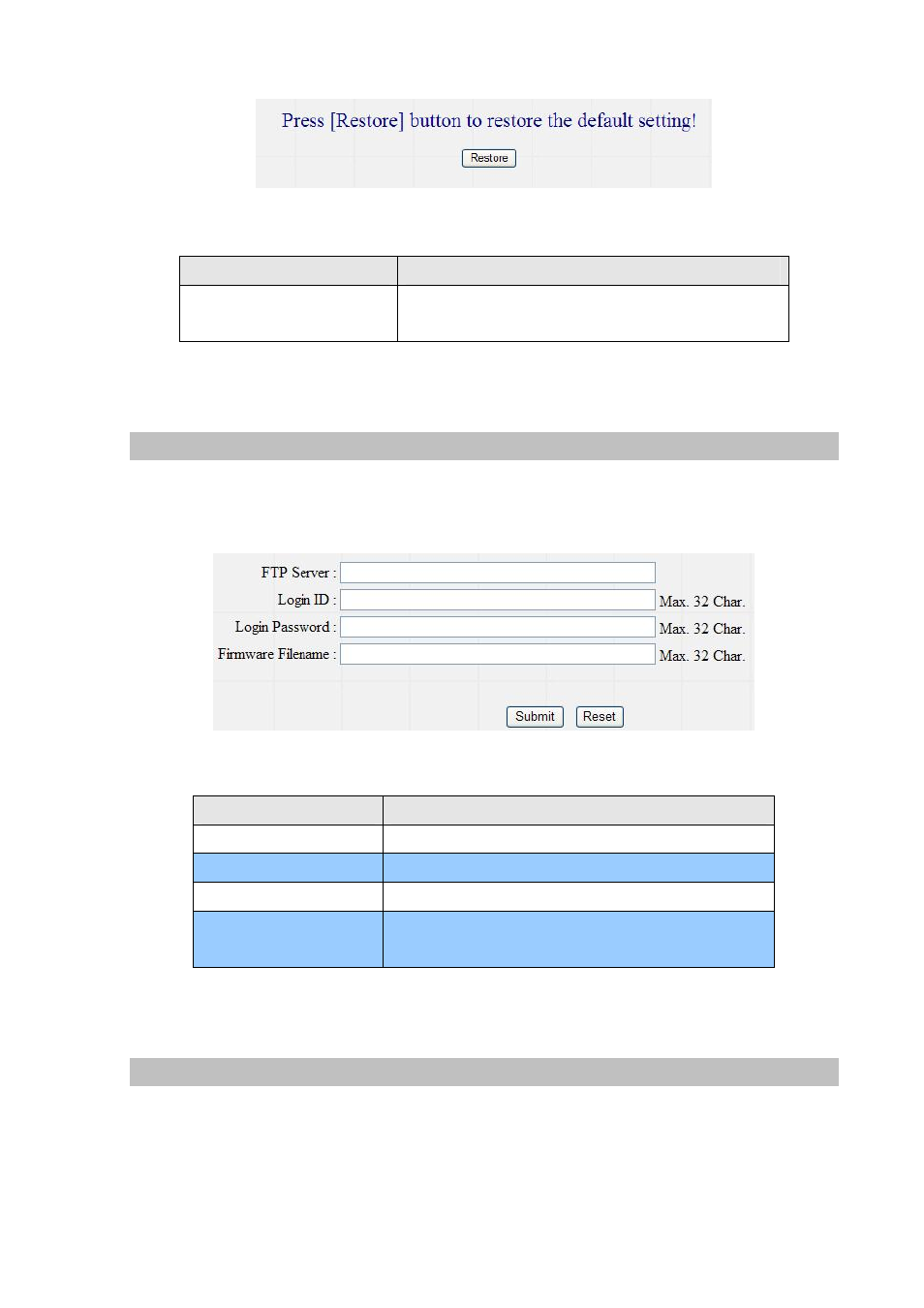
Figure 94. Restore default setting
Field
Description
Restore Factory Setting
Restores all the settings back to factory default
settings.
Table 8. Restore factory description
Firmware update
FTP server, login ID, login password and firmware filename are preset when user purchases the phone.
These are required to download and update the firmware.
Figure 95. Firmware updates setting
Field
Description
FTP Server
FTP Server address
Login ID
Login ID provided by user’s supplier.
Login Password
Login password provided by user’s supplier.
Firmware Filename
Updated firmware filename. Do not change the file
name unless specified by user’s supplier.
Table 9. Firmware update description
Network Setting-DHCP
Select DHCP if user has cable Internet.
57