Phone port, Nat setting – PLANET VIP-192 User Manual
Page 24
Advertising
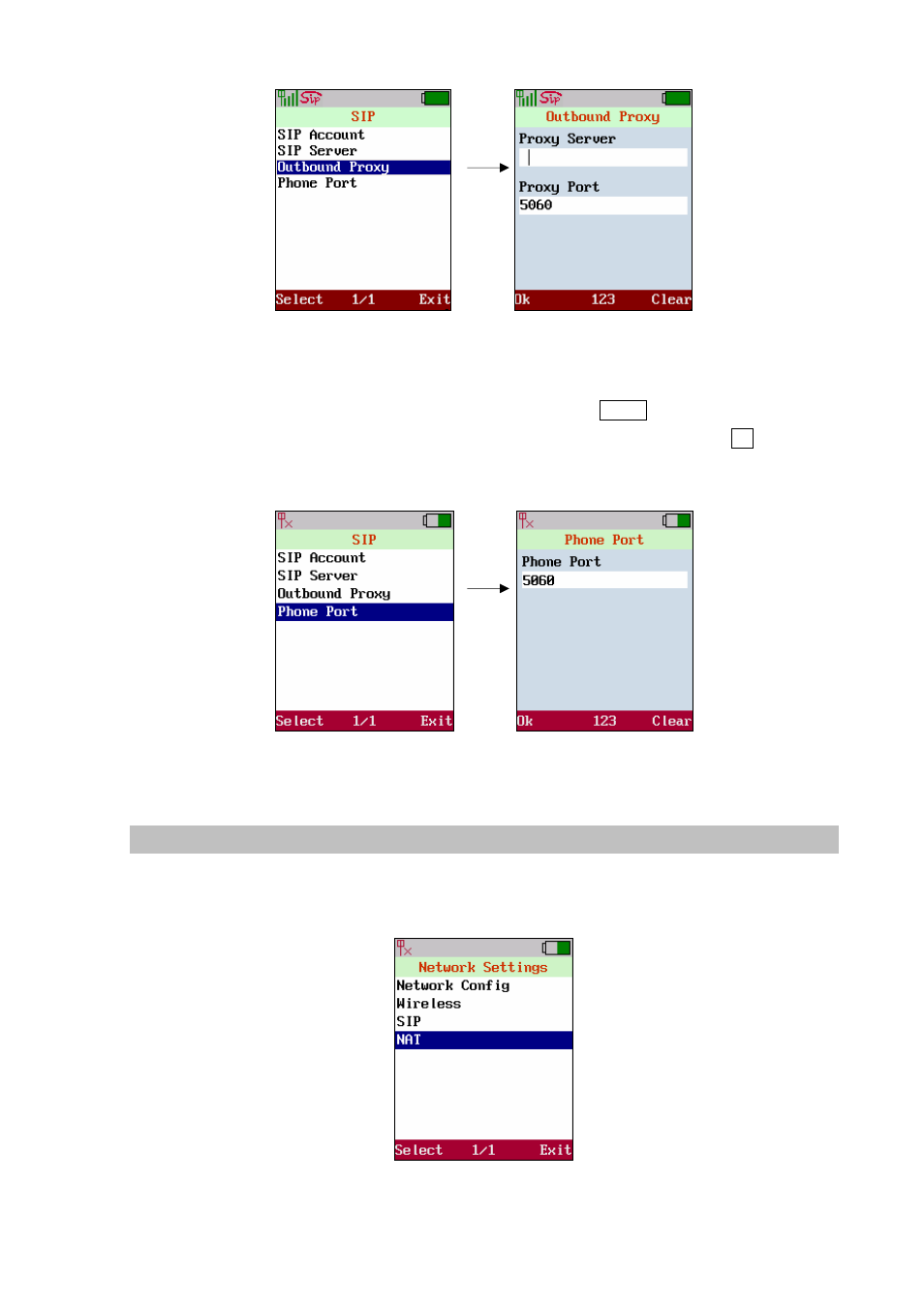
Figure 25. Outbound proxy
P h o n e P or t
Move the highlight bar to[Phone Port]and press the<left soft key> Select to enter Phone Port menu.
Move cursor into the field of[Phone Port]for inputting data. Press the <left soft key> Ok to store the
settings.
Figure 26. Phone port
NAT Setting
Enable[STUN] or[UPnP] to activate the NAT traversal function if this device is behind NAT
mechanism. Ensure user NAT router support UPnP as well. Refer to the operation manual of user
router for any further information.
Figure 27. NAT setting
24
Advertising