Browse – PLANET VIP-192 User Manual
Page 30
Advertising
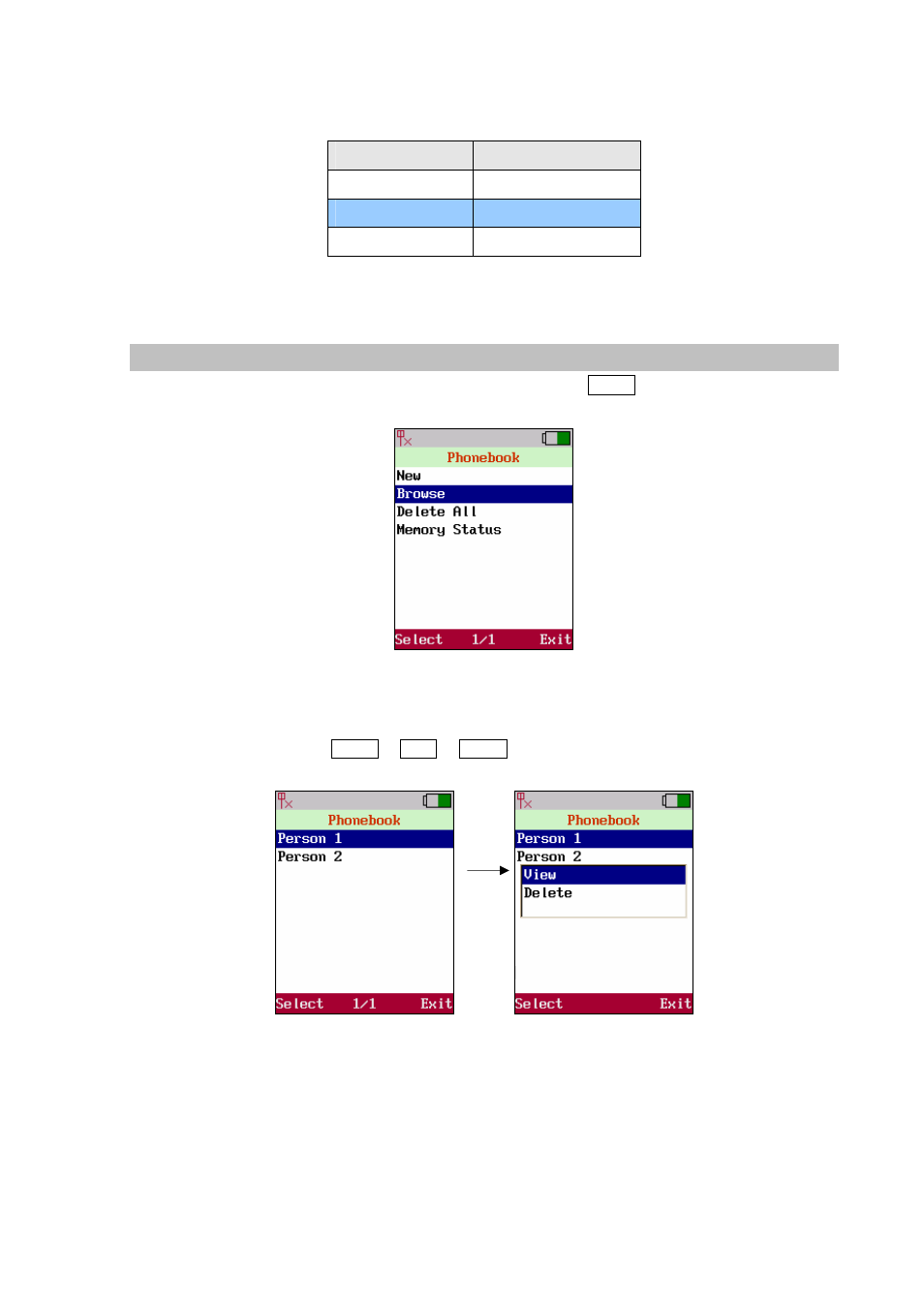
For each contact user can insert:
Item
Number of digits
Name
31
Phone Number
63
Email 63
Table 3. Number of digits limit
Browse
Move the highlight bar to[Browse]and press the <left soft key> Select to enter the Browse menu.
Figure 38. Browse setting
The highlight bar will locate the record that user would like to find. Move the highlight bar to [name]
and press the <left soft key> Select to View or Delete the contacts.
Figure 39. Select contact
30
Advertising