Chapter 10 call function, Call function, Do not disturb – PLANET VIP-192 User Manual
Page 51: Call waiting, Chapter 10
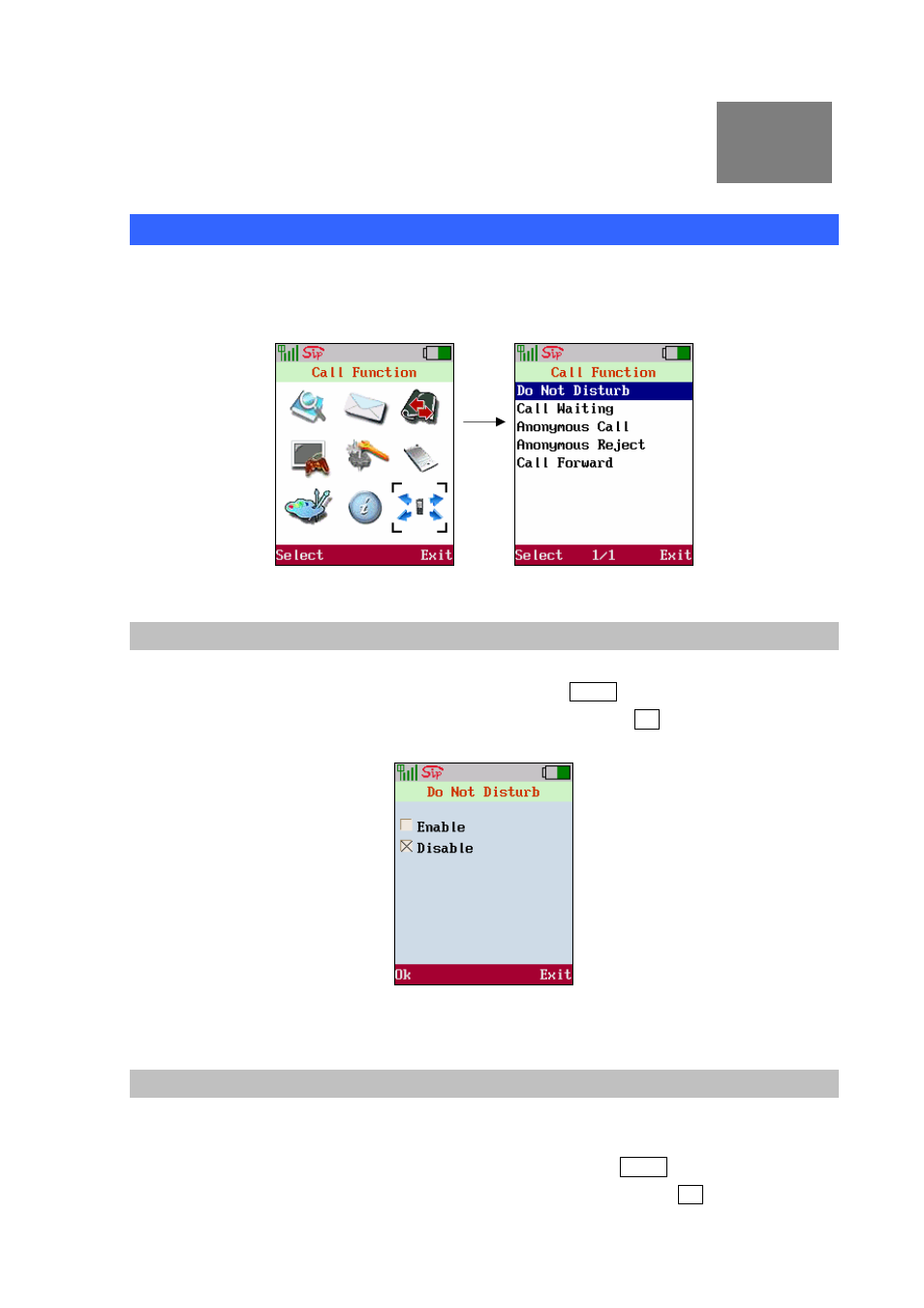
Chapter 10
Call Function
51
Call Function
Call function
supports four main items such as, [Do not Disturb],[Call Waiting],[Call Forward],
[Anonymous Call]and[Anonymous Reject]
.
Figure 83. Call function screen
Do Not Disturb
[Do not Disturb]
feature enables the system to reject all the phone calls from any others. Move the
highlight bar to[Do not Disturb]and press the <left soft key> Select to enter this menu. Use joystick
to select the [Enable]or [Disable] item then press <left Soft key> OK to save the setting.
Figure 84. Do not disturb setting
Call Waiting
[Call
Waiting]feature enables the system to notify the user by playing the [Remind Tones]when
someone calls the user while he/she is already on the line.
Move the highlight bar to[Call Waiting]and press the <left soft key> Select to enter this menu. Use
joystick to select the [Enable]or [Disable] item then press <left Soft key> OK to save the setting.
10