Chapter 7 application, Application, Calendar – PLANET VIP-192 User Manual
Page 41: Chapter 7
Advertising
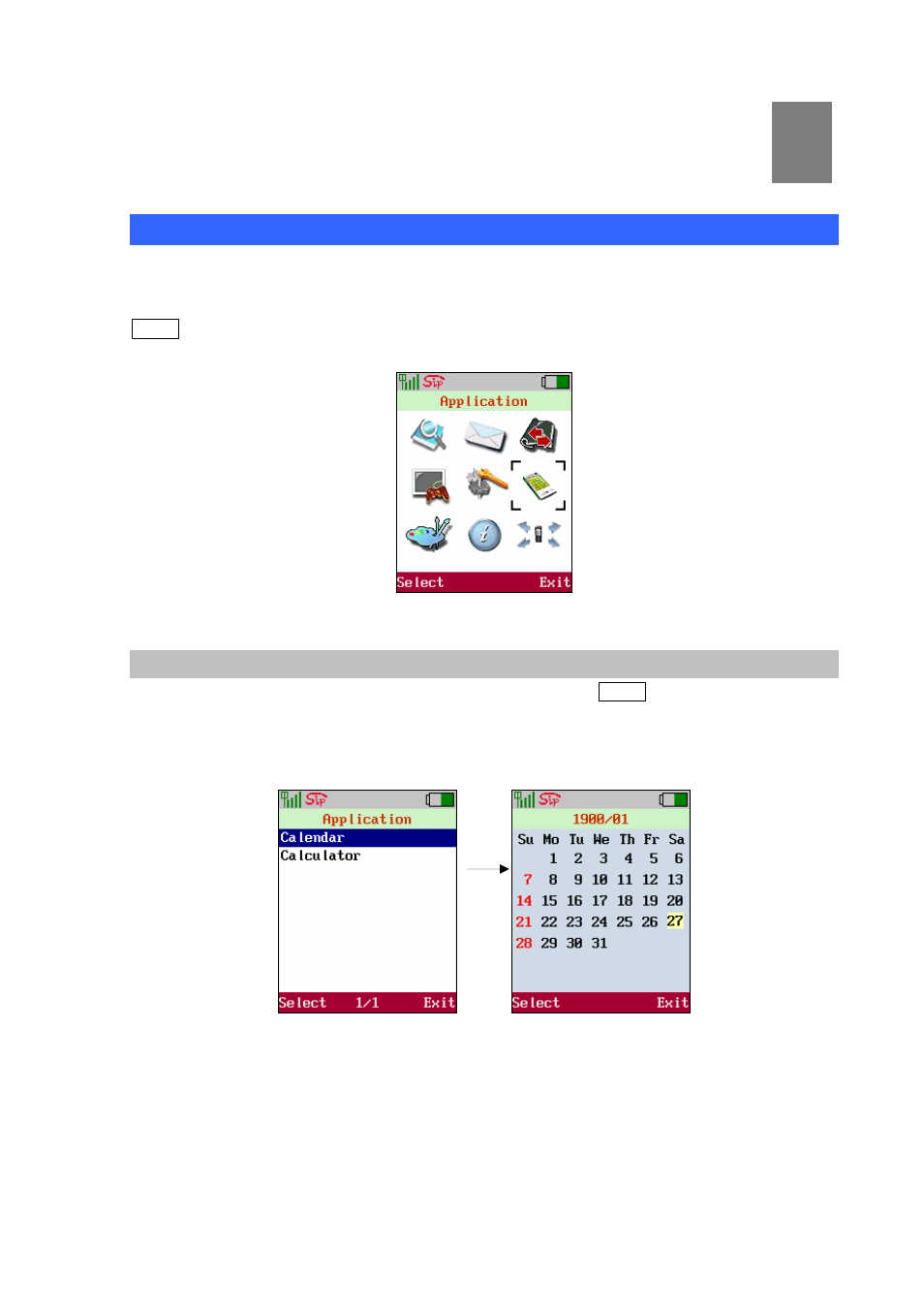
Chapter 7
Application
41
Application
The system supports the most continence tool, calendar and calculator. Use the calendar to view the
date. Enter the main menu and use joystick to locate
[
Application]
icon. Press the <left soft key>
Select
to enter this sub-menu.
Figure 60. Application setting
Calendar
Move the highlight bar to[Calendar]and press the <left soft key> Select to enter this menu. Click ◄
<Left>/
►<Right> of Navigation Key to view pervious or the following month, also user can create a
personal memo by selecting the date.
7
Figure 61. Calendar setting
Advertising