Speed dial, Edit, Browse – PLANET VIP-192 User Manual
Page 49: Edit browse
Advertising
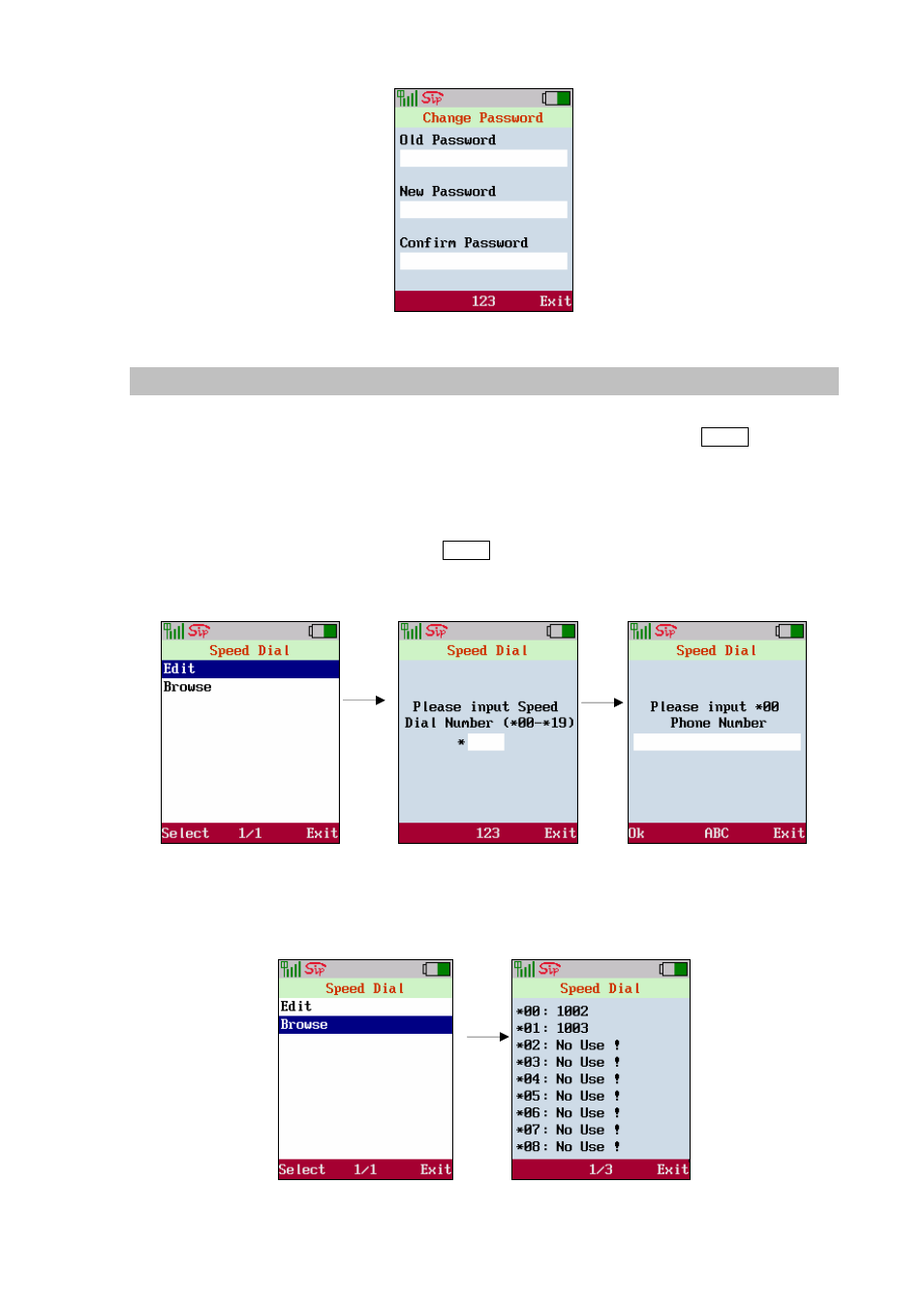
Figure 78.Change password setting
Speed Dial
The system supports to browse and edit the content of Speed Dial, which provides total 20 records via
the handset. Move the highlight bar to[Speed Dial]and press the <left soft key> Select to enter this
menu. There are two items[Edit]and[Browse]on screen.
E d i t
Select [Edit]and press the <left soft key> Select to edit the records. Enter the number of record
(00~19) and the phone number into the blank field.
49
Figure 79.Edit setting
Brow se
Select[Browse]to browse the records.
Figure 80.Browse setting
Advertising