Virtual private networks (vpn), Set up and manage a vpn – Samsung Galaxy Tab S3 (SM-T825) User Manual
Page 119
Advertising
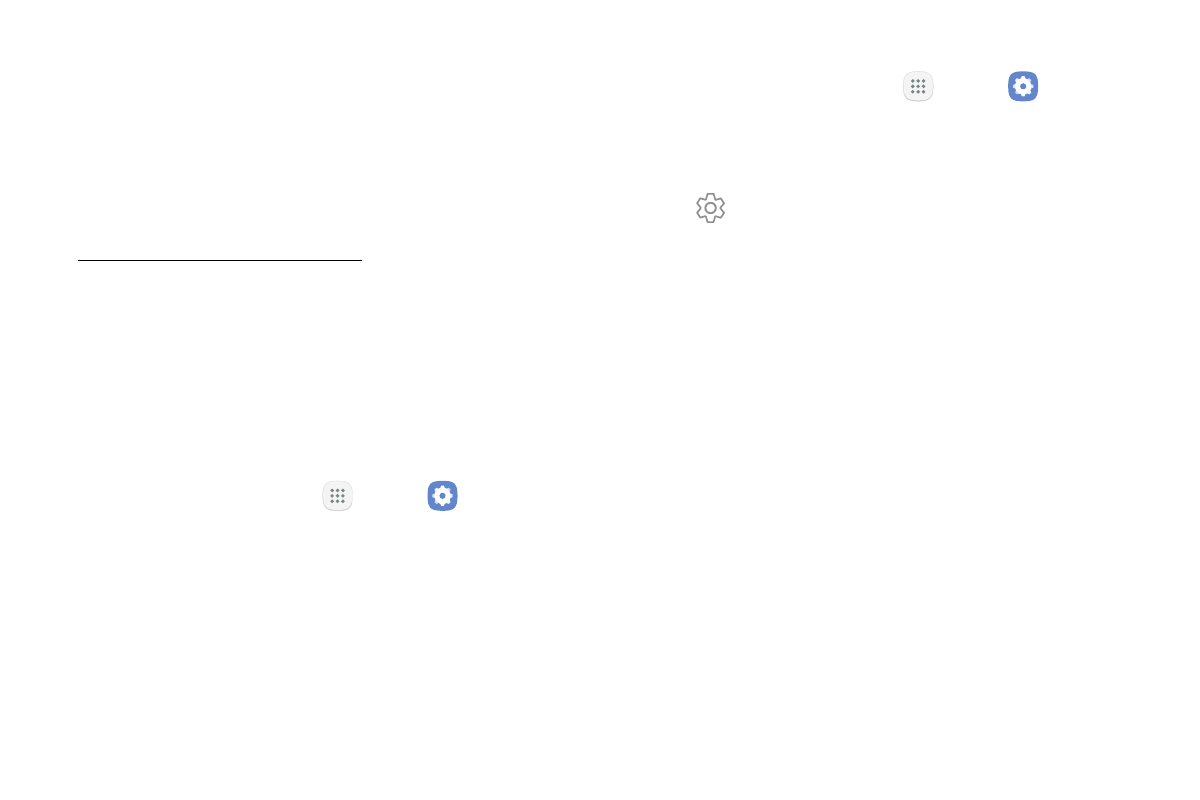
Settings
114
Virtual Private Networks
(VPN)
Set up and manage your Virtual Private Networks
(VPNs). You must set a secured screen lock before
setting up a VPN. For more information,
see “Set a Screen Lock” on page 142.
Set Up and Manage a VPN
Use the VPN settings menu to add, edit, or delete a VPN
connection to your device.
To add a VPN:
1. From a Home screen, tap
Apps >
Settings.
2. Tap Connections > More connection settings >
VPN.
3. Tap Add VPN and follow the prompts to set up
your VPN.
To edit or delete a VPN:
1. From a Home screen, tap
Apps >
Settings.
2. Tap Connections > More connection settings >
VPN.
3. Tap
Settings next to the VPN that you want to
edit or delete.
4. Edit the VPN and tap Save.
– or –
Tap Delete to delete the VPN.
Advertising