Use google voice typing – Samsung Galaxy Tab S3 (SM-T825) User Manual
Page 36
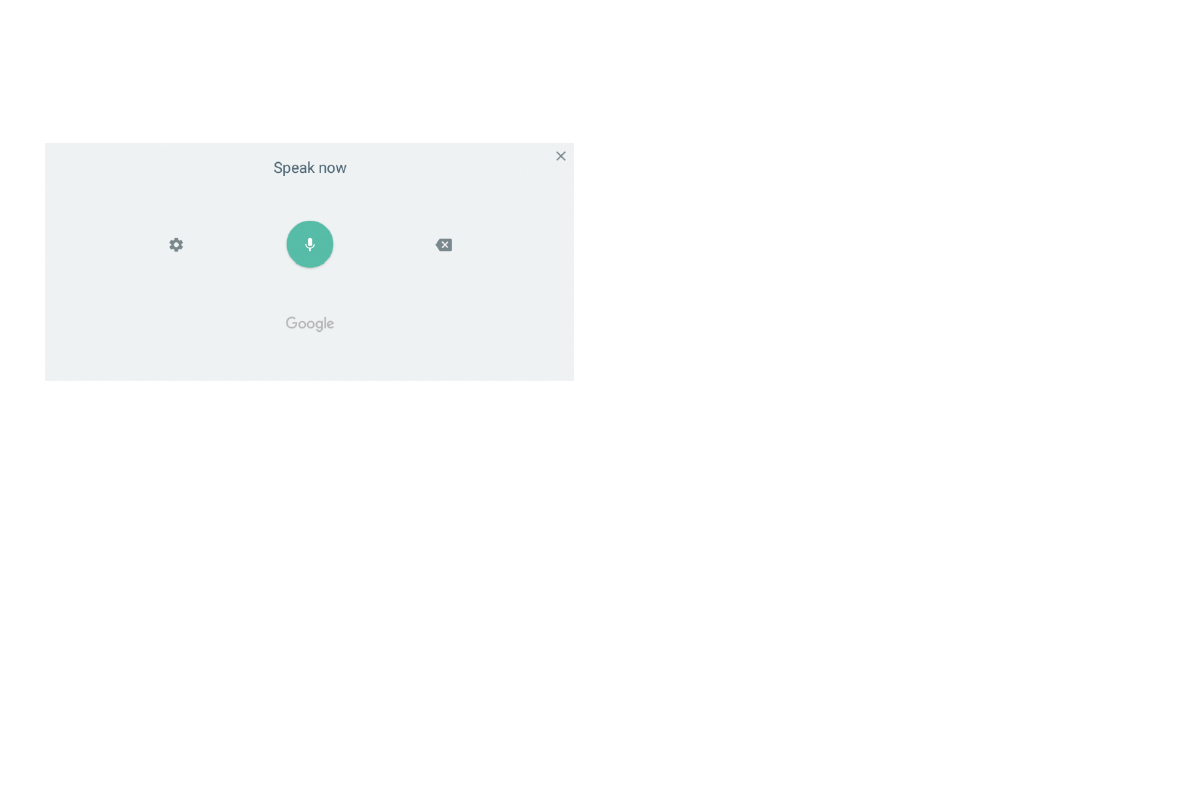
Learn About Your Device
31
Use Google Voice Typing
Instead of typing, enter text by speaking.
Settings
Delete text
To enable Google voice typing:
1. Tap Voice input on the Samsung keyboard.
•
You may need to touch and hold Options (left of
the Space bar) to find it.
2. Speak your text.
Configure Google Voice Typing
To customize Google voice typing:
1. From a Home screen, tap
Apps >
Settings.
2. Tap General management > Language and input >
Virtual keyboard > Google voice typing for options.
•
Languages: Select languages for Google voice
typing.
•
“Ok Google” detection: Launch a Google search
whenever you say “OK Google”.
•
Hands-free: Allow requests with the device
locked.
•
Speech output: Select options for spoken
feedback.
•
Offline speech recognition: Download and
install speech recognition engines, allowing you
to use voice input while not connected to the
network.