Software update – Samsung Galaxy Tab S3 (SM-T825) User Manual
Page 145
Advertising
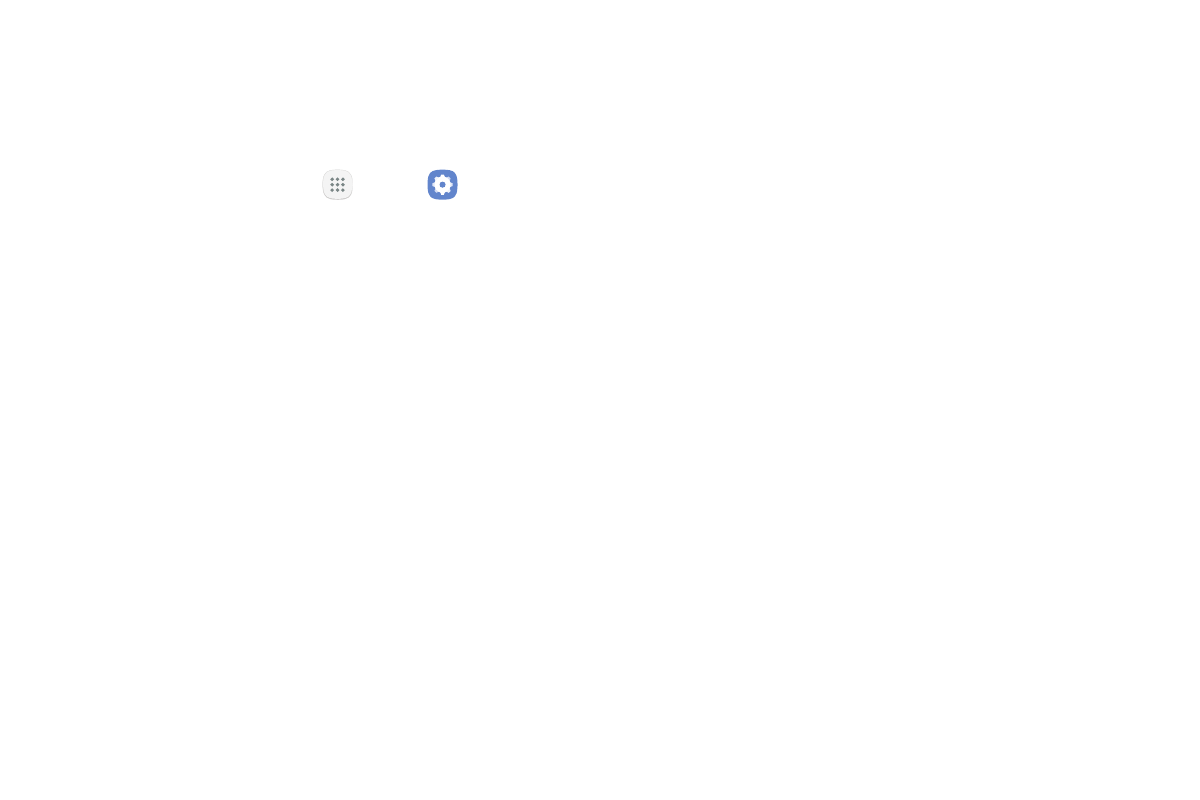
Settings
140
Software Update
Check for and install available software updates for
your device.
1. From a Home screen, tap
Apps >
Settings.
2. Tap Software update for the following options:
•
Download updates manually: Check for and
install available software updates.
•
Scheduled software updates: Set a time to
automatically check for and install available
software updates.
Advertising