Smart telecon. [50, Zoom func. on ring [51, Rng. of zoom assist – Sony Cyber-shot RX10 III User Manual
Page 74: Smart telecon, Zoom func. on ring
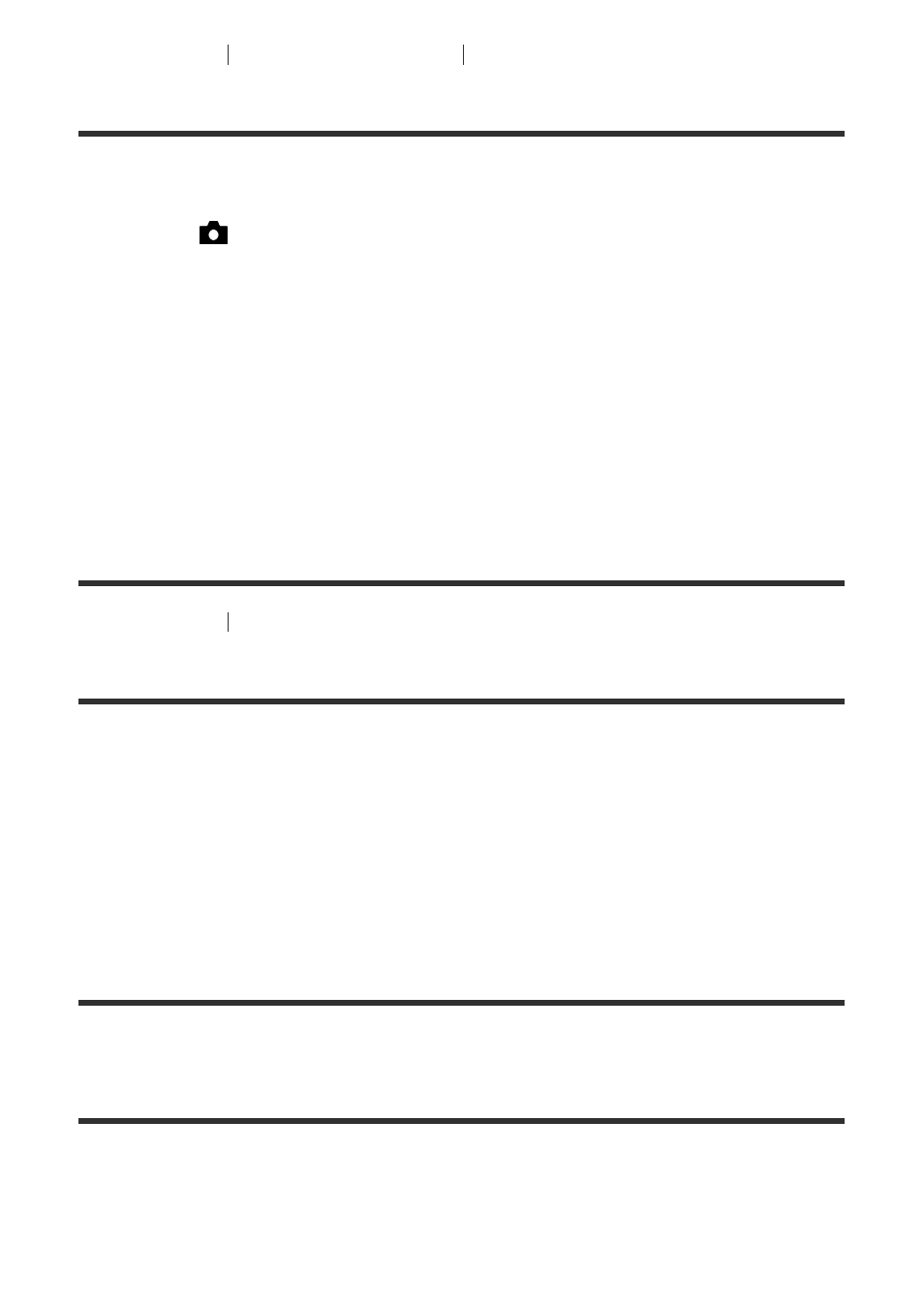
[49] How to Use
Using shooting functions
Using the zoom
Rng. of Zoom Assist
Selects how much to zoom out with the [Zoom Assist] function.
1. MENU
→
(Camera Settings
)→[Rng. of Zoom Assist]→desired setting.
Menu item details
S:
Zooms out a small amount.
M:
Zooms out a medium amount.
L:
Zooms out a large amount.
[50] How to Use
Using shooting functions
Using the zoom
Smart Telecon.
Smart Teleconverter magnifies and trims the center of the image, then records it.
1. MENU
→
(Custom Settings
) → [Custom Key(Shoot.)] → assign the [Smart
Telecon.] function to the desired key.
2. Magnify an image by pressing the key to which you have assigned [Smart Telecon.].
The settings change each time you press the key.
[51] How to Use
Using shooting functions
Using the zoom
Zoom Func. on Ring
Sets the zoom functions when using the lens ring to change zoom scales.
1. MENU
→
(Custom Settings)
→ [Zoom Func. on Ring] → desired setting.