Sony BRAVIA BZ40J 100" Class 4K UHD HDR Commercial Monitor User Manual
Page 111
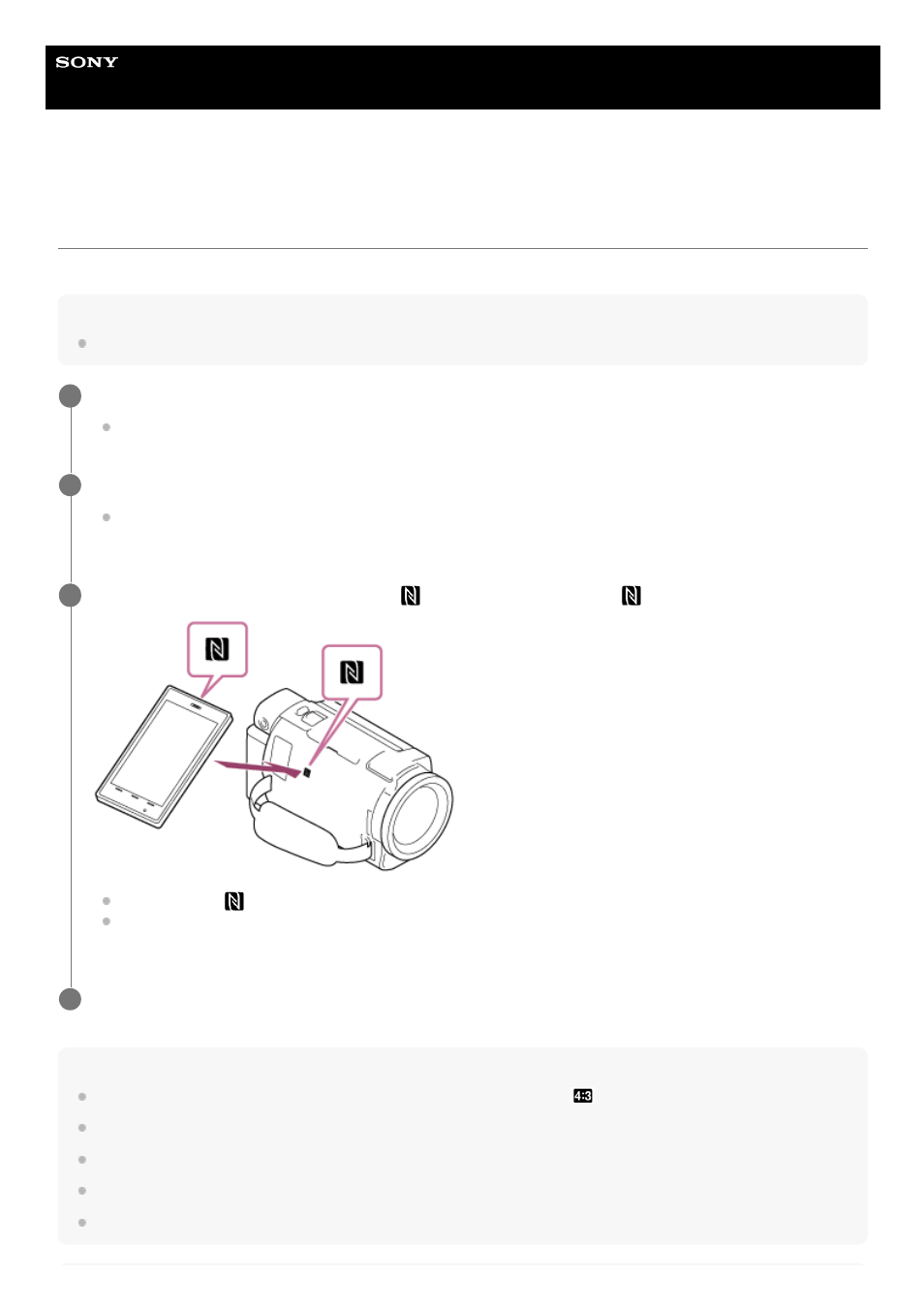
Digital 4K Video Camera Recorder
FDR-AX43/AX43A/AX45/AX45A/AX60
Using your smartphone or tablet as a wireless remote commander using the NFC
function (NFC one-touch remote)
You can operate this product using your NFC-enabled smartphone or tablet as a wireless remote commander.
Note
Make sure that your smartphone is not in sleep mode and the screen is unlocked in advance.
Note
The photo size stored on the smartphone is [2M] except when the image size is [
S (VGA)].
Movies are recorded on this product and are not stored on the smartphone.
The operation methods and display screens for the application are subject to change without notice by future upgrades.
This application is not guaranteed to work on all smartphones and tablets.
If the connections is not made successfully, try to connect by entering the SSID and password.
Install Imaging Edge Mobile on your smartphone.
If Imaging Edge Mobile is already installed in your smartphone, update the software to the latest version.
1
Activate the NFC function of the smartphone.
On an iPhone/iPad, launch Imaging Edge Mobile, and then select [Scan NFC/QR Code of the Camera] - [Scan
NFC of the Camera] to activate the NFC function.
2
Enter the recording mode, and then touch
(N mark) of this product to
(N mark) of your smartphone.
Make sure that
(N mark) is displayed on the LCD monitor of this product.
Hold this product and your smartphone together and keep them still for about 1-2 seconds until Imaging Edge
Mobile starts up on your smartphone.
3
Operate this product using your smartphone.
4
111