Highlight – Sony BRAVIA BZ40J 100" Class 4K UHD HDR Commercial Monitor User Manual
Page 206
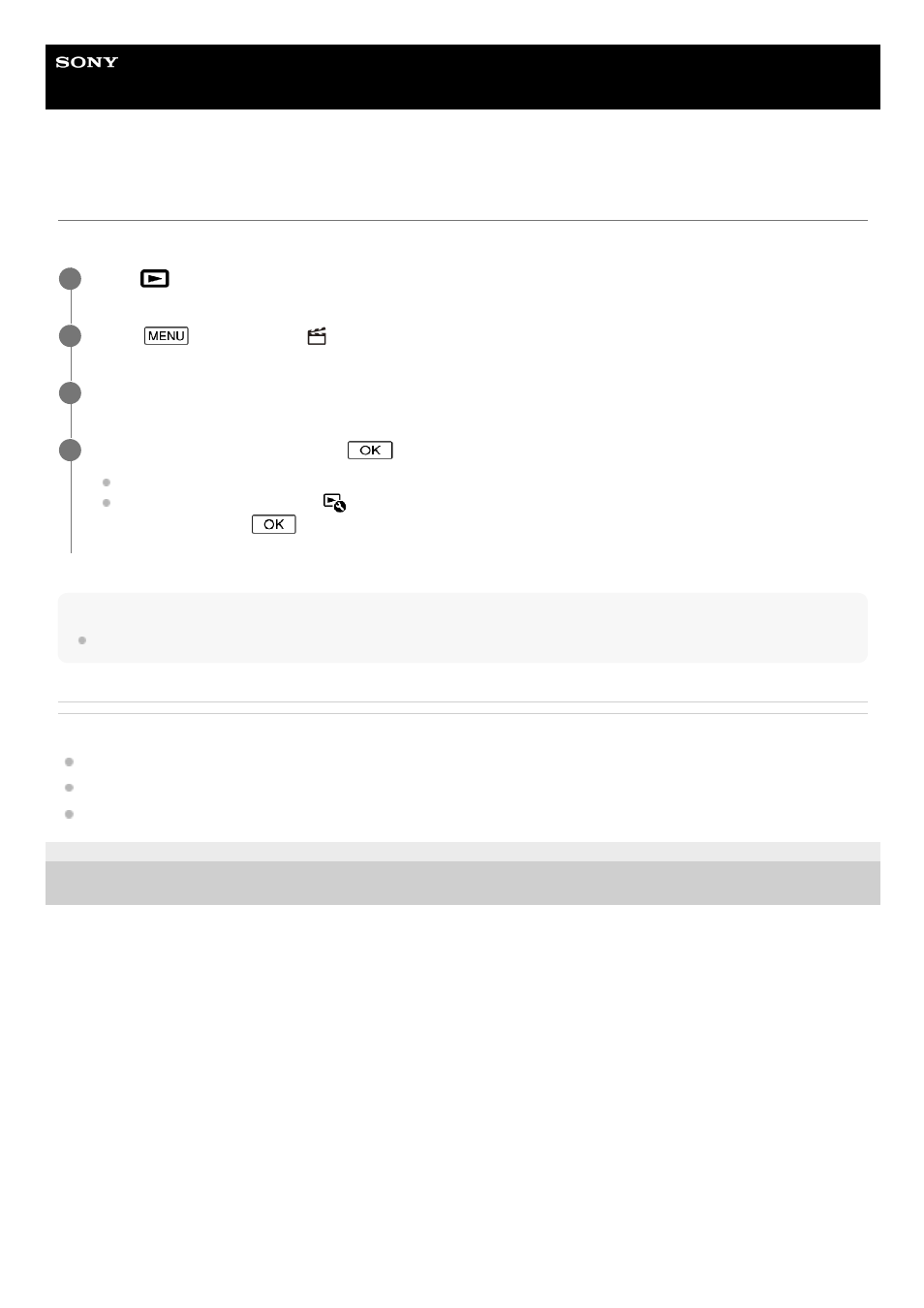
Digital 4K Video Camera Recorder
FDR-AX43/AX43A/AX45/AX45A/AX60
Highlight
You can create highlight movies (MP4 movies) from movies you have recorded without editing.
Hint
For details on highlight movie creation, see the related topics below.
Related Topic
Creating a highlight movie (MP4 format) with Highlight Movie Maker
Adding a highlight point during recording
4-734-284-23(1) Copyright 2020 Sony Corporation
Press
(View Image) to enter the playback mode.
1
Select
- [Edit/Copy] - [
Highlight].
2
Select an event for which you want to create highlight movie.
3
On the confirmation screen, select
to start highlight movie creation.
The confirmation screen is displayed.
To change the settings, select
, change the settings according to your preference on the displayed setting
screen, then select
.
4
206