Images cannot be played back – Sony BRAVIA BZ40J 100" Class 4K UHD HDR Commercial Monitor User Manual
Page 324
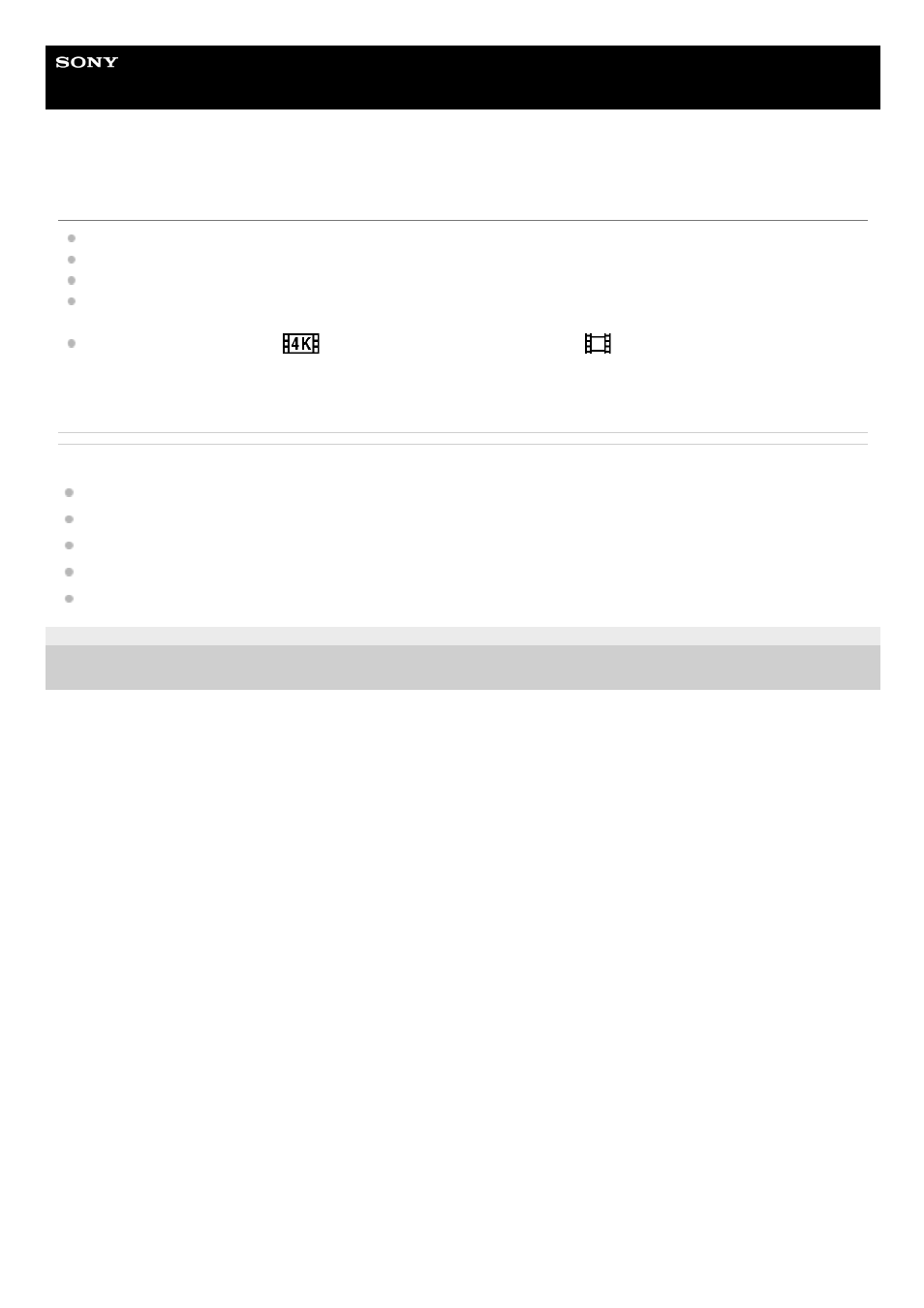
Digital 4K Video Camera Recorder
FDR-AX43/AX43A/AX45/AX45A/AX60
Images cannot be played back.
Select the type of recording media you want to play back. (models with the internal memory)
Select the movie type (XAVC S/AVCHD/MP4) you want to play by switching movie/photo playback screen.
Images recorded on other devices may not be played back. This is not a malfunction.
To play movie files edited on a computer or other equipment and written back to the recording media, but where no
image appears on the Event View screen, perform [Repair Img. DB F.].
To play a movie recorded in [
XAVC S 4K] format, make sure to set [
Frame Rate] to the same value (30p
or 24p) you set when recording. If not, you cannot play the movie, and a thumbnail does not appear on the LCD
monitor (1080 60i-compatible device).
Related Topic
Media Select (Models with the internal memory)
Playing MP4 movies (HD movie) (switching the movie format)
4-734-284-23(1) Copyright 2020 Sony Corporation
324