Sony BRAVIA BZ40J 100" Class 4K UHD HDR Commercial Monitor User Manual
Page 121
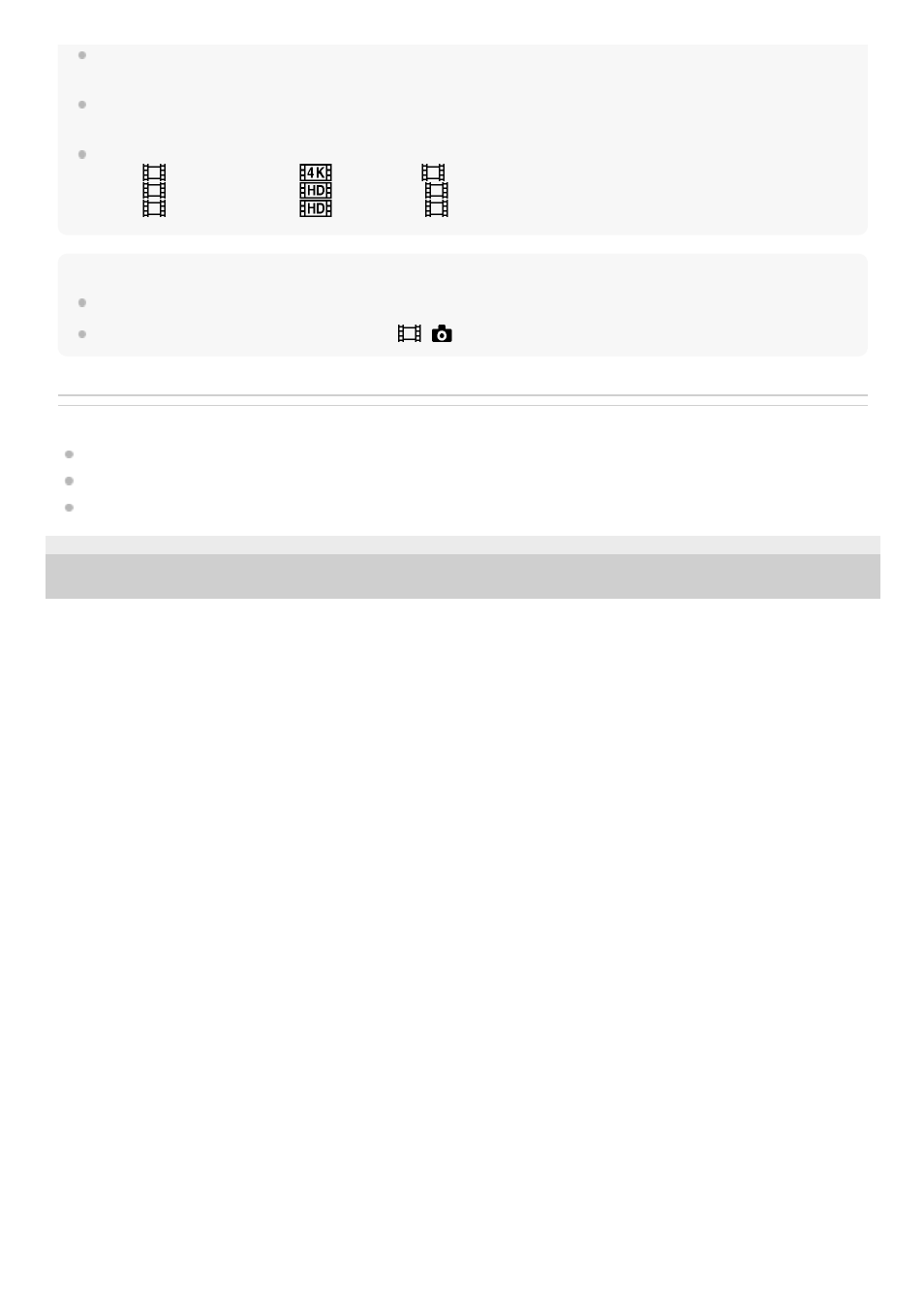
When PHOTO of this product is pressed, other connected cameras that are set to photo shooting mode will record a photo. You
cannot record photos with this product.
This function works via a Wi-Fi network; therefore there is a slight time difference between the moment this product starts/stops
movie recording and the moment the connected devices start/stop movie recording.
The upper limit of the recording time for this function is as follows.
When [
File Format] is set to [
XAVC S 4K], [
Frame Rate] is set to [30p]
︓
3 h 23 m
When [
File Format] is set to [
XAVC S HD], [
Frame Rate] is set to [30p]/[25P]
︓
6 h 31 m
When [
File Format] is set to [
XAVC S HD], [
Frame Rate] is set to [60p]/[50P]
︓
3 h 15 m
Hint
The status of the connected camera is displayed on the LCD monitor of this product in real-time.
You can operate zoom of the camera selected with
,
or icons displayed in (B) using the zoom lever of this product.
Related Topic
Connecting this product to one camera with Multi Camera Control (Single Connection)
Connecting this product to more than one camera with Multi Camera Control (Multi Connection)
Editing images recorded with several cameras
4-734-284-23(1) Copyright 2020 Sony Corporation
121