Time-lapse capture – Sony BRAVIA BZ40J 100" Class 4K UHD HDR Commercial Monitor User Manual
Page 131
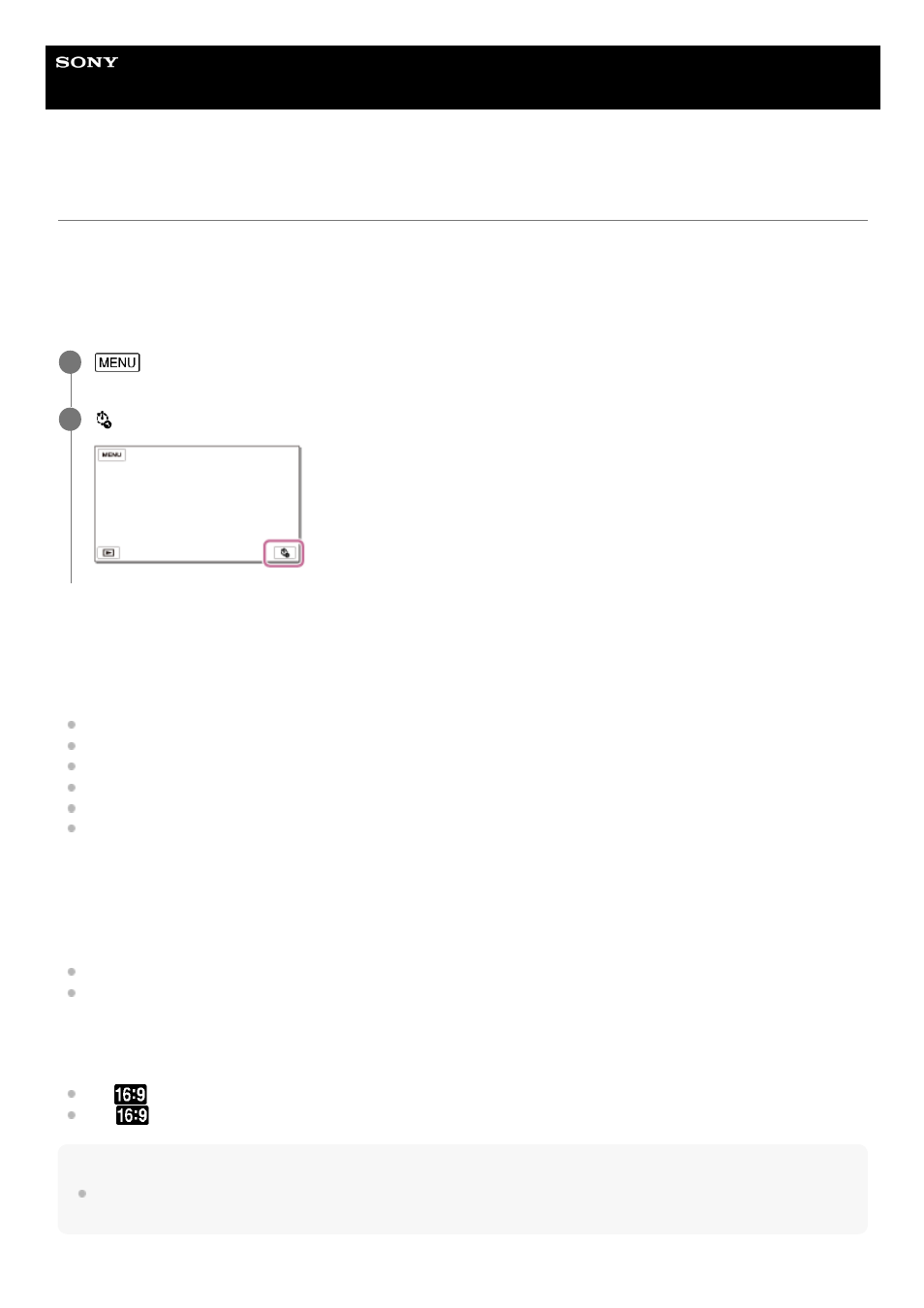
Digital 4K Video Camera Recorder
FDR-AX43/AX43A/AX45/AX45A/AX60
Time-lapse Capture
What is Time-lapse Capture?
In Time-lapse Capture mode, photos are taken sequentially at regular intervals. From these photos, you can create a
movie by using the application for computers PlayMemories Home.
You can express events that take place over a long time, such as the transition of the sky, and growth of plants, in a
short period.
Descriptions of menu items
Shooting Interval:
Sets the interval of photo shooting.
1 sec
: Shoots photos at about 1-second intervals.
2 sec
: Shoots photos at about 2-second intervals.
5 sec
: Shoots photos at about 5-second intervals.
10 sec
: Shoots photos at about 10-second intervals.
30 sec
: Shoots photos at about 30-second intervals.
60 sec
: Shoots photos at about 60-second intervals.
Shot Number
:
Sets the number of photos to be recorded from 1 to 999.
AE Mode
:
Sets the adjusting method of automatic exposure.
AE Tracking
: Adjusts the exposure for each shooting. Changes of the brightness can be followed smoothly.
AE Lock
: Fixes the exposure at the beginning of the first shooting.
Capture Image Size
:
Sets the image size of photos.
4K:
L (8.3M)
: Shoots photos in 4K (3840 × 2160) size.
HD:
S (2.1M)
: Shoots photos in HD (1920 × 1080) size.
Hint
Images shot using Time-lapse Capture are saved on the camcorder as photos. You can create a movie from these photos by
importing them to a computer, etc., and using applications such as PlayMemories Home.
- [Shooting Mode] - [Time-lapse Capture].
1
[Time-lapse settings] - desired setting.
2
131