Steadyshot (movie), Help guide – Sony BRAVIA BZ40J 100" Class 4K UHD HDR Commercial Monitor User Manual
Page 157
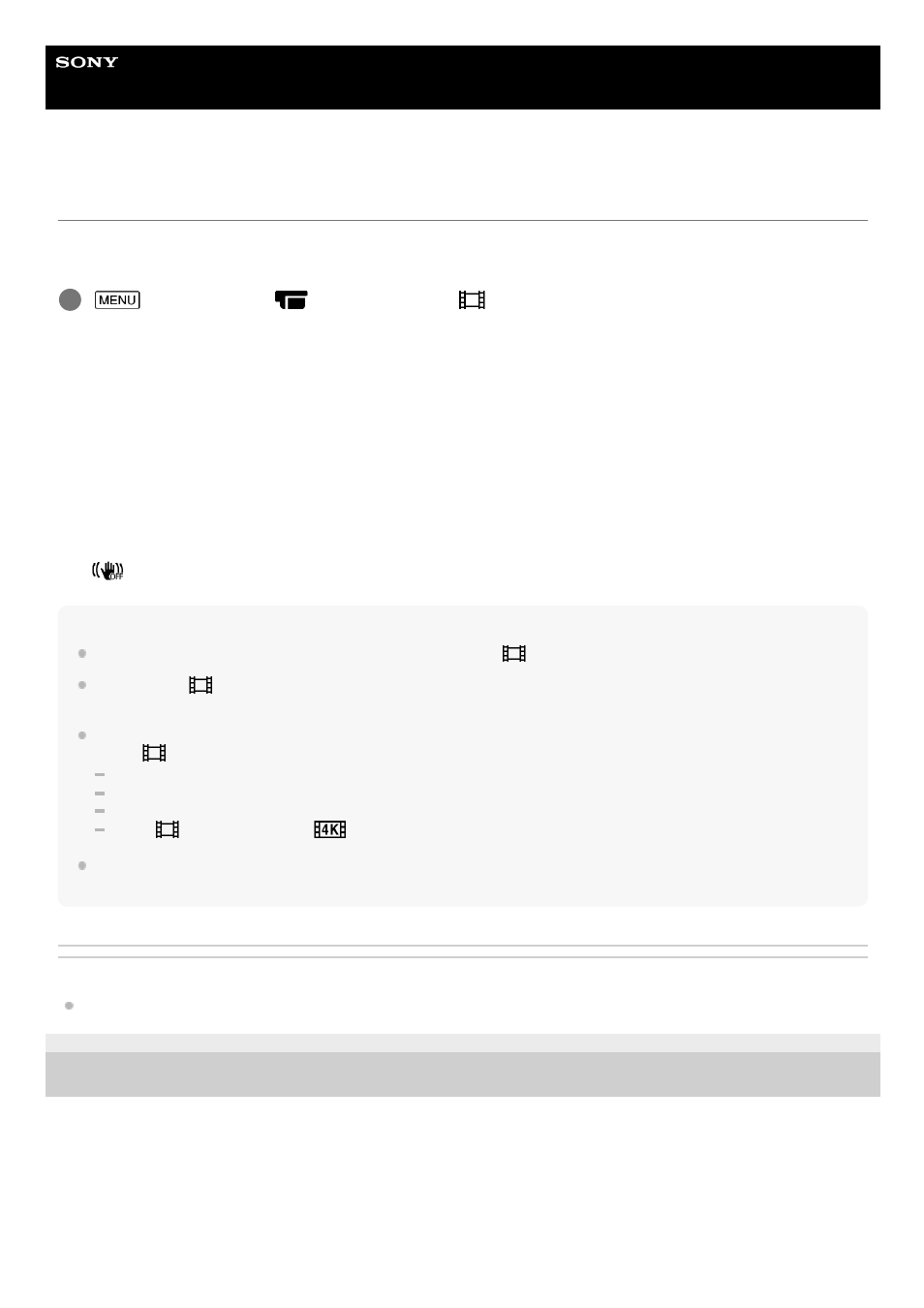
Digital 4K Video Camera Recorder
FDR-AX43/AX43A/AX45/AX45A/AX60
SteadyShot (Movie)
This product has a balanced optical SteadyShot function that allows you to reduce the camera-shake when shooting with
zooming, as well as when shooting with a wide-angle shot .
Descriptions of menu items
Intelligent Active :
Records a movie using the most effective SteadyShot function on this product.
Active :
Records a movie using the effective SteadyShot function. However, images that appear on the LCD monitor become
smaller because the images are trimmed.
Standard :
Reduces camera shake using the SteadyShot function in wide-angle shooting. However, camera-shake of the roll axis is
not reduced.
Off (
):
Does not use the SteadyShot function.
Note
The angle of view will be changed after changing the settings of the [
SteadyShot] function.
When you set [
SteadyShot] to [Active], the zoom magnification is 40x when recording an HD movie and 30x when recording
a 4K movie.
While using the following functions, you cannot use [Intelligent Active]. If you use the following functions while [Intelligent Active]
is set, [
SteadyShot] will be switched to [Active].
[Smth Slw REC]
[Golf Shot]
[High Speed REC]
When [
File Format] is set to [
XAVC S 4K]
When the battery is low, the SteadyShot function stops. Change the battery pack if the remaining battery icon blinks, which is a
sign that the battery needs to be changed.
Related Topic
4-734-284-23(1) Copyright 2020 Sony Corporation
- [Camera/Mic] - [
Camera Settings] - [
SteadyShot] - desired setting.
1
157