Sony BRAVIA BZ40J 100" Class 4K UHD HDR Commercial Monitor User Manual
Page 45
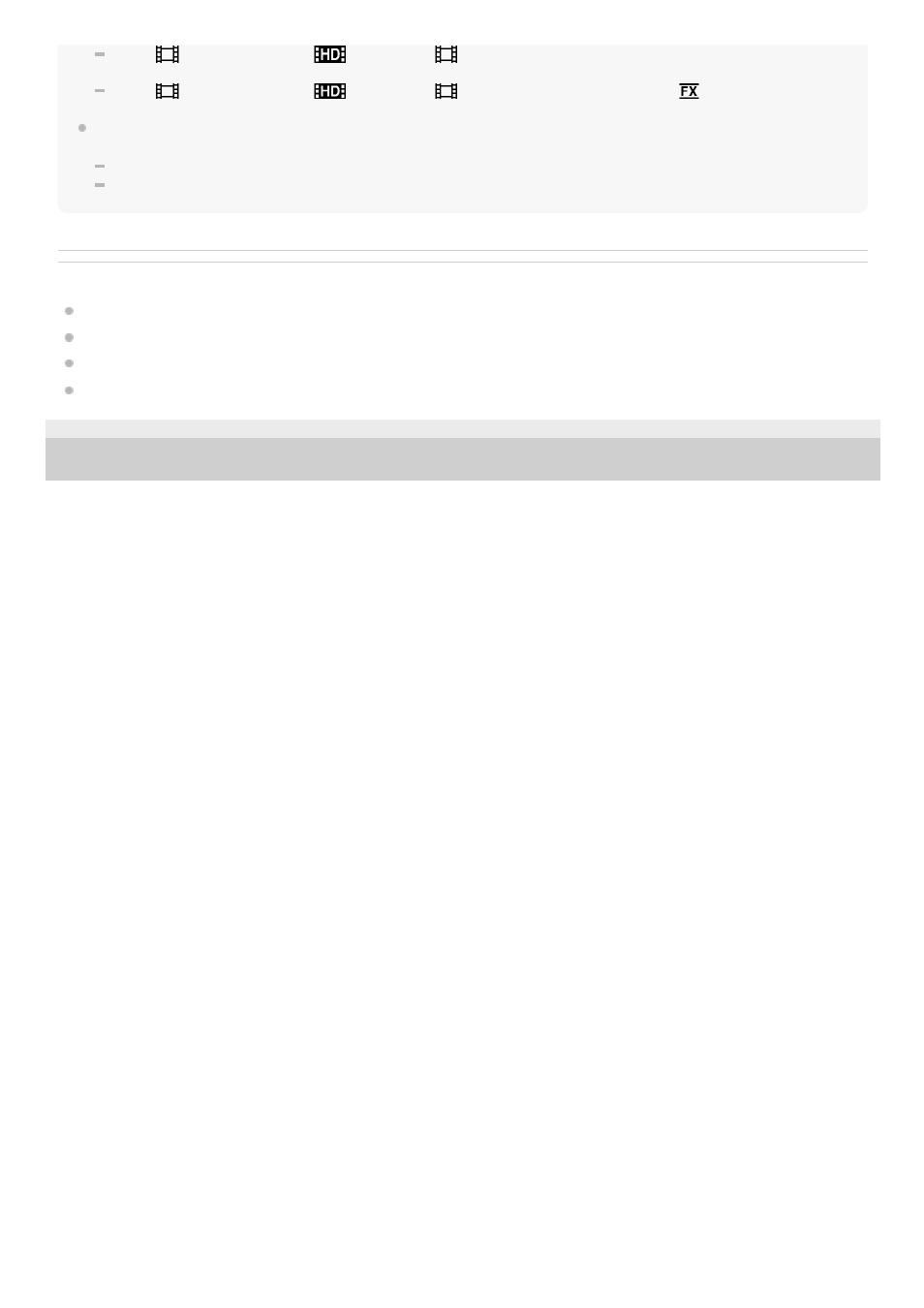
When [
File Format] is set to [
AVCHD] and [
Frame Rate] is set to [60p] (1080 60i-compatible device)/[50p]
(1080 50i-compatible device).
When [
File Format] is set to [
AVCHD] and [
REC Mode] is set to [Highest Quality
].
The following states will be indicated if data is still being written onto the recording media after recording has finished. During this
time, do not apply shock or vibration to this product, or remove the battery pack or AC Adaptor.
Access lamp is lit or flashing
The media icon in the upper right of the LCD monitor is flashing
Related Topic
Capturing photos during movie recording (Dual Capture)
Expected number of recordable photos (models with the internal memory)
Expected number of recordable photos
4-734-284-23(1) Copyright 2020 Sony Corporation
45