Iris – Sony BRAVIA BZ40J 100" Class 4K UHD HDR Commercial Monitor User Manual
Page 144
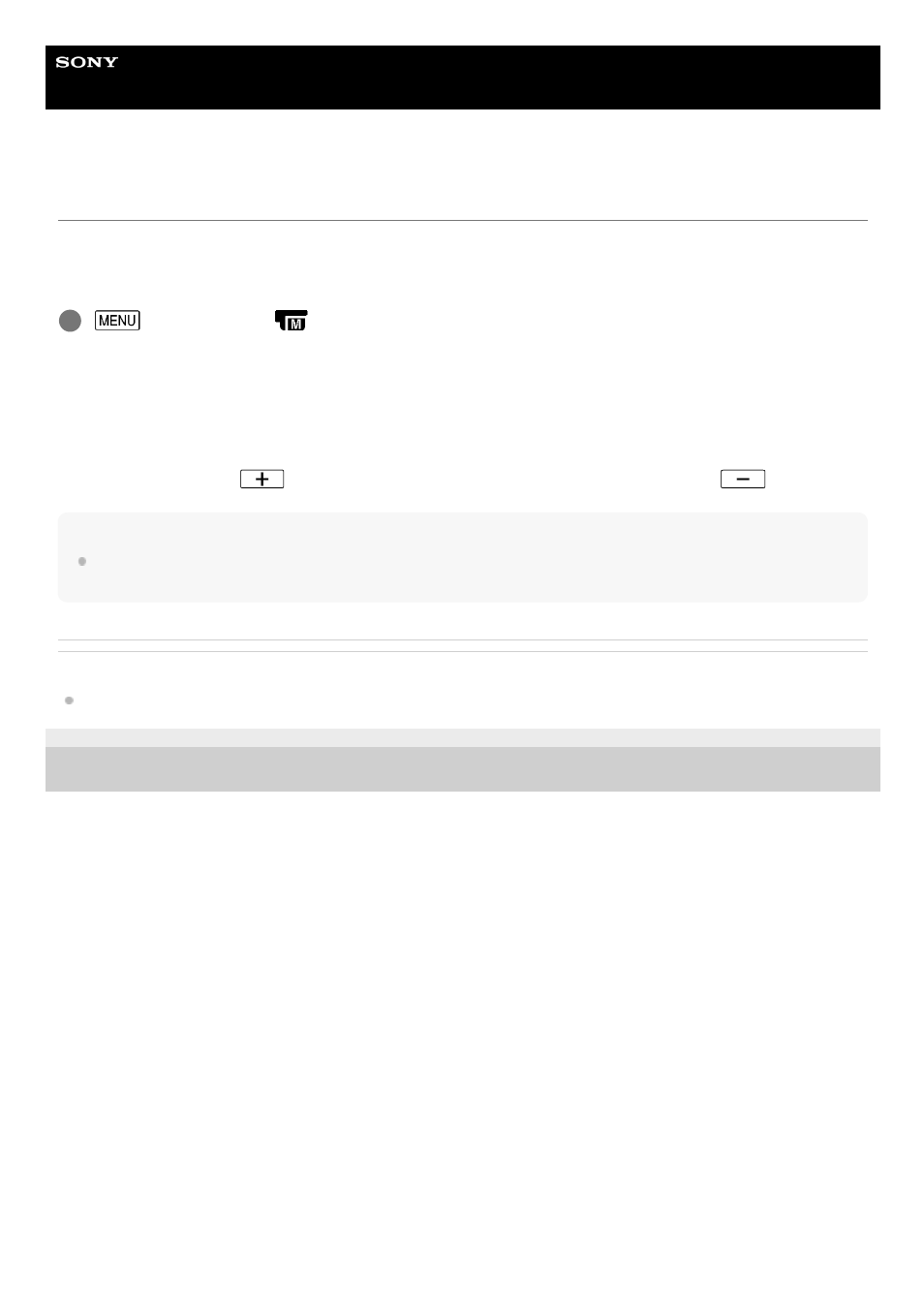
Digital 4K Video Camera Recorder
FDR-AX43/AX43A/AX45/AX45A/AX60
IRIS
You can shoot images with the IRIS priority mode. Changing IRIS parameter changes the focus range. You can change
the IRIS parameter depending on what type of images you want to shoot, either to sharpen the subject with its
background blurred or sharpen the whole image.
Descriptions of menu items
Auto:
The IRIS is adjusted automatically.
Manual:
Adjust the iris by selecting
to sharpen the whole image (increase the IRIS parameter), and
to sharpen
the subject with its background blurred (decrease the IRIS parameter).
Note
When you set [IRIS] to [Manual], setting of [Exposure] or [Shutter Speed] is changed to [Auto] even you have set them to
[Manual].
Related Topic
Controlling the image settings manually with the MANUAL ring (models with the viewfinder)
4-734-284-23(1) Copyright 2020 Sony Corporation
- [Camera/Mic] - [
Manual Settings] - [IRIS] - desired setting.
1
144