Using the time-lapse capture function – Sony BRAVIA BZ40J 100" Class 4K UHD HDR Commercial Monitor User Manual
Page 55
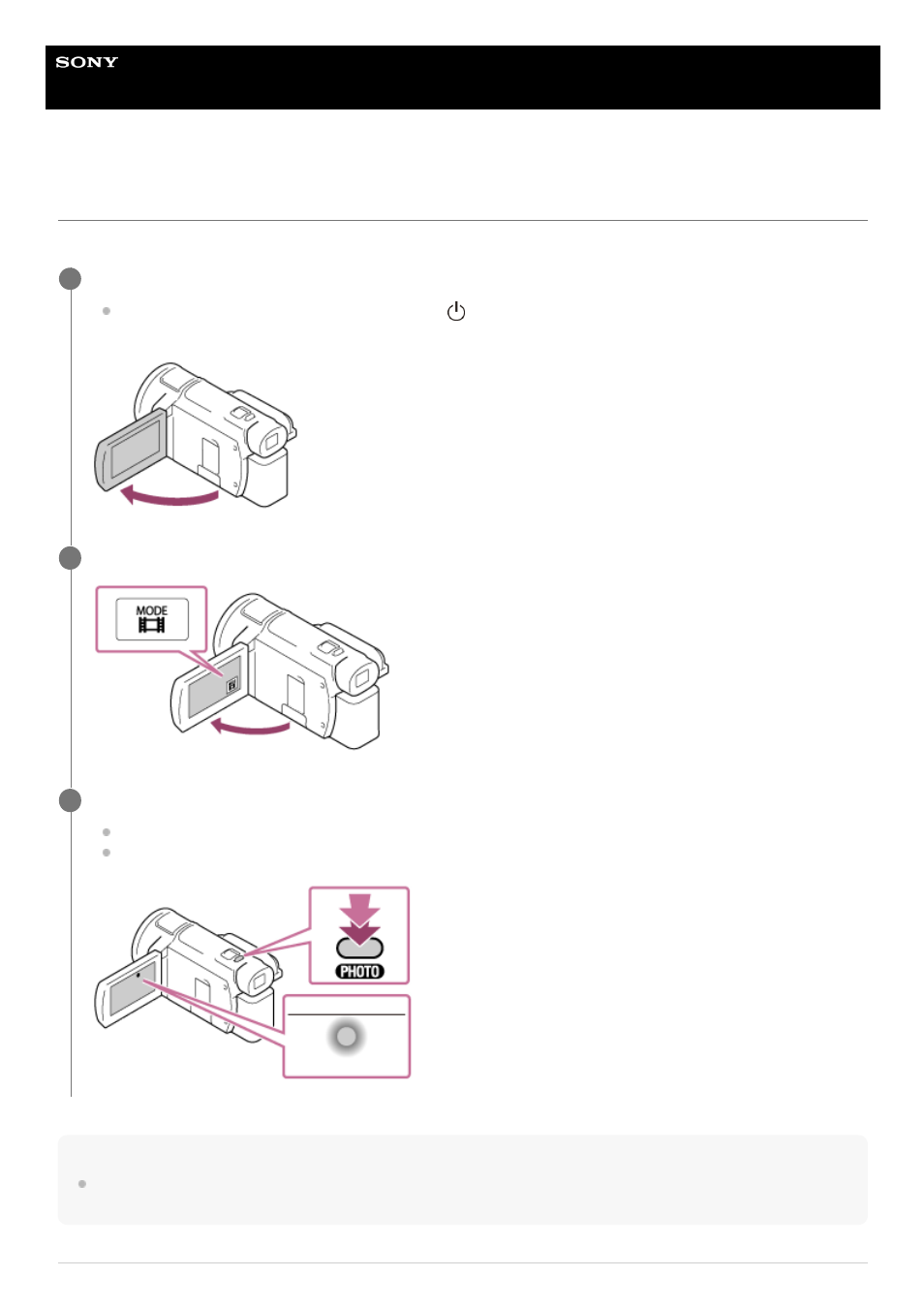
Digital 4K Video Camera Recorder
FDR-AX43/AX43A/AX45/AX45A/AX60
Using the Time-lapse Capture function
In the time-lapse capture mode, photos are taken sequentially at regular intervals.
Note
To save battery power, it is recommended to power the camcorder using the AC adaptor during when using the time-lapse
capture mode.
Open the LCD monitor of this product and turn the power on.
You can also turn on this product by pressing the (ON/STANDBY) button or by pulling out the viewfinder (for
models with a viewfinder).
1
Select [MODE] on the LCD monitor, and then select the time-lapse capture mode.
2
Press PHOTO lightly to adjust the focus, then press it fully.
When the focus is adjusted properly, the AE/AF lock indicator appears on the LCD monitor.
The time-lapse capture will be stopped if you press the PHOTO button during time-lapse capture.
3
55