Help guide – Sony BRAVIA BZ40J 100" Class 4K UHD HDR Commercial Monitor User Manual
Page 75
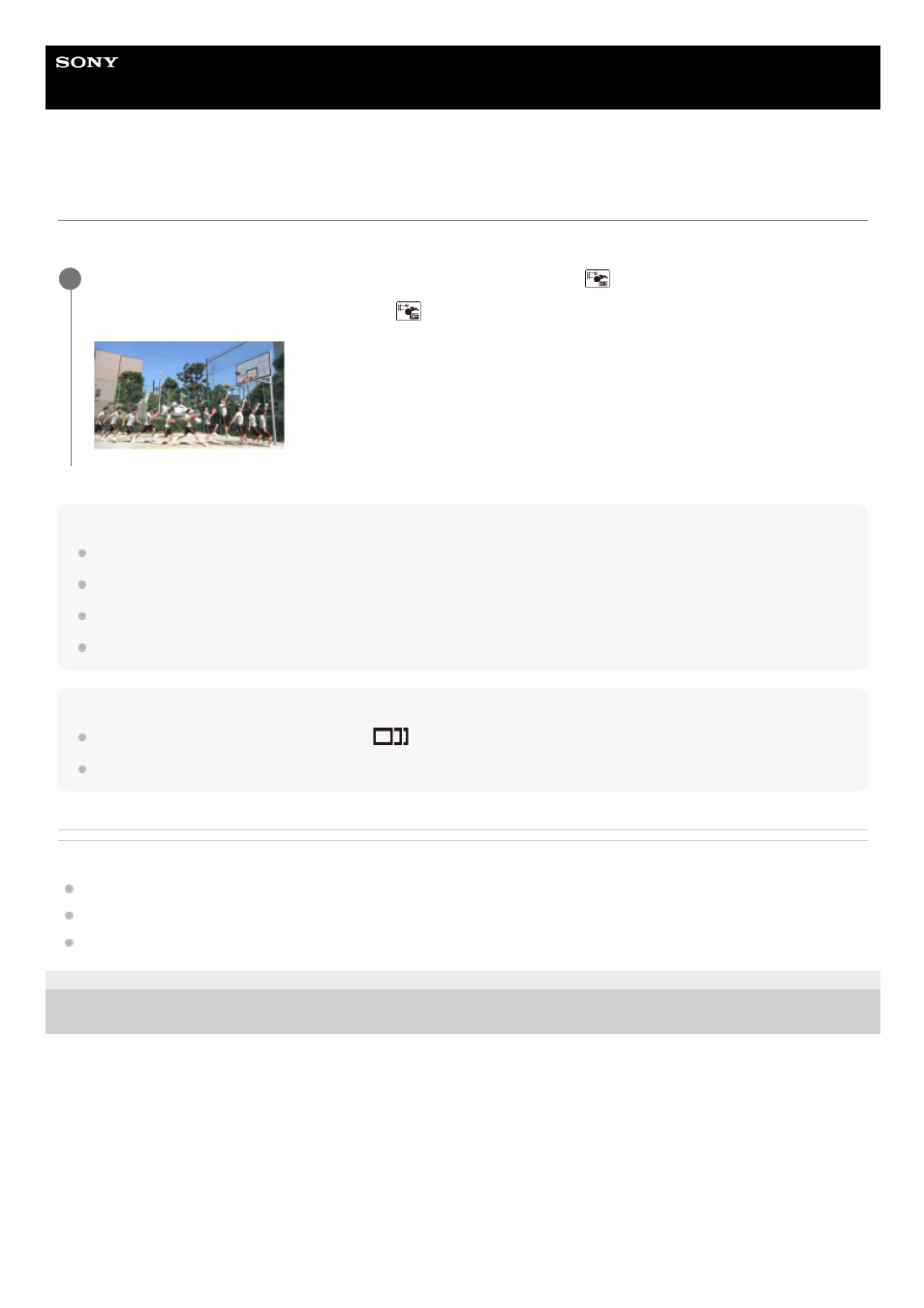
Digital 4K Video Camera Recorder
FDR-AX43/AX43A/AX45/AX45A/AX60
Viewing trajectory of a moving object (Motion Shot Video)
You can view the trajectory of a fast-moving object.
Note
XAVC S 4K movies are not compatible with [Motion Shot Video].
[High Speed REC] is not compatible with [Motion Shot Video].
[Motion Shot Video] cannot be saved as movies.
Trajectories of a moving object may not be created properly if the object is moving slowly or almost not at all.
Hint
If this function does not work well, you can use
to change the interval of trajectories to be created.
You can capture photos from your favorite scene of a [Motion Shot Video] ([Photo Capture]).
Related Topic
Playing movies and photos from the Event View screen
Capturing a photo from a movie (models with the USB IN/OUT jacks)
4-734-284-23(1) Copyright 2020 Sony Corporation
On the Event View screen, play your desired movie, and then select
.
To stop [Motion Shot Video] playback, select
.
1
75